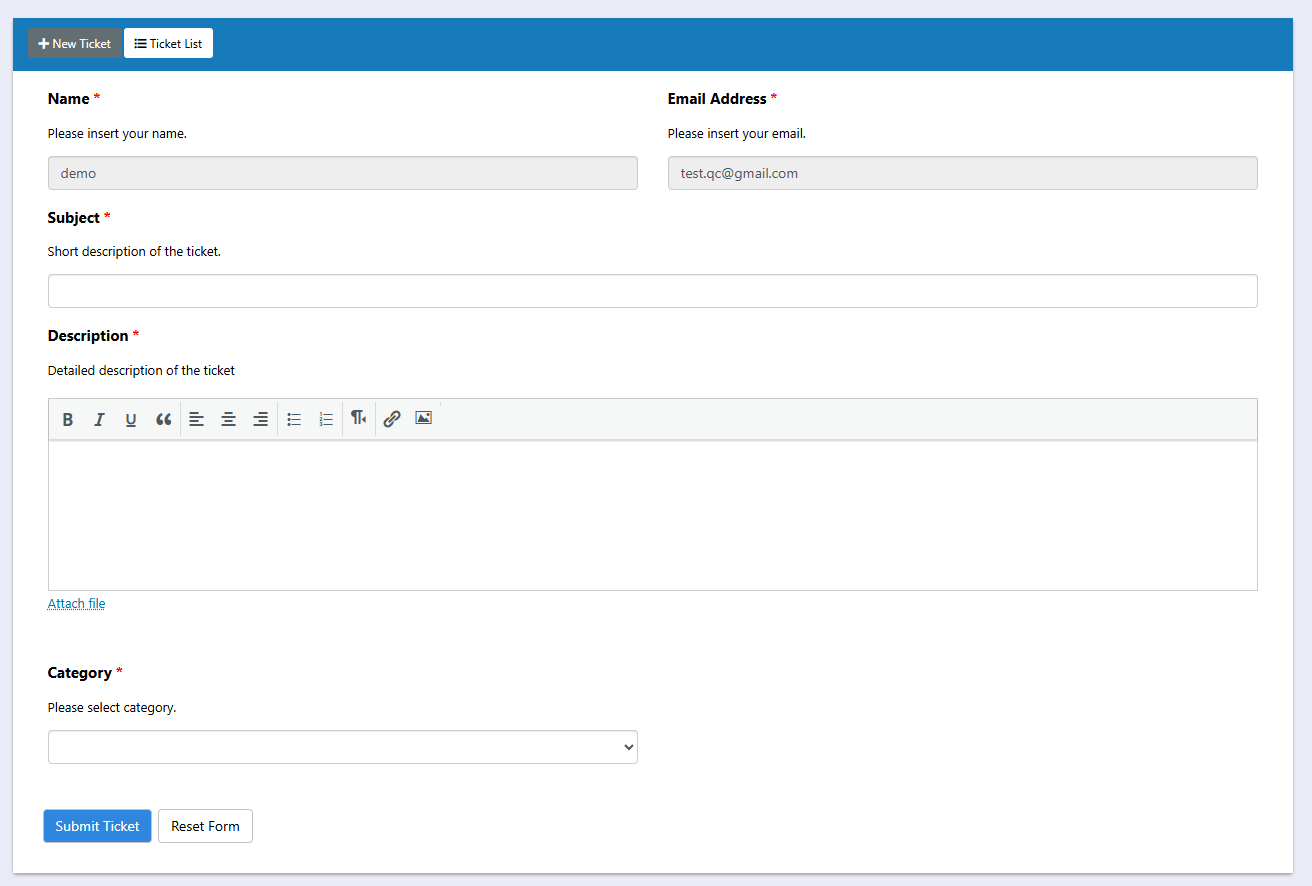Contents
- 1 Overview of the Best WordPress Help Desk Plugins
- 2 Why Use a WordPress Help Desk Plugin for Customer Support?
- 3 KBx – Complete AI-Powered Support System for WordPress
- 4 Heroic Inbox – Best WordPress Help Desk Plugin for Customer Support
- 5 SupportCandy – Robust Email Ticketing Plugin for WordPress
- 6 KB Support – Simple and Intuitive WordPress Help Desk Plugin
- 7 Freshdesk – Cloud-Based Help Desk Solution for Large Businesses
- 8 Awesome Support – Budget-Friendly WordPress Help Desk Plugin
- 9 HelpDesk – Simple Ticketing Solution for Small Businesses
- 10 Final Thoughts
Did you know that 85% of customers become loyal when they receive confirmation that their issue has been resolved?
In today’s highly competitive market, customer loyalty is a game-changer—it can make or break a business.
That’s why building strong customer relationships are more important than ever, and at the heart of that is a dedicated, high-performing support team.
But what makes a support team truly exceptional?
The key lies in clear communication, deep product knowledge, and thorough training. And when these qualities are paired with the right support software, a good team becomes unstoppable—boosting both their efficiency and impact.
Overview of the Best WordPress Help Desk Plugins
If you are in a hurry, then here’s an overview of the best WordPress help desk plugins.
| Sl. | Plugins | Best For | Pricing |
| 1. | KBx | Complete AI Powered Support System for WordPress | $49/Yr |
| 2. | Heroic Inbox | All in one solution | $199 /yr |
| 3. | SupportCandy | Email ticketing | $79/yr |
| 4. | KB Support | Beginner-friendly plugin | $59/yr |
| 5. | Freshdesk | Providing support for large businesses | $15/month per agent + Free |
| 6. | Awesome Support | Budget-friendly help desk plugin | $149/yr + Free |
| 7. | HelpDesk | Managing tickets for small business sites | $29/month per agent |
Why Use a WordPress Help Desk Plugin for Customer Support?
As your business grows, managing customer inquiries through a basic email inbox can quickly become overwhelming. It’s easy to lose track of tickets, miss important messages, and slow down your response time.
A WordPress help desk plugin allows you to centralize all support requests directly on your website, making it much easier to organize, track, and respond to customer queries.
By streamlining your support process, you can boost efficiency, reduce response times, and create a more satisfying experience for your users—all of which help build trust and loyalty.
With a help desk plugin, you can:
- Deliver fast, organized, and reliable customer support
- Automate repetitive tasks to save time and resources
- Access built-in reports and analytics to optimize your support strategy
- Easily scale your support system as your business expands
Investing in a help desk solution not only improves user experience but also gives you a competitive edge by enhancing overall customer satisfaction and business performance.
In this blog, we’re highlighting a curated list of powerful WordPress helpdesk plugins designed to help you strengthen customer relationships and achieve your support goals.
To save you time and effort, we explored and tested a wide range of WordPress support plugins. After careful evaluation, we’ve narrowed it down to the 7 best options for your WordPress site.
Let’s dive in!
KBx – Complete AI-Powered Support System for WordPress
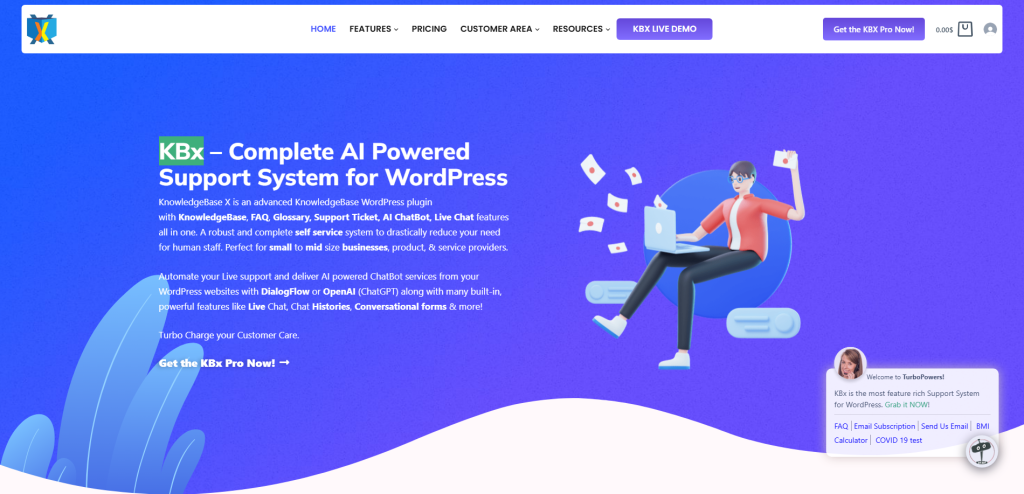 KBx – AI Powered ChatBot, KB, Ticket & Support Plugin is a modern, all-in-one support system for WordPress that brings together AI automation, live chat, help desk ticketing, and a built-in knowledge base—all within your WordPress dashboard. It’s designed for businesses that want to provide fast, efficient, and intelligent support without relying on third-party platforms.
KBx – AI Powered ChatBot, KB, Ticket & Support Plugin is a modern, all-in-one support system for WordPress that brings together AI automation, live chat, help desk ticketing, and a built-in knowledge base—all within your WordPress dashboard. It’s designed for businesses that want to provide fast, efficient, and intelligent support without relying on third-party platforms.
What makes KBx truly stand out is its AI-powered chatbot that learns from your knowledge base and FAQs to provide instant, accurate responses to customer queries—reducing ticket volume and improving response times.
Key Features
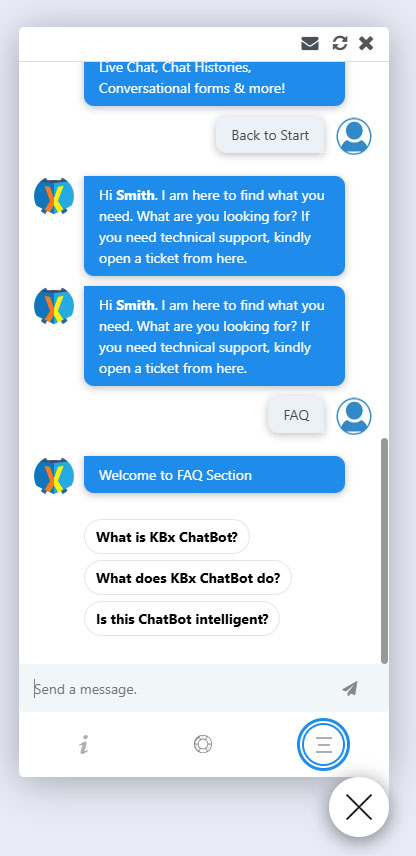
-
- AI Chatbot Assistant
Train your bot using your existing knowledge base or FAQ content. It can instantly answer customer queries, assist in navigation, and reduce support load. - Built-in Help Desk & Ticketing System
Manage customer support tickets directly from your WordPress site. Create, assign, and track tickets with ease. - Live Chat Integration
Offer real-time support to your visitors, improving customer satisfaction and engagement. - Customizable Knowledge Base
Create helpful documentation, how-to articles, and guides to empower users to find answers on their own. - Automation Rules
Automate repetitive tasks like sending follow-up emails, assigning tickets, or triggering alerts based on customer actions. - Email Piping
Convert incoming support emails into tickets and reply directly from your WordPress dashboard. - Analytics & Reports
Monitor ticket volume, response times, resolution rates, and AI chatbot performance through detailed insights.
- AI Chatbot Assistant
Pros
- AI chatbot reduces manual support load
- Everything is managed from inside WordPress—no external services needed
- Supports multiple support channels (chat, tickets, email)
- Great for both small and large teams
- Helps reduce response times and improve customer satisfaction
Cons
- AI training requires quality content for best results
- May require some initial setup for optimal automation
Why Choose KBx
If you’re looking for a complete customer support solution that combines human support with intelligent automation, KBx is an excellent choice. It’s perfect for WordPress users who want to keep everything under one roof—live chat, support tickets, knowledge base, and AI.
Pricing
- STARTER- $49 /year
- PROFESSIONAL- $99 /yea
- MASTER- $159 /year
Whether you’re running an eCommerce store, SaaS platform, or membership site, KBx helps scale your support without scaling your team.
Heroic Inbox – Best WordPress Help Desk Plugin for Customer Support
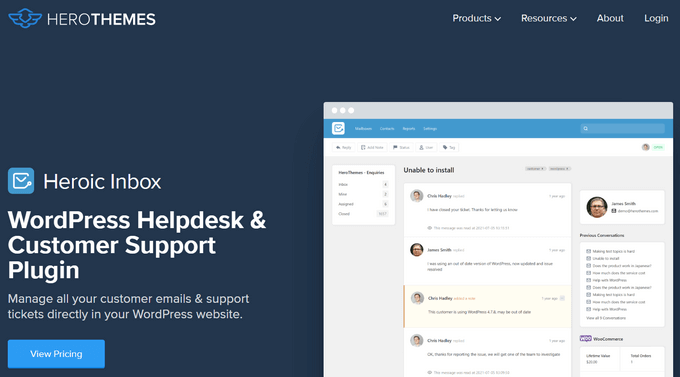 Heroic Inbox stands out as one of the best help desk plugins for WordPress. In our testing, its beginner-friendly interface and seamless setup made it an easy favorite.
Heroic Inbox stands out as one of the best help desk plugins for WordPress. In our testing, its beginner-friendly interface and seamless setup made it an easy favorite.
Unlike many other tools, Heroic Inbox allows you to manage all your emails and support tickets directly from your WordPress dashboard—no need for third-party integrations.
Key Features
- Multiple Inboxes: Organize communications by adding separate inboxes for sales, support, customer service, and partnerships.
- Premade Email Templates: Quickly craft professional replies using built-in response templates.
- Team Collaboration: Assign inbox access and specific messages to team members, ensuring smooth internal coordination.
- Canned Responses: Save time with pre-written replies to frequently asked questions, keeping responses consistent and efficient.
- Drafts & Reviews: Team members can create response drafts that can be reviewed before sending—ideal for maintaining tone and accuracy.
- Reminders & Snooze: Set follow-up reminders and snooze messages that don’t need immediate attention.
- Search & Task Management: Use the powerful search function to find emails fast, or turn them into tasks for your team.
- Customer Insight Panel: View customer profiles and ticket history in the sidebar during conversations.
- Heroic KB Integration: Seamlessly connect with Heroic Knowledge Base to build self-service documentation.
- AI Assistant: Build a custom chatbot trained on your knowledge base to answer customer queries automatically.
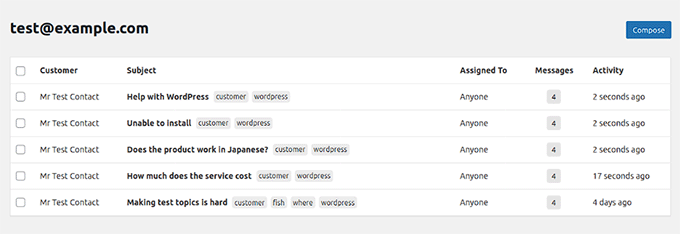
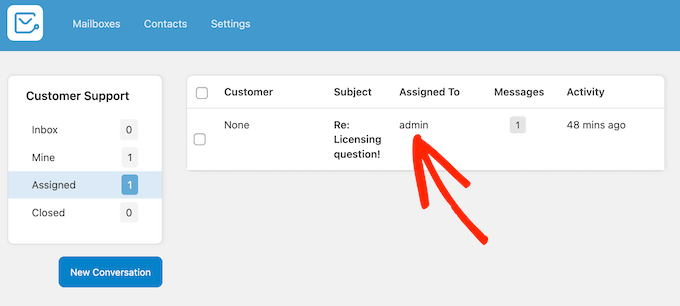 Pros of Heroic Inbox
Pros of Heroic Inbox
- Extremely easy to install and set up
- No per-user pricing limits
- Helps streamline and organize customer conversations
- Great for teams—assign tasks, share access, and manage drafts
- Attachments and tagging are handled directly within the dashboard
- Optional Heroic AI Assistant for enhanced automation
Cons
- No free version available
Why Choose Heroic Inbox
Heroic Inbox is a powerful, all-in-one help desk solution built specifically for WordPress. Whether you’re running a small business or managing a growing customer base, it offers all the tools you need to manage support efficiently—right inside your site’s dashboard.
From automated replies and team collaboration to searchable inboxes and AI-powered tools, it’s ideal for site owners who want simplicity without sacrificing capability.
Pricing
- Heroic Inbox: $199/year for use on 1 website – includes unlimited users
- Heroic Bundle: $299.50/year – includes Heroic Inbox + Heroic KB for creating a full knowledge base
Looking to keep everything under one roof and deliver top-tier support directly from your WordPress site? Heroic Inbox is hard to beat.
SupportCandy – Robust Email Ticketing Plugin for WordPress
 SupportCandy is a powerful premium help desk plugin for WordPress, particularly well-suited for managing email-based ticketing systems. During our testing on a demo website, we found its interface to be clean, intuitive, and beginner-friendly, making it easy for teams to get started quickly.
SupportCandy is a powerful premium help desk plugin for WordPress, particularly well-suited for managing email-based ticketing systems. During our testing on a demo website, we found its interface to be clean, intuitive, and beginner-friendly, making it easy for teams to get started quickly.
Key Features
- Frontend Ticket Submission
Customers can easily submit support tickets directly from your website’s frontend—no login required. - Customizable Email Templates
Quickly respond to tickets using pre-built email templates, and configure automatic notifications for key events like new tickets or replies. - 15+ Custom Fields
Tailor your support form to collect the exact information you need using a wide range of custom fields. - Detailed Reports & Analytics
Track important metrics like ticket volume, average response time, and resolution time to monitor and optimize your team’s performance. - Advanced Ticket Filtering
Filter and sort tickets based on status, priority, assigned agent, department, and more to stay organized and efficient. - Private Notes for Agents
Facilitate internal communication between support team members using private notes visible only to agents. - Knowledge Base Integration
Build and display helpful articles on your site to reduce ticket volume and empower customers to find answers independently.
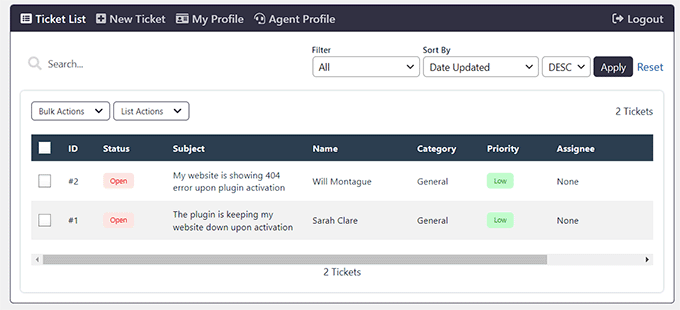 Pros of SupportCandy
Pros of SupportCandy
- Highly customizable email notifications with conditional logic
- Easy-to-use frontend submission and ticket management
- Internal note system for behind-the-scenes collaboration
- Supports custom workflows with flexible field options
- Offers both email piping and manual ticket creation
Cons of SupportCandy
- Some users report occasional bugs or glitches that can affect usability
- The premium pricing plans may be costly for smaller teams or startups
Why Choose SupportCandy
SupportCandy is a solid choice for businesses with large support teams looking to streamline their email ticketing process. Its built-in collaboration features and robust ticket filtering make it easy for agents to stay on the same page and manage a high volume of inquiries.
Pricing
- Free Version: Includes essential features for basic support
- Personal Plan: $79/year (1 domain)
- Professional Plan: $149/year (multi-domain support + advanced features)
If your team values efficient communication, powerful filtering, and a customizable support workflow, SupportCandy is definitely worth considering.
KB Support – Simple and Intuitive WordPress Help Desk Plugin
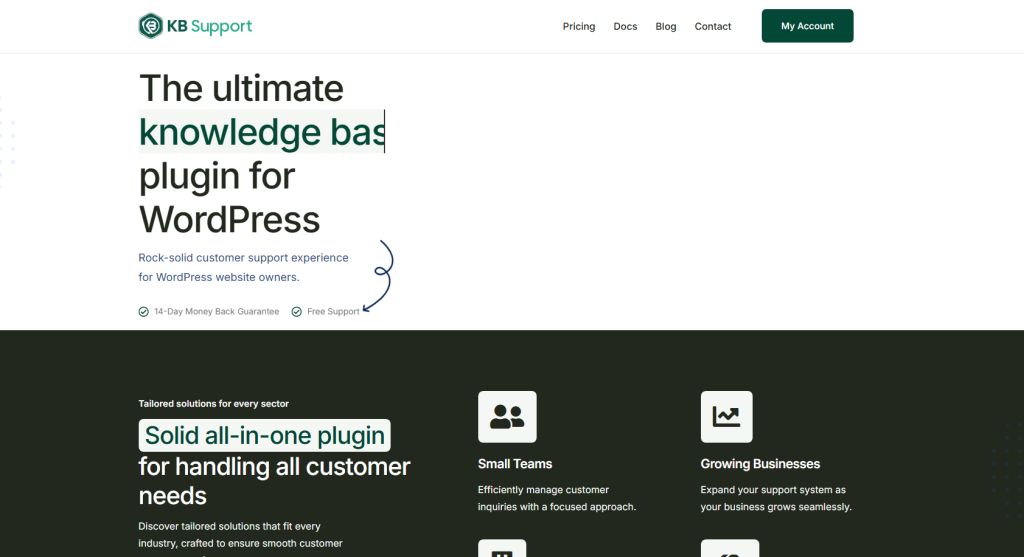 KB Support is a user-friendly WordPress help desk plugin designed to streamline your customer support process. It offers an intuitive ticket management system that makes it easy to manage support queries, assign team members, and track ticket progress—ideal for those just starting out.
KB Support is a user-friendly WordPress help desk plugin designed to streamline your customer support process. It offers an intuitive ticket management system that makes it easy to manage support queries, assign team members, and track ticket progress—ideal for those just starting out.
With KB Support, you can integrate a ticket submission form directly on your website’s front end, automate email notifications, and allow customers to upload file attachments for faster issue resolution.
We particularly like its built-in knowledge base feature, which empowers customers to find answers on their own. This can significantly reduce the number of support queries your team receives, saving time and improving efficiency.
Key Features
- Intuitive Ticket Management
Easily manage and assign support tickets to agents, track ticket status, and ensure timely resolutions. - Front-End Ticket Submission Form
Allow customers to submit tickets directly from your website with ease. - Automatic Email Notifications
Send automated notifications to customers and agents when tickets are submitted, updated, or resolved. - File Attachment Support
Let customers upload files to better explain their issues, speeding up the support process. - Built-In Knowledge Base
Reduce ticket volume by offering customers a self-service option to find answers to common questions. - Guest Ticket Submission
Customers can submit tickets even if they don’t have an account on your site. - Spam Protection
Built-in spam filters keep your ticket system clean and secure. - Private Notes for Agents
Allow agents to collaborate privately within the system by adding internal notes to tickets.
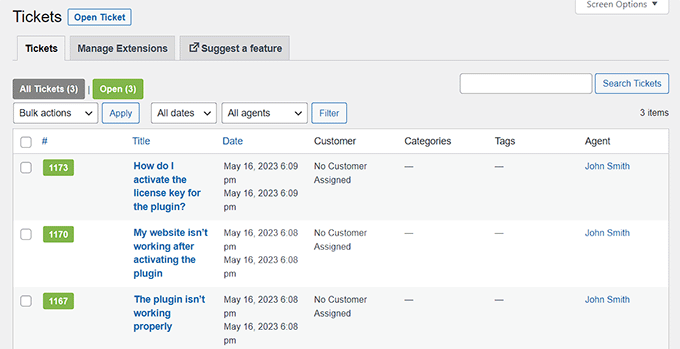 Pros of KB Support
Pros of KB Support
- Comprehensive Analytics: Access detailed reports on support requests, response times, and customer satisfaction.
- eCommerce Integration: Seamlessly integrate with WooCommerceand EDD to provide a robust support system for your online store.
- Auto-Ticket Assignment: Automatically assign tickets to the appropriate support staff, streamlining your workflow.
Cons of KB Support
- Limited Customization: The plugin offers fewer customization options compared to other help desk tools.
- Third-Party Integrations: It supports a limited number of third-party tool integrations.
Why Choose KB Support
KB Support is an excellent choice for small businesses or startups looking to manage customer support directly from their WordPress dashboard. Its easy setup, SEO optimization, and free version make it a perfect option for beginners. Plus, the plugin’s knowledge base feature can help reduce the volume of tickets and provide self-service options for your customers.
Pricing
- Free Version: Includes essential features for basic support management
- Starter Plan: $59/year – Designed for small businesses
- Professional Plan: $199/year – Includes eCommerce support and additional features
If you’re just starting your business and need a simple, efficient help desk solution, KB Support is a solid option to consider.
Freshdesk – Cloud-Based Help Desk Solution for Large Businesses
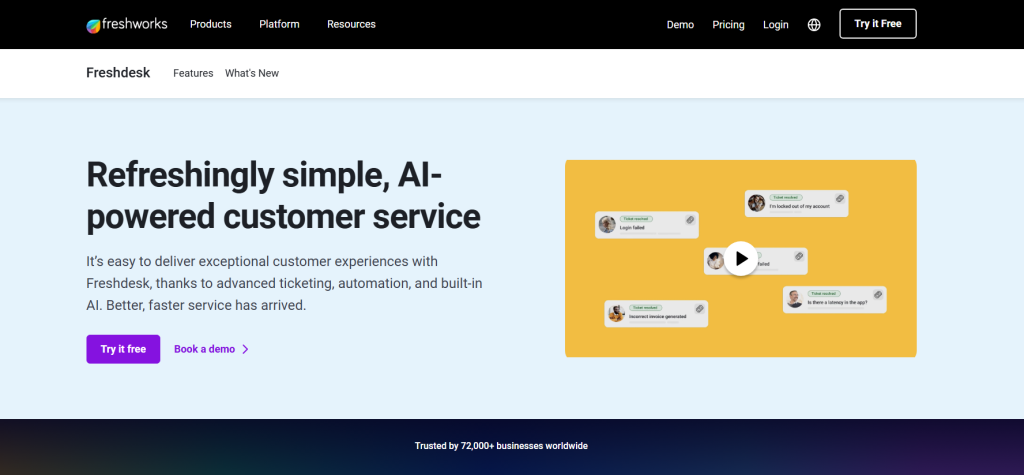 Freshdesk is a leading cloud-based help desk platform, ideal for large businesses. It offers an official WordPress plugin that seamlessly integrates a help widget into your site, enabling users to submit support tickets directly on your website.
Freshdesk is a leading cloud-based help desk platform, ideal for large businesses. It offers an official WordPress plugin that seamlessly integrates a help widget into your site, enabling users to submit support tickets directly on your website.
During our testing, we found that Freshdesk allows you to manage customer interactions across multiple channels, including email, chat, phone, and social media, giving you a unified system to track all customer inquiries.
One of the standout features is its AI-powered chatbot, which can handle routine queries, allowing your support agents to focus on more complex issues.
Additionally, Freshdesk makes it easy to convert WordPress comments into support tickets, ensuring users can submit tickets directly from your website without having to switch platforms. The plugin also includes a built-in knowledge base feature, which helps users find solutions on their own and reduces the number of support tickets.
Key Features
- Omnichannel Support: Manage customer conversations across email, chat, phone, and social media.
- AI Chatbot: Automatically handle routine queries with the AI-powered chatbot, reducing the workload for your agents.
- WordPress Comment Integration: Convert comments on your WordPress site into support tickets for seamless issue resolution.
- Knowledge Base: Create a helpful knowledge base that allows users to find answers independently.
- Automation: Automate common workflows and tasks to improve efficiency.
- 24/7 Email Support: Freshdesk offers around-the-clock email support to ensure you’re always covered.
- Community Forums: Encourage customer engagement and peer-to-peer support through community forums.
- Reporting & Analytics: Track ticket trends, ticket history, and performance through detailed reports.
Pros of Freshdesk
- Supports multiple communication channels like email, live chat, and social media
- Free planavailable, making it budget-friendly for small businesses
- Automates routine workflows and provides detailed trend reports
- 24/7 email support and a community forum for better customer engagement
- Easy integration with WordPress and a built-in knowledge base feature
Cons of Freshdesk
- While the pluginis free, you’ll need a Freshdesk account, and the software’s pricing can add up.
- The analyticsand reporting features are more basic compared to other help desk solutions.
- The upfront costis higher than some other alternatives, particularly if you need advanced features.
Why Choose Freshdesk
If you’re looking for a comprehensive, omnichannel support solution with a free WordPress plugin, Freshdesk is a solid choice. Its ability to manage multiple communication channels in one place, along with an AI-powered chatbot and integration with WordPress comments, makes it a powerful tool for businesses that need scalable customer support.
Pricing
- Plugin: Free
- Freshdesk Software:
- Basic Plan: $15/month
- Omnichannel Support Plans: Start at $79/month (billed annually)
Freshdesk offers a robust and budget-friendly solution, especially for businesses that need flexible support options across various channels.
Awesome Support – Budget-Friendly WordPress Help Desk Plugin
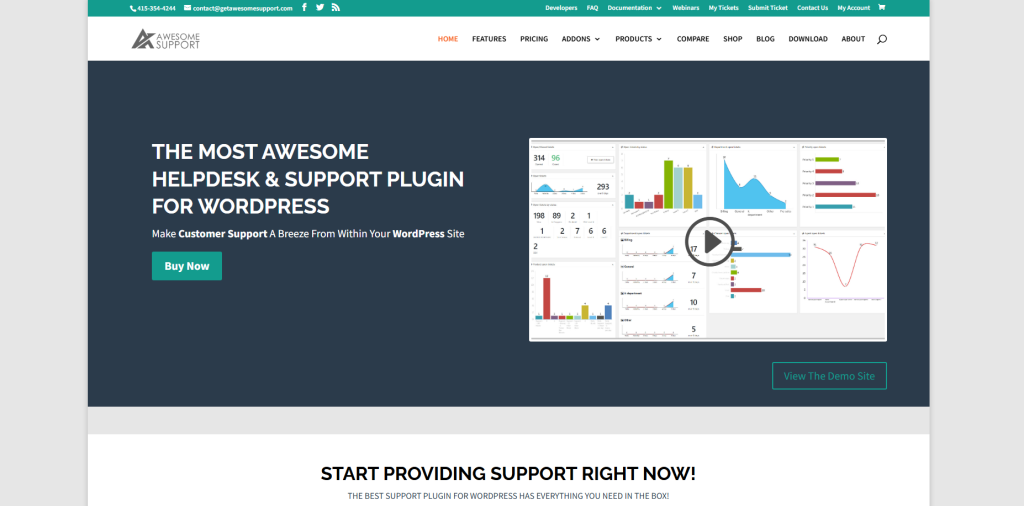 Awesome Support is an affordable and efficient customer support plugin that operates entirely from your WordPress website. It’s a great option for businesses looking for a cost-effective solution without sacrificing essential support features.
Awesome Support is an affordable and efficient customer support plugin that operates entirely from your WordPress website. It’s a great option for businesses looking for a cost-effective solution without sacrificing essential support features.
One of its standout features is the ability to let users submit tickets directly from the front end of your site. Plus, you can import existing tickets from platforms like Help Scout and Zendesk, making the transition smooth for businesses migrating to WordPress.
Awesome Support automatically assigns tickets to team members with the lightest workload, streamlining your workflow. It also offers features like ticket history tracking, customizable email notifications, auto-responders, and file attachment uploads. You can easily create ticket forms and add custom fields to capture important details, and use conditional logic for form customization. Note that integrating Gravity Forms is required for advanced conditional logic.
Key Features
- Front-End Ticket Submission: Allow customers to submit support tickets directly from your website’s front end.
- Import Tickets: Seamlessly migrate tickets from Help Scout, Zendesk, and other platforms.
- Automatic Ticket Assignment: Tickets are assigned to team members based on workload, optimizing support efficiency.
- Ticket History Tracking: Keep detailed logs of each customer ticket, making it easier to track progress and history.
- Customizable Email Notifications: Create auto-responders and notification templates that fit your support workflow.
- Custom Forms and Fields: Build custom ticket forms with the ability to add fields specific to your business needs.
- Gravity Forms Integration: Use conditional logic for ticket forms, enhancing customization (requires Gravity Forms plugin).
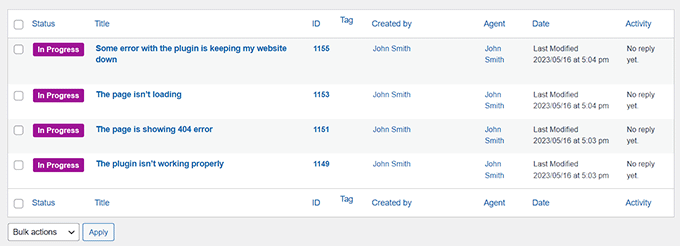 Pros of Awesome Support
Pros of Awesome Support
- Free Plan: The free plan includes unlimited tickets, making it a great option for small businesses with budget constraints.
- Unlimited Agents: Add as many agents as needed to help manage support tasks.
- WooCommerce and Easy Digital Downloads Integration: Perfect for online stores needing a robust support system.
- Internal Notes: Agents can leave private notes on tickets, enhancing team communication and collaboration.
Cons of Awesome Support
- Security Concerns: Some users have reported past security issues with the plugin.
- Limited Documentation: The plugin could benefit from more comprehensive and detailed documentation to help users fully leverage all features.
Why Choose Awesome Support
Awesome Support is a fantastic choice for businesses on a tight budget. Its free plan offers essential support features, and the ability to integrate with WooCommerce and Easy Digital Downloads makes it especially useful for eCommerce stores. With its easy-to-use interface, unlimited agents, and ticket management features, it’s perfect for businesses just getting started with customer support.
Pricing
- Free Plan: Includes essential features like unlimited tickets.
- Paid Plans: Start at $149/yearfor unlimited tickets and agents.
If you’re looking for an affordable yet effective help desk solution, Awesome Support is worth considering.
HelpDesk – Simple Ticketing Solution for Small Businesses
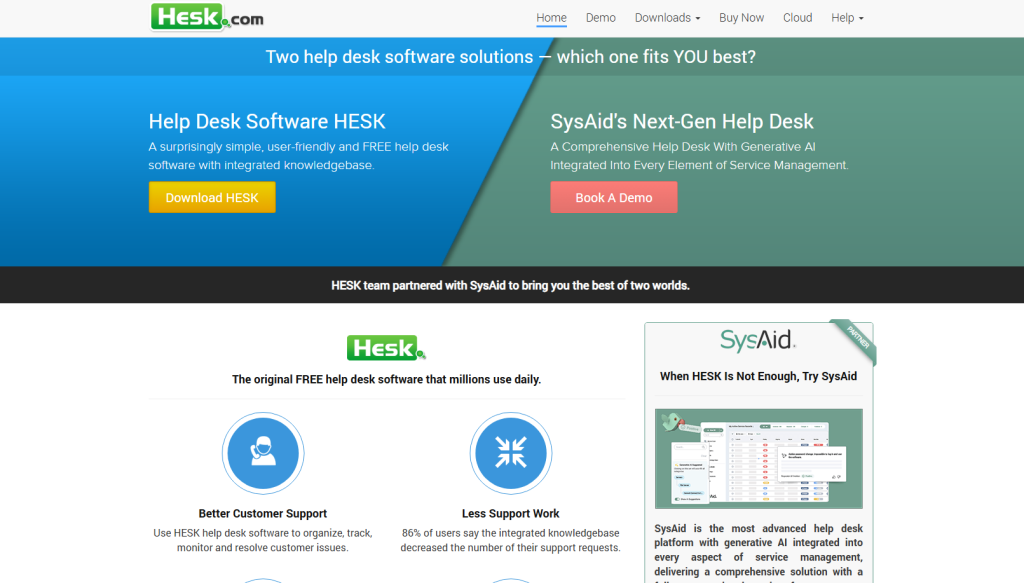 HelpDesk is a user-friendly ticketing software designed to streamline customer support for small businesses. After evaluating it, we found it to be a solid choice for managing support tickets through email, phone, or web forms.
HelpDesk is a user-friendly ticketing software designed to streamline customer support for small businesses. After evaluating it, we found it to be a solid choice for managing support tickets through email, phone, or web forms.
Although HelpDesk doesn’t allow you to manage tickets directly from your WordPress dashboard, it does offer a WordPress plugin that integrates a contact form to open support tickets right from your website.
You can easily create multiple contact forms for different categories like sales, support, and billing, and automate the process of routing messages to the appropriate team members.
With built-in spam filtration, automated responses, and a range of features, HelpDesk helps optimize your workflow and saves time. It also integrates with tools like LiveChat and ChatBot, allowing you to add live chat and automated chatbot support to your site, which can significantly enhance customer satisfaction.
Additional features include premade email templates, automation templates, canned responses, bulk actions, ticket assignment, and much more.
Key Features
- Multiple Contact Forms: Create separate forms for categories like sales, support, and billing to direct tickets to the correct team members.
- Spam Filtration: Automate spam filtering to streamline ticket management.
- Automated Responses: Set up auto-replies for quick communication with customers.
- Live Chat & ChatBot Integration: Integrate LiveChatand ChatBot for enhanced customer interaction.
- Ticket Management: Assign priorities, tags, and custom fields to tickets, and sort them into categories like spam, trash, or archive.
- Analytics & Reports: Gain insights into ticket trends and support performance.
- Knowledge Base: Create a self-service knowledge base for your customers to find answers independently.
- AI Features: Use AI to summarize tickets and improve response quality.
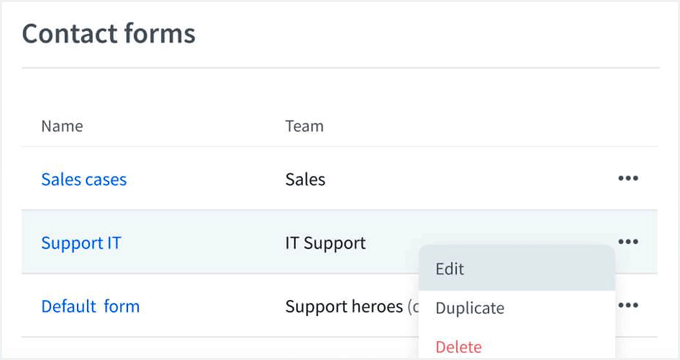 Pros of HelpDesk
Pros of HelpDesk
- Allows you to create a knowledge basefor your site.
- AI-powered ticket summariesto help improve response quality.
- Customizable features like priority statuses, tags, and custom fields.
- Built-in analytics and reportingtools to track support metrics.
- Personalize email responsesto improve customer communication.
Cons of HelpDesk
- No WordPress Dashboard Integration: You can’t manage tickets from within your WordPress dashboard.
- Pricing: There’s no free plan, and pricing depends on the number of agents on your team.
- Language Support: Limited multi-language support.
Why Choose HelpDesk
HelpDesk is a great solution for small businesses looking to manage a moderate number of support tickets. While it doesn’t integrate directly with WordPress for ticket management, its easy-to-use features, automated workflows, and helpful integrations make it a solid option for providing customer support.
Pricing
- Team Plan: $29 per month per agent (billed annually)
- Monthly Payment: $34 per month per agent
- Enterprise Account: Contact HelpDesk for pricing details.
If you’re looking for a simple, efficient support system without complex integrations, HelpDesk is a reliable option for your business.
Final Thoughts
At the end of the day, your customers deserve a smooth, hassle-free support experience. Clear and timely communication is key—and to deliver that, your support team needs the right tools.
That’s why choosing the right WordPress helpdesk plugin is so important. Don’t just pick one at random. Take the time to understand your customer journey, identify their pain points, and match those needs with the features a plugin offers.
A powerful, feature-rich helpdesk plugin doesn’t just boost your team’s productivity—it also helps foster stronger customer relationships and builds long-term loyalty through better support experiences.