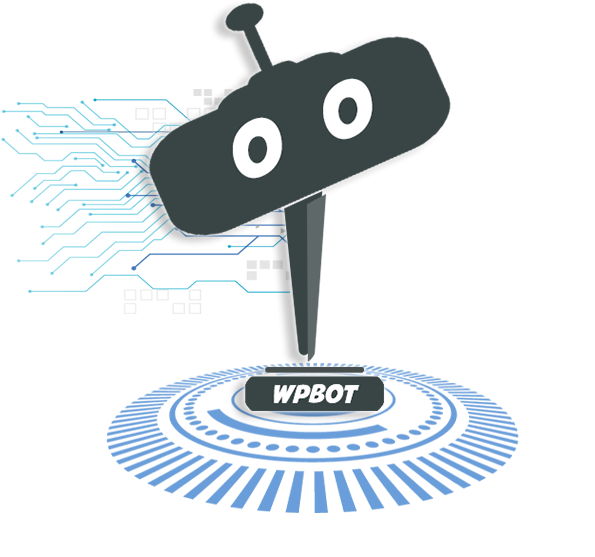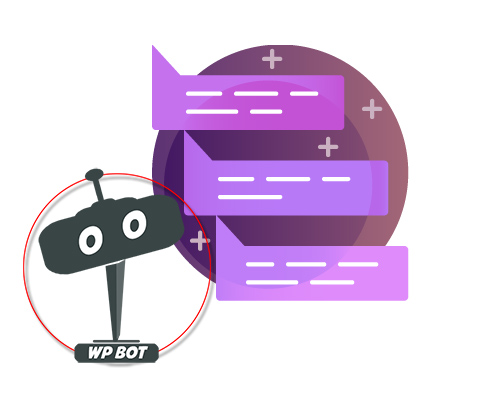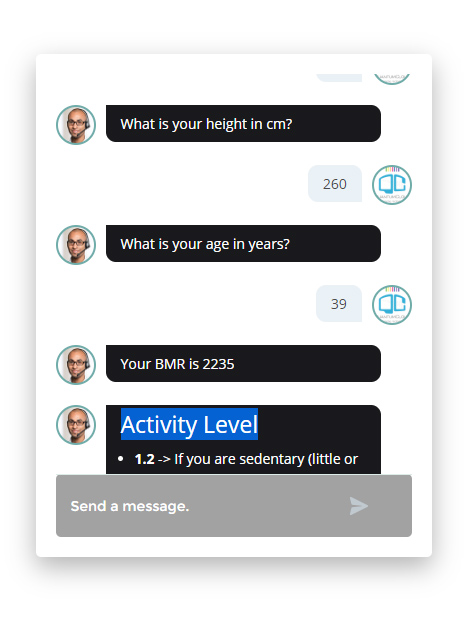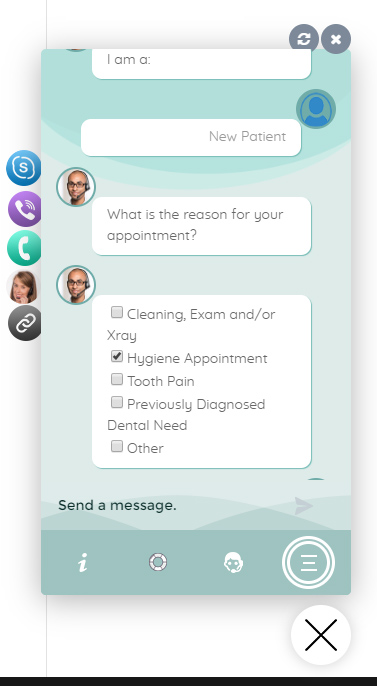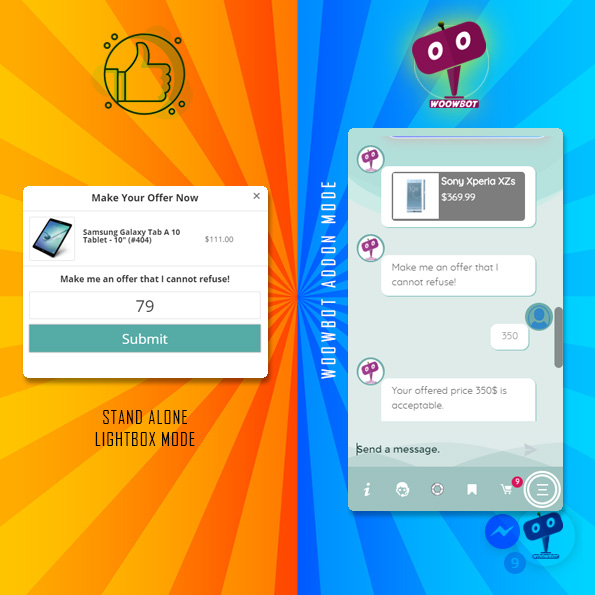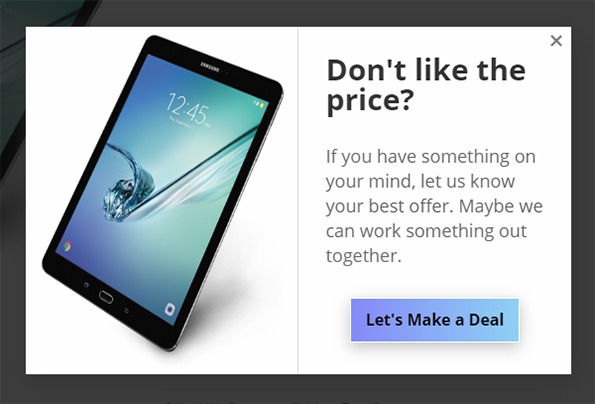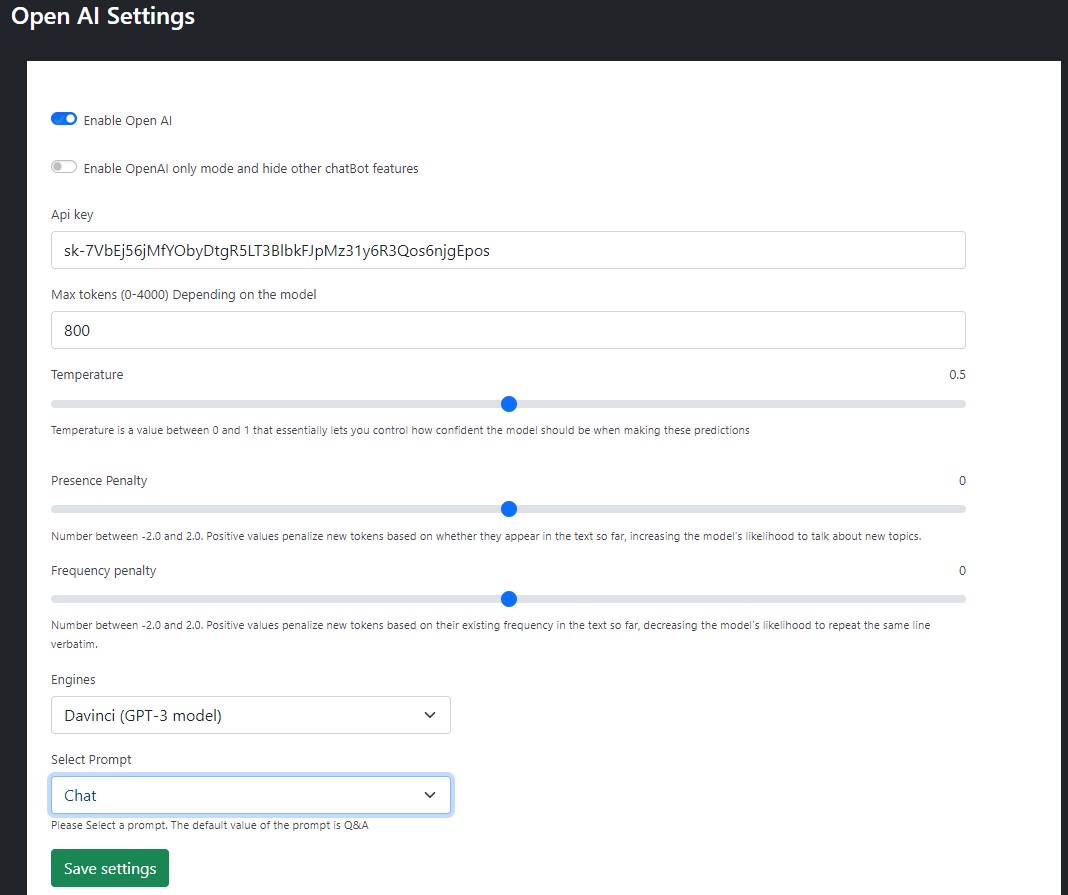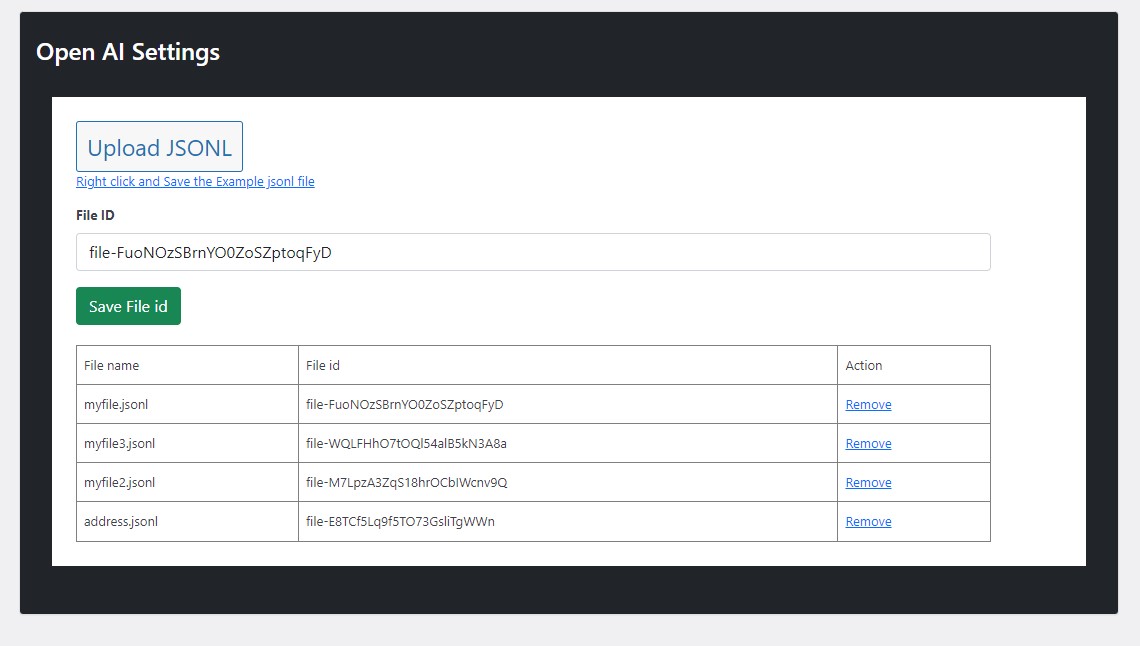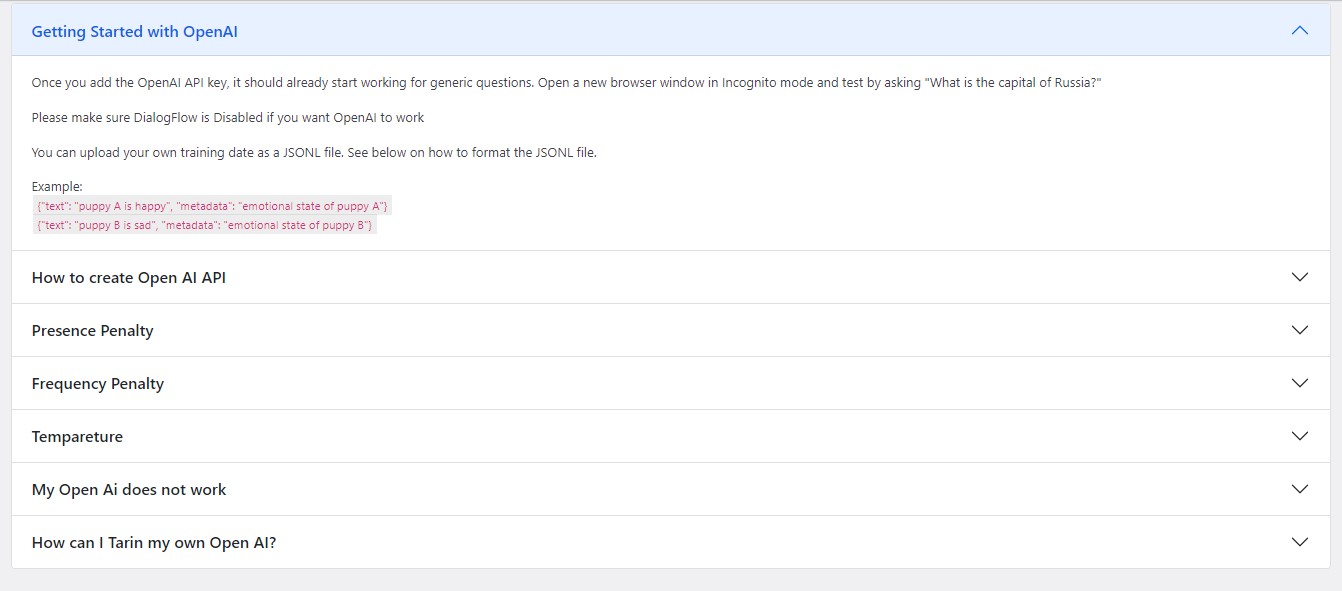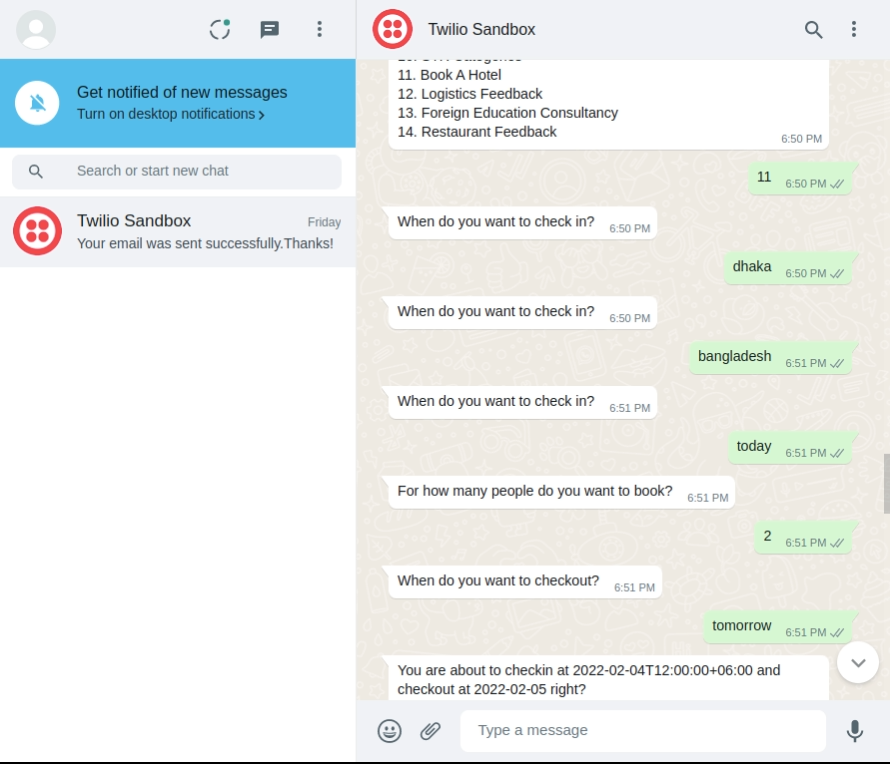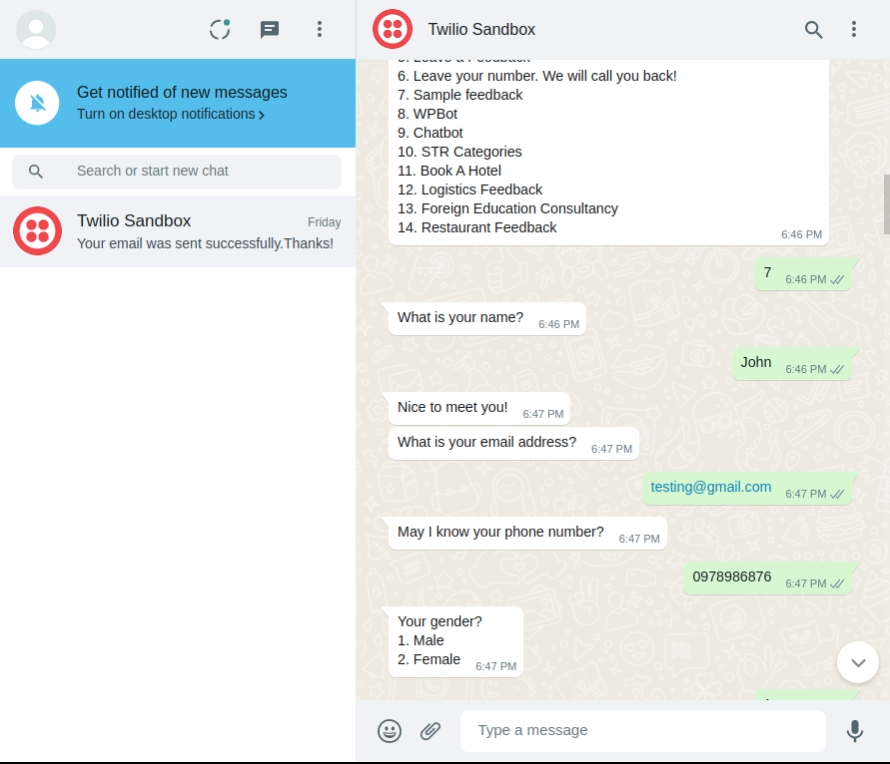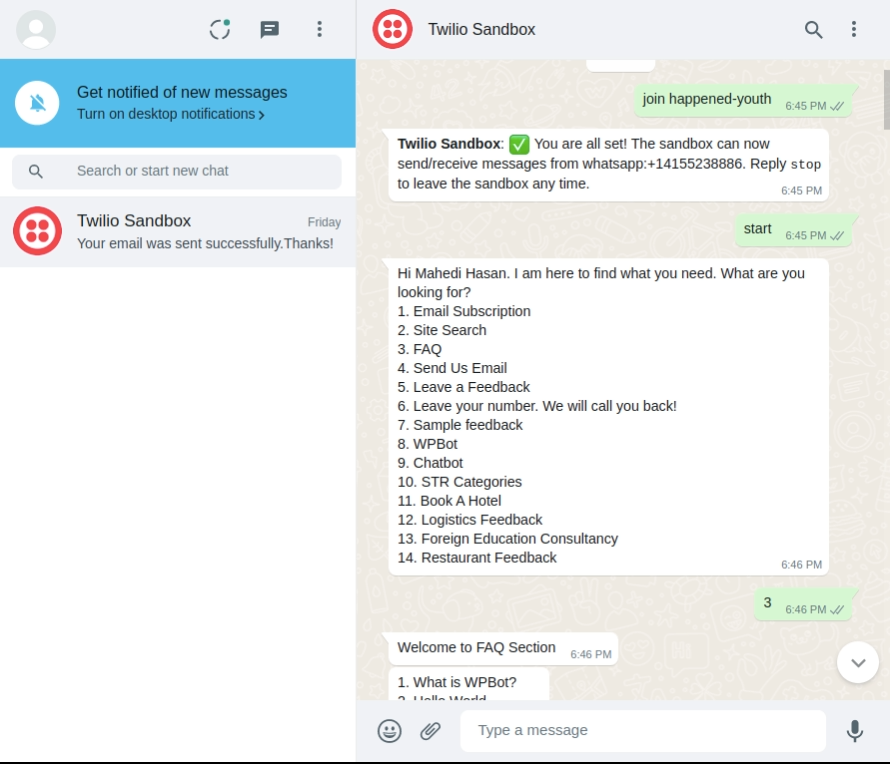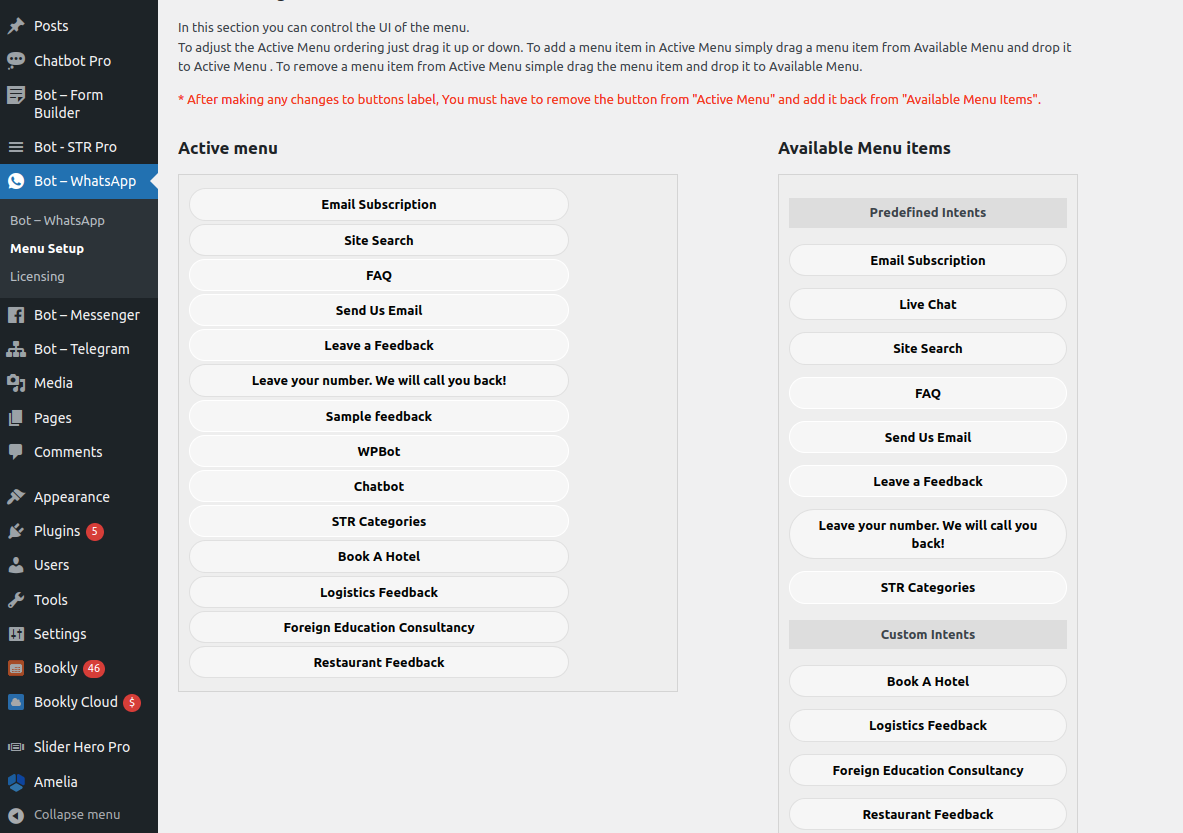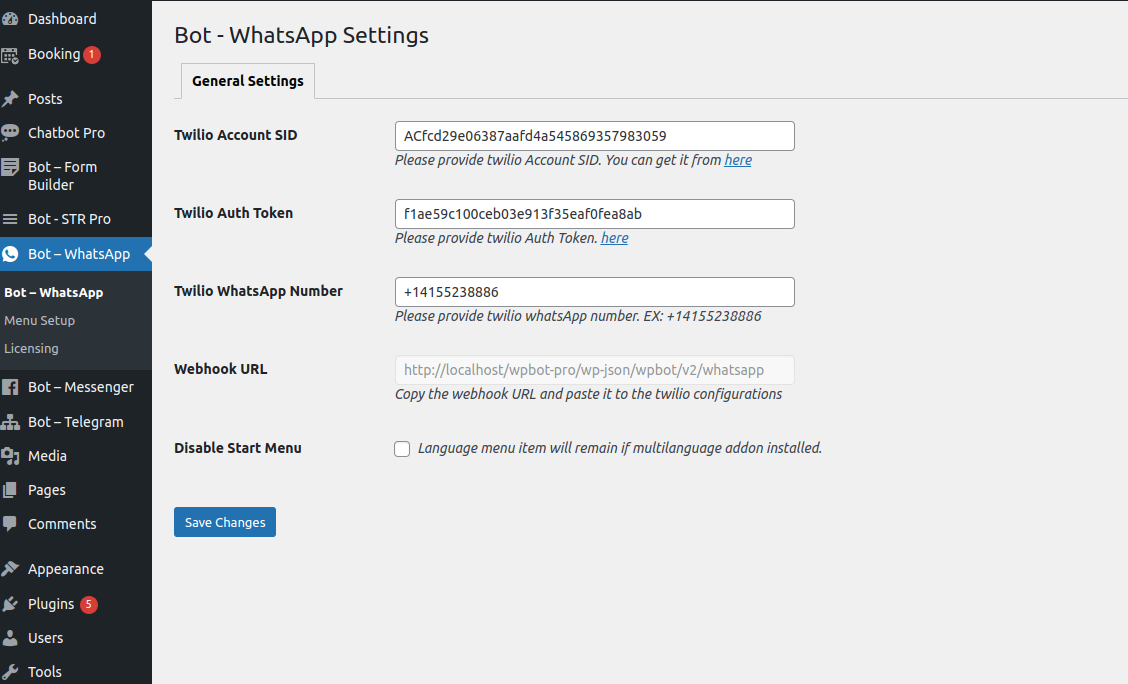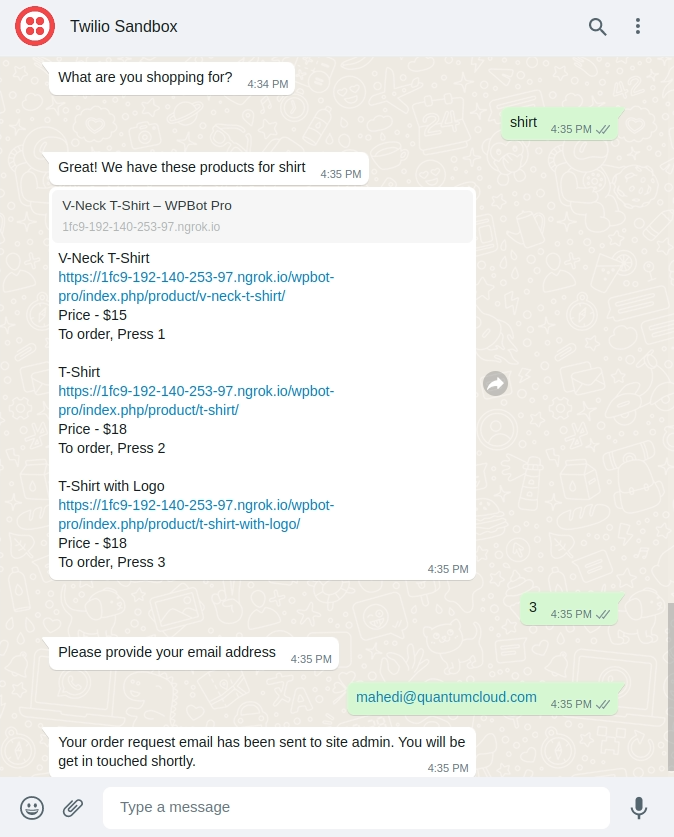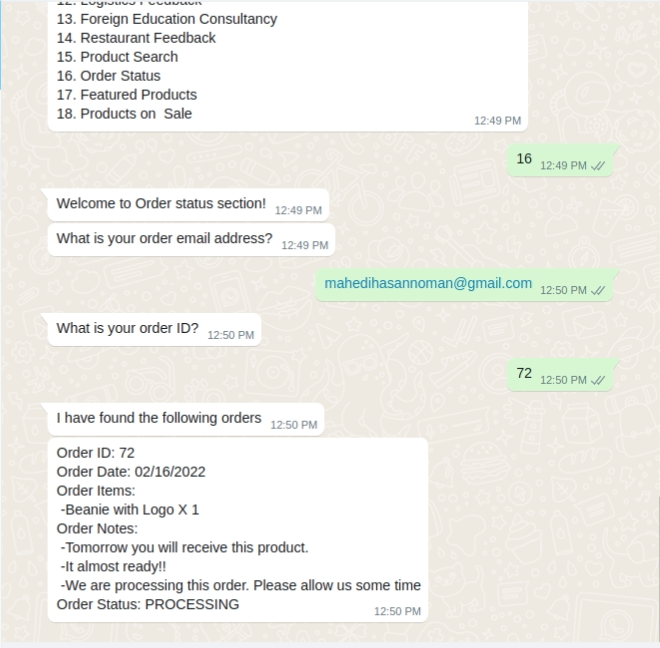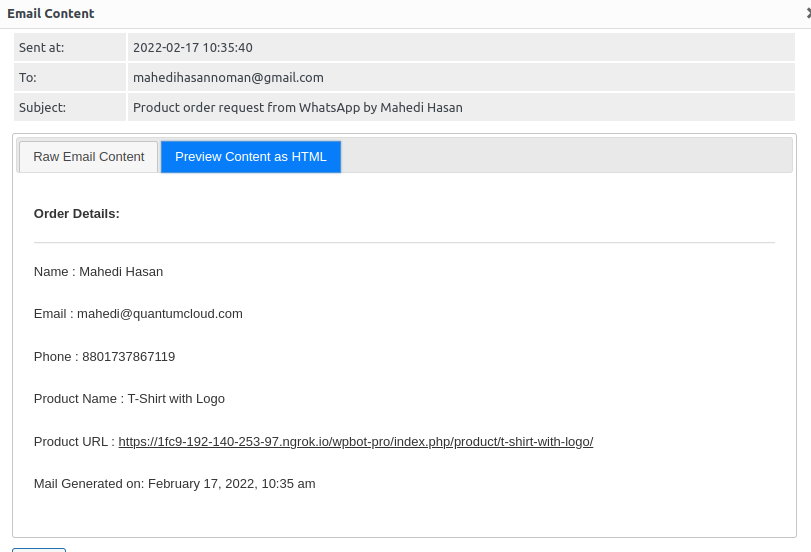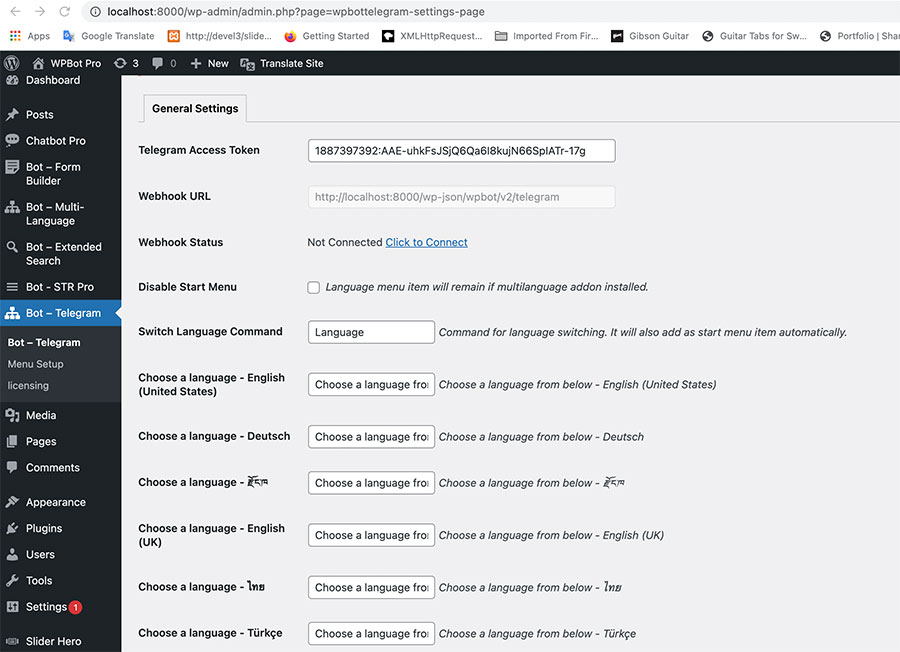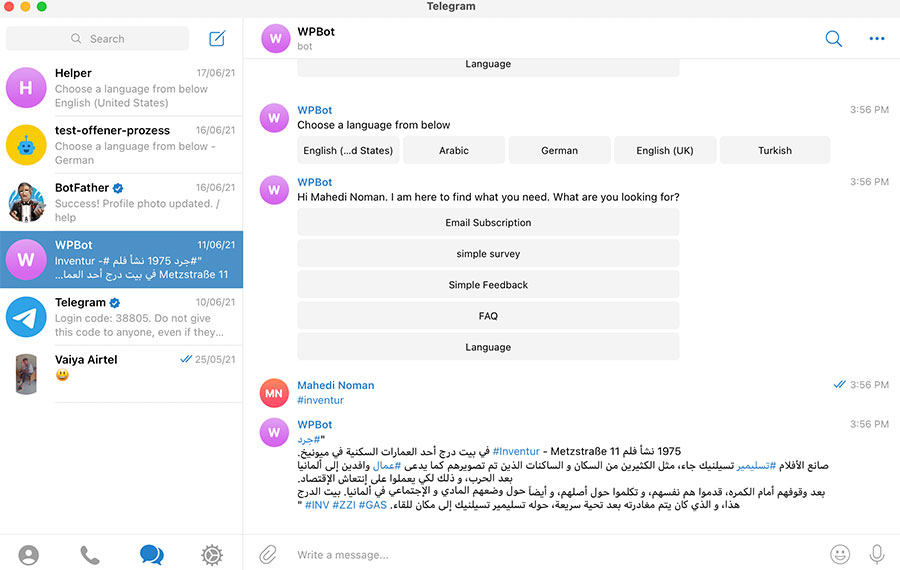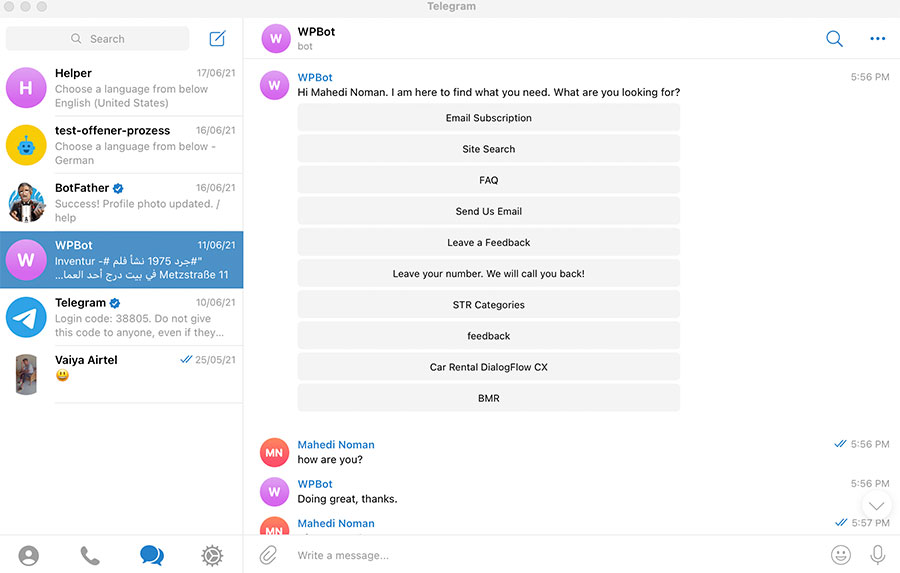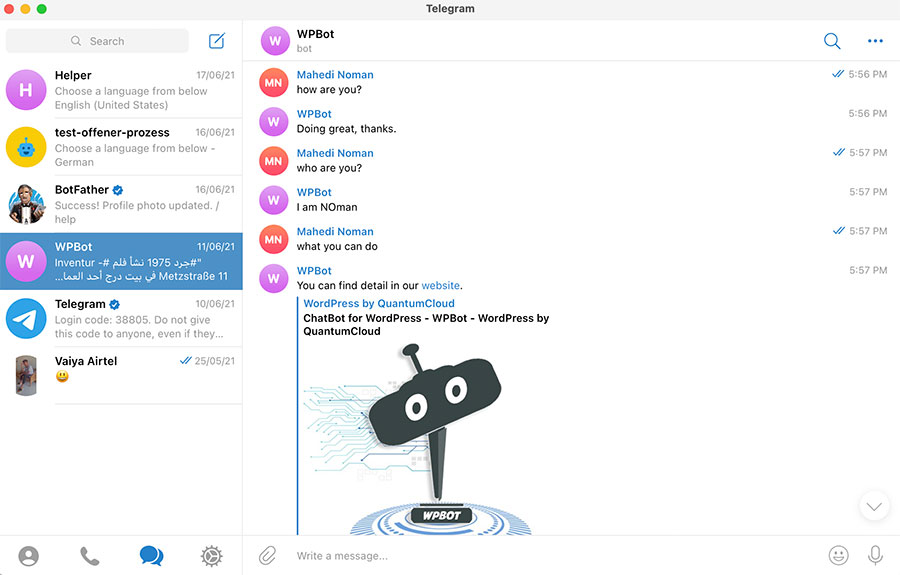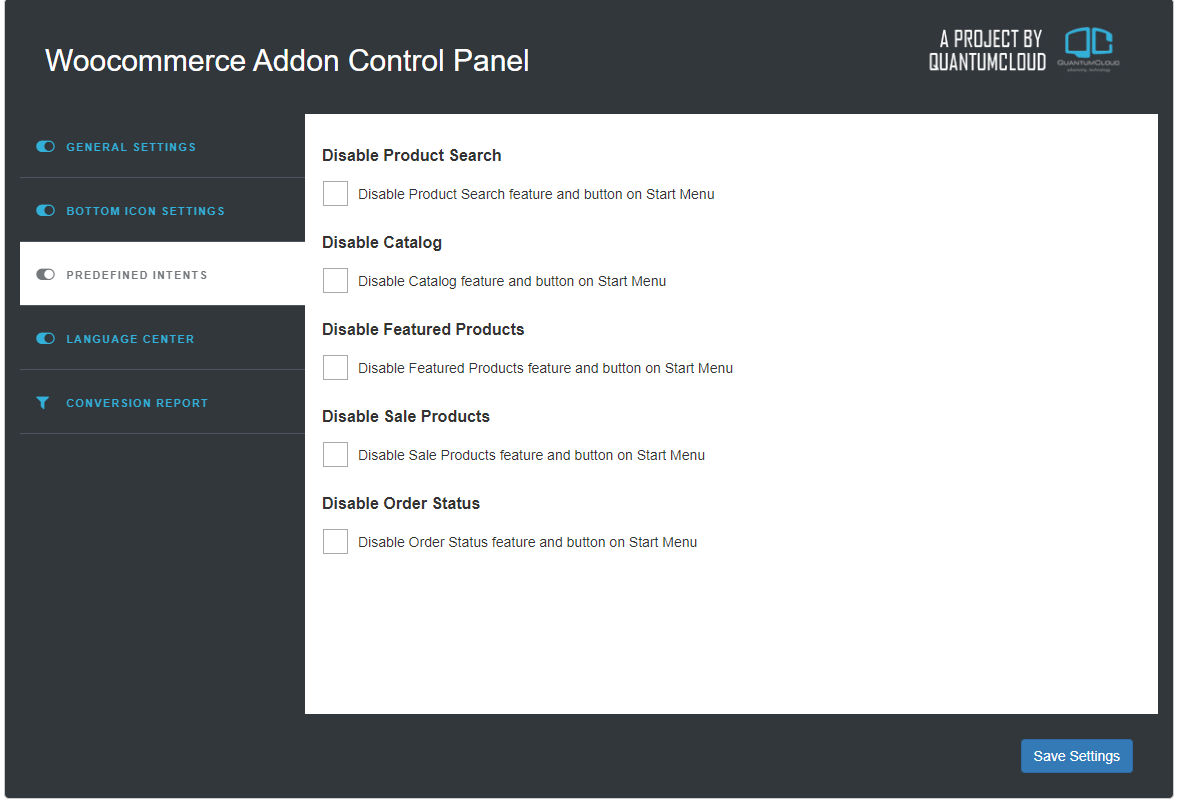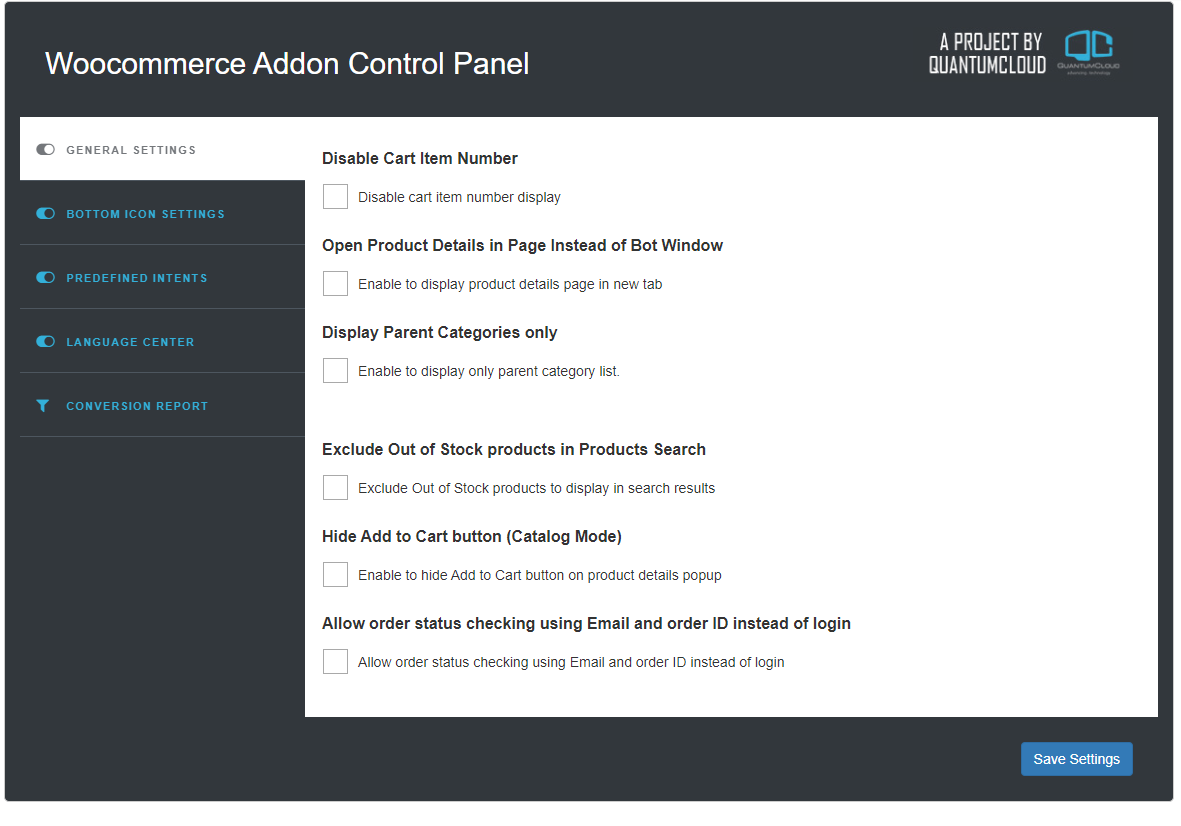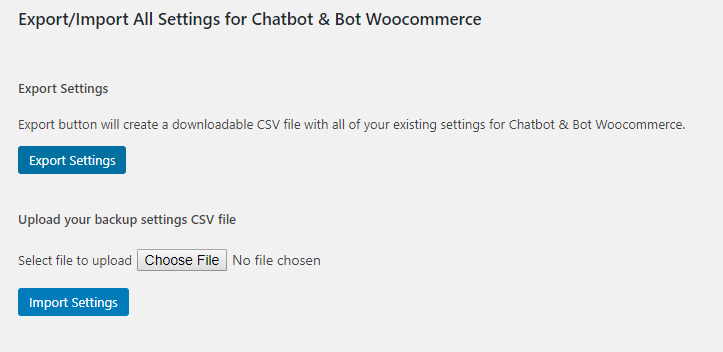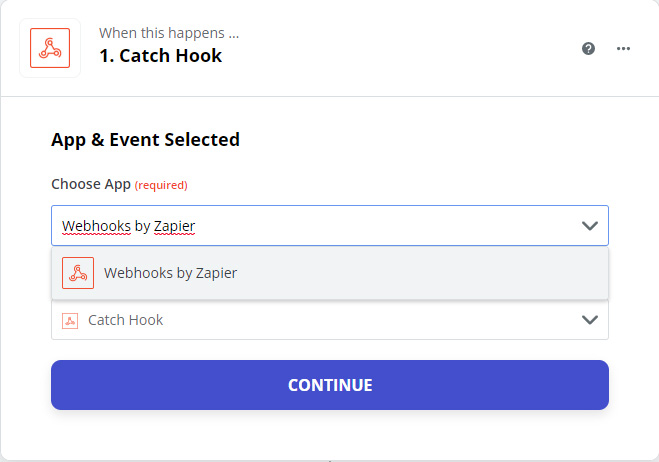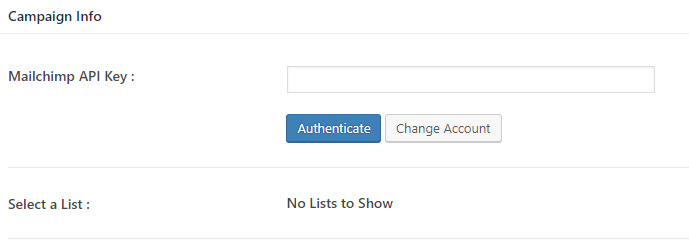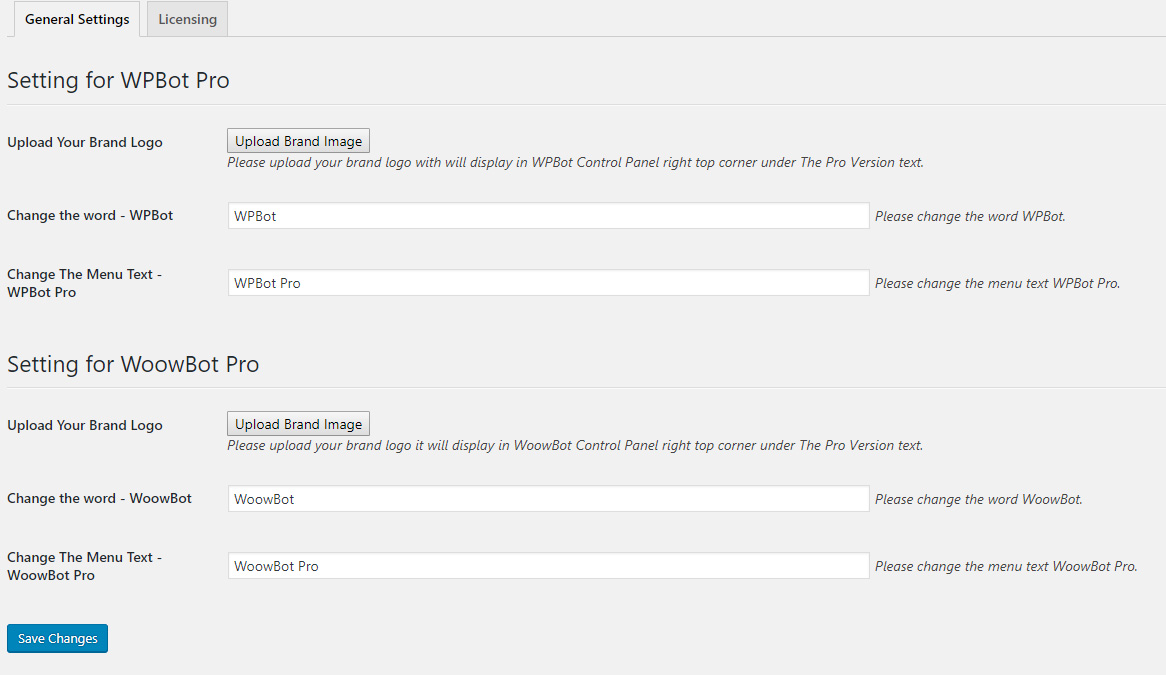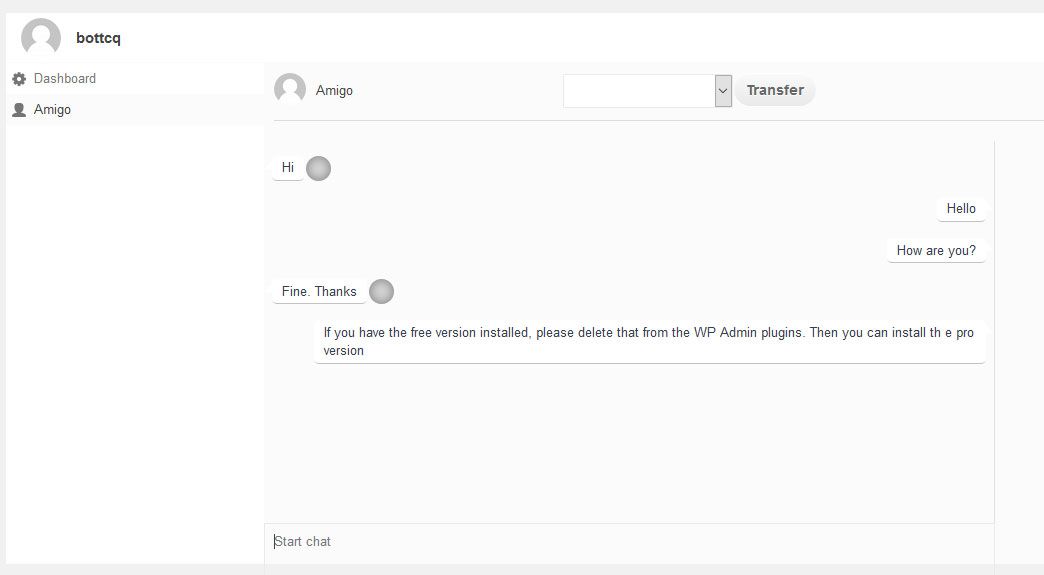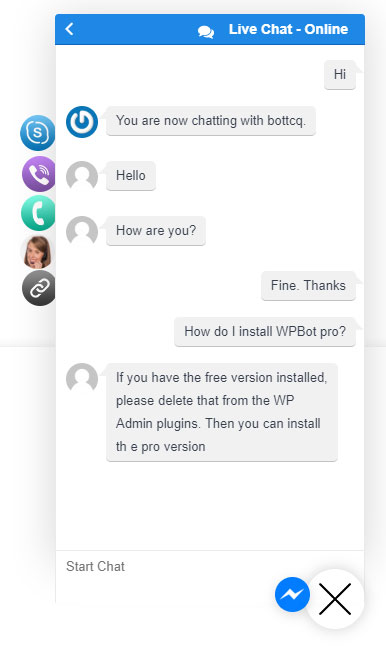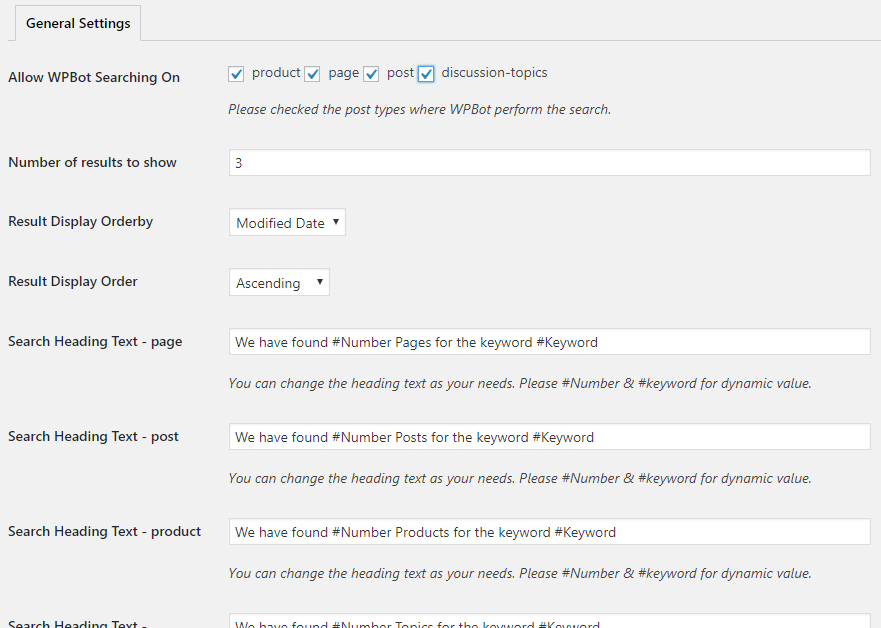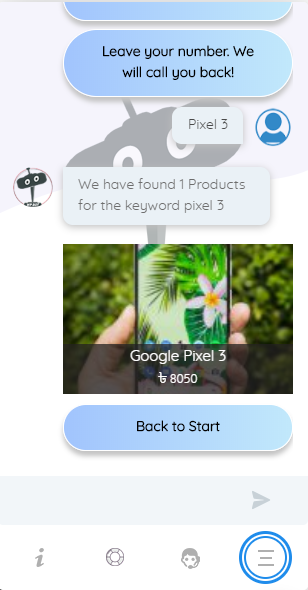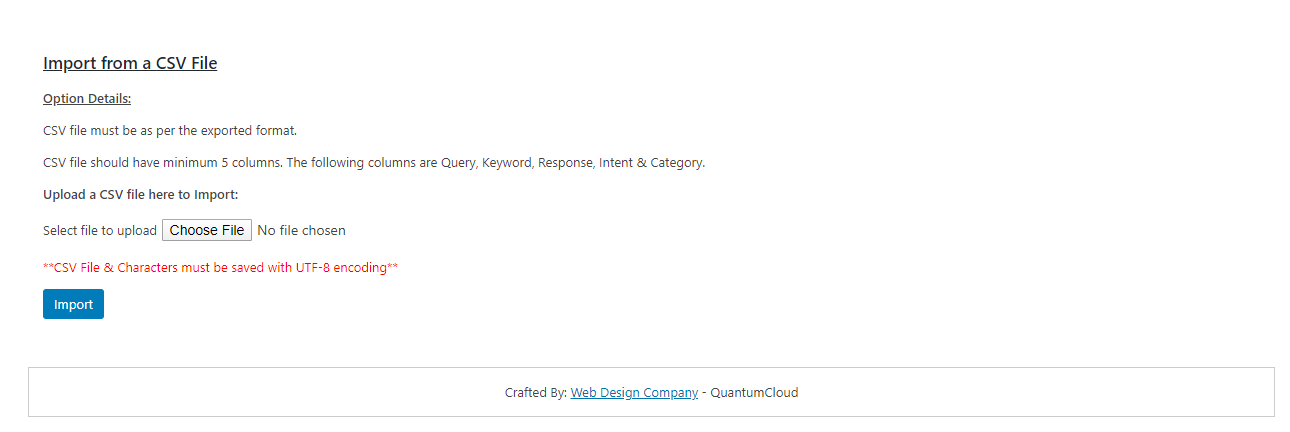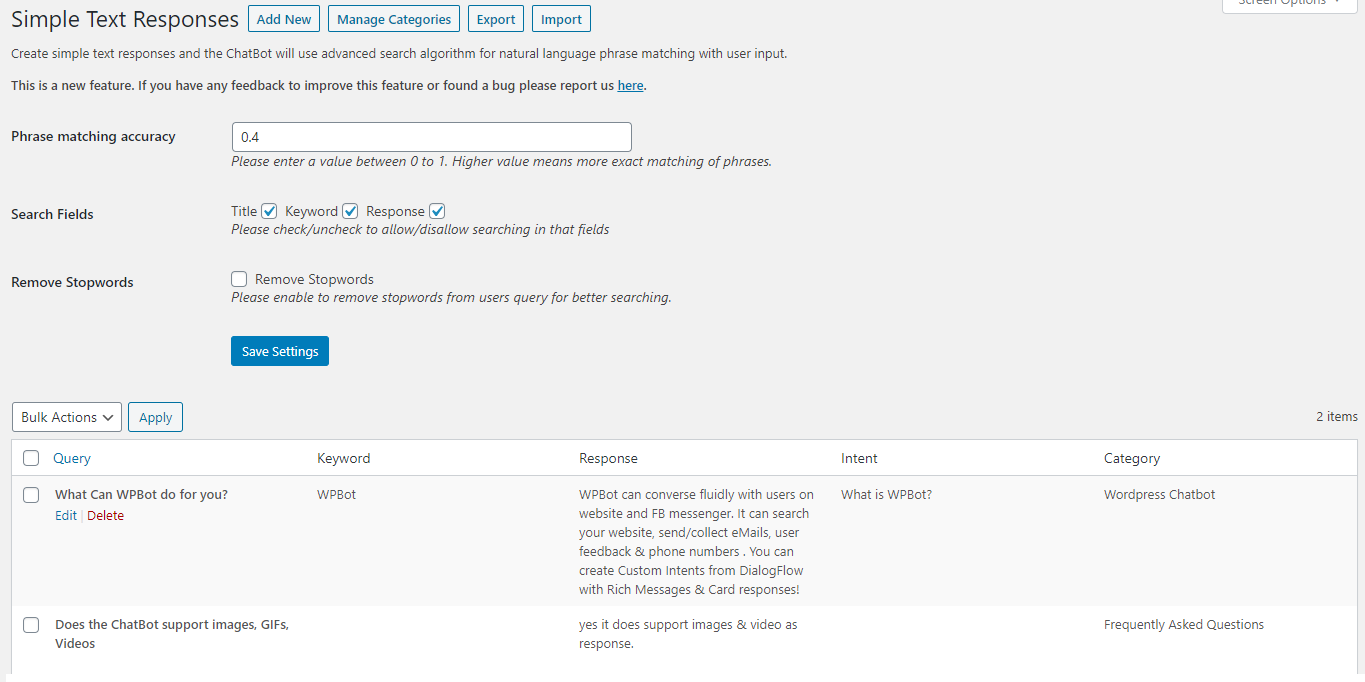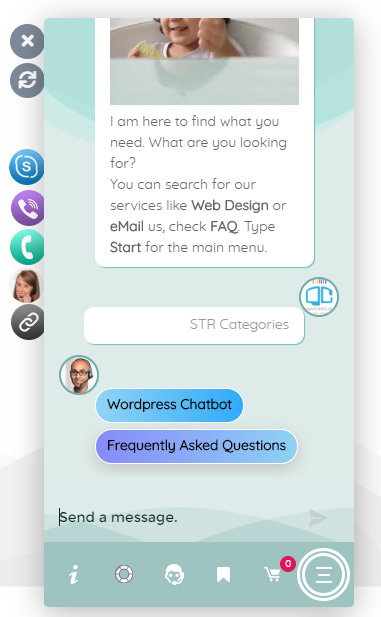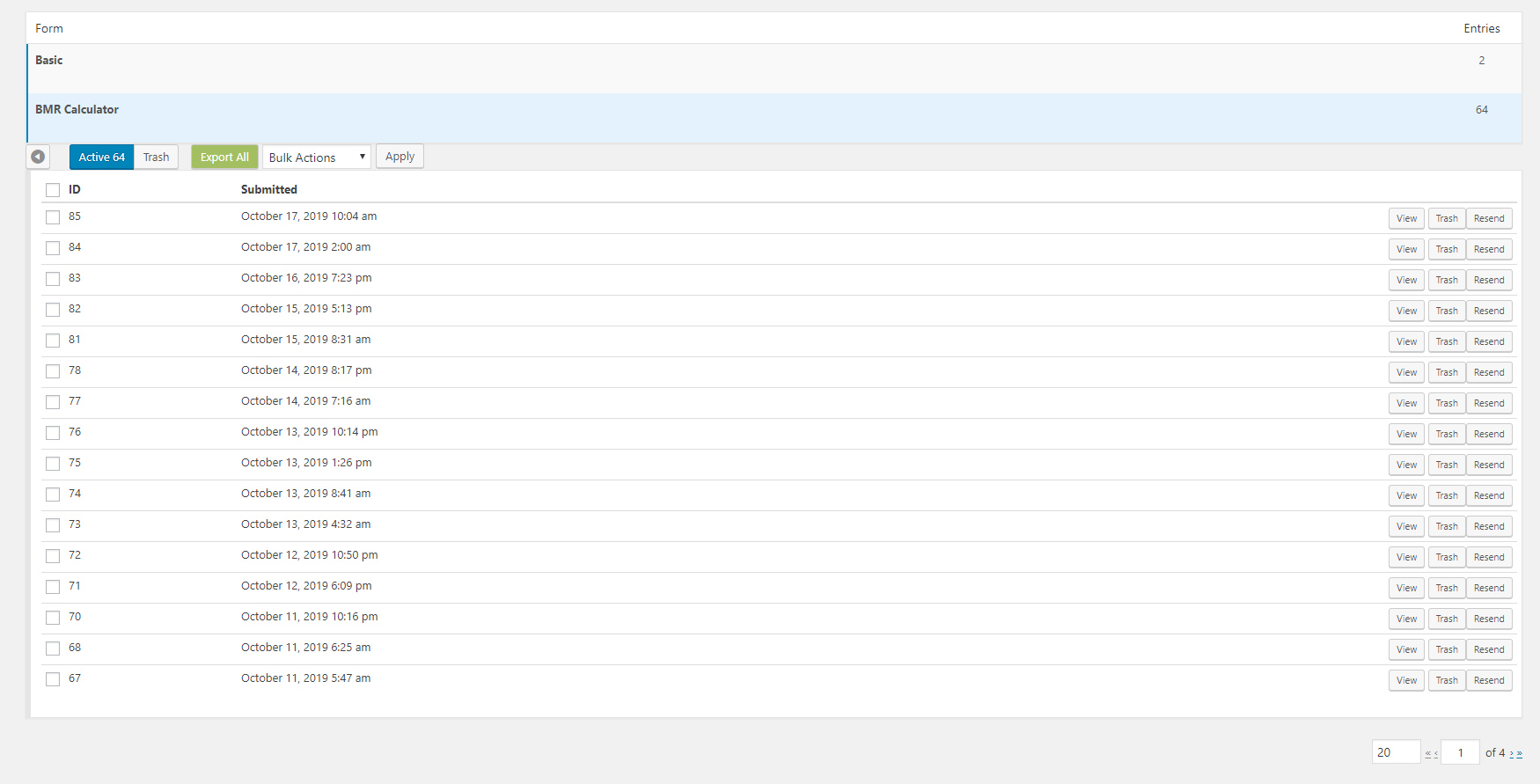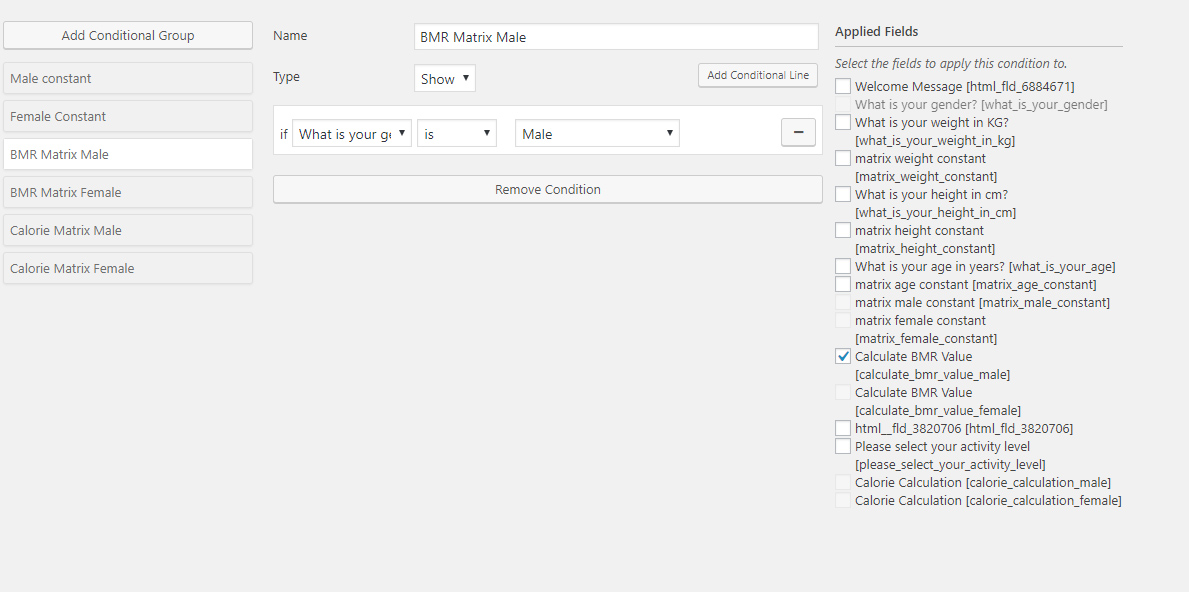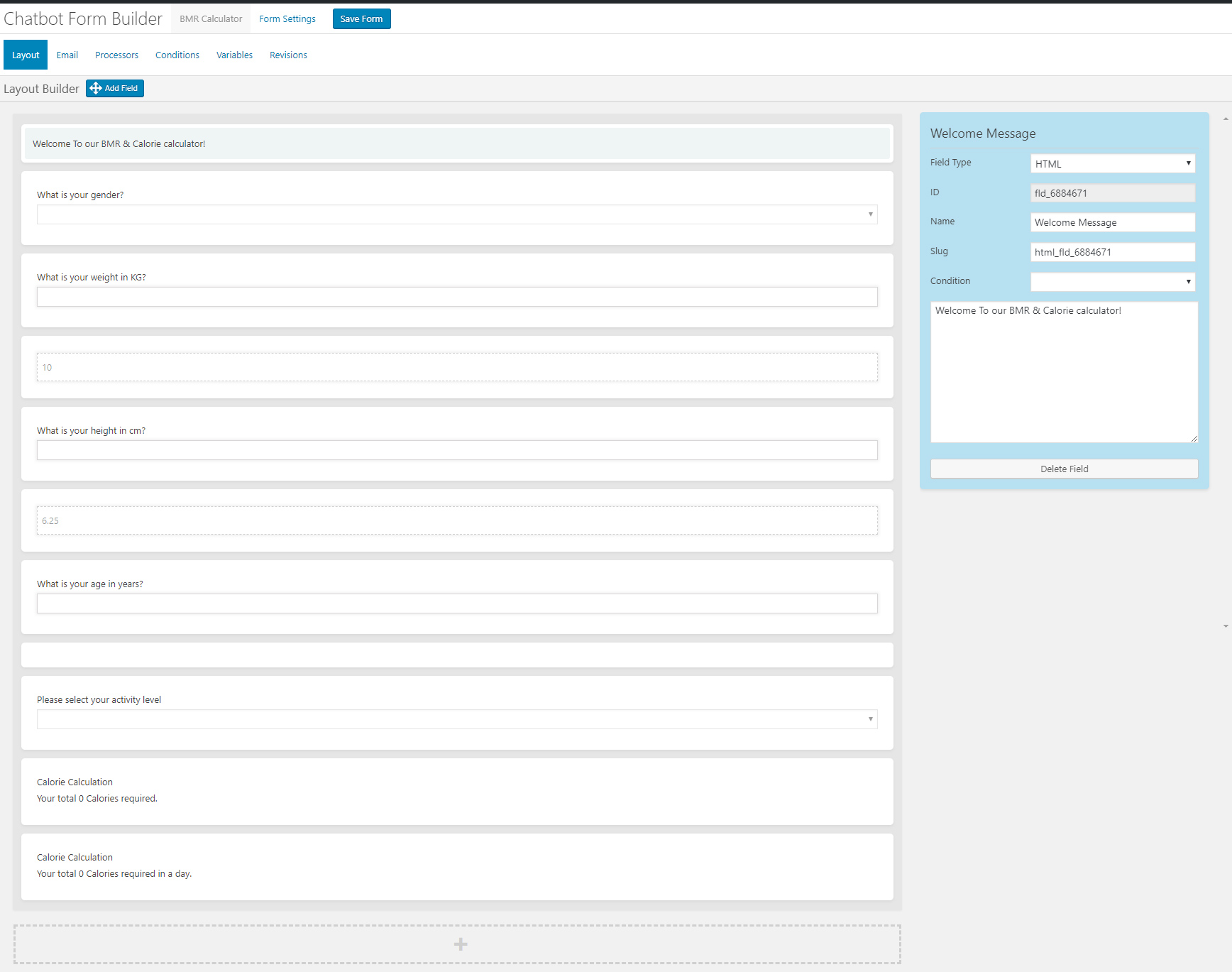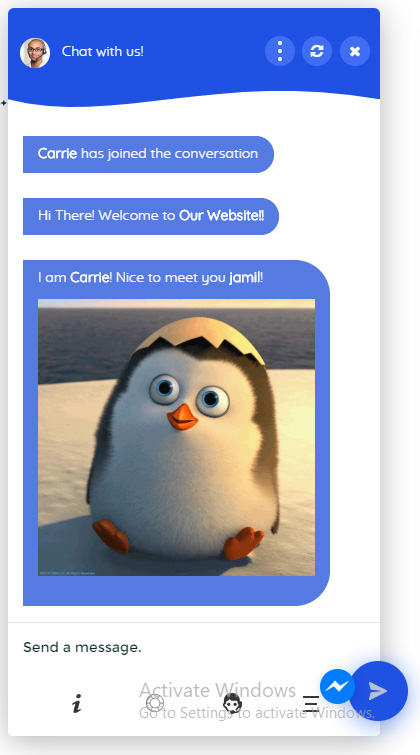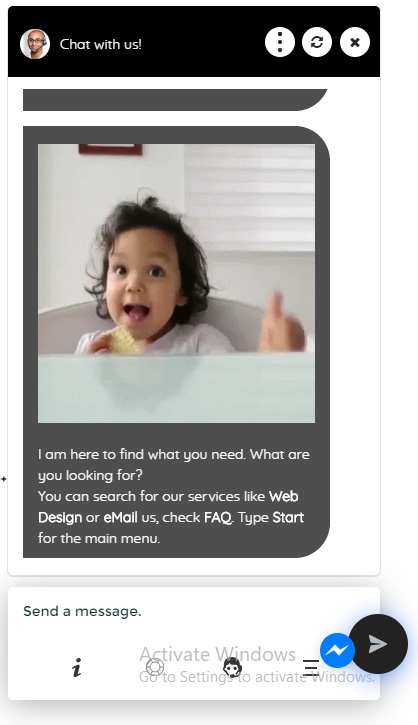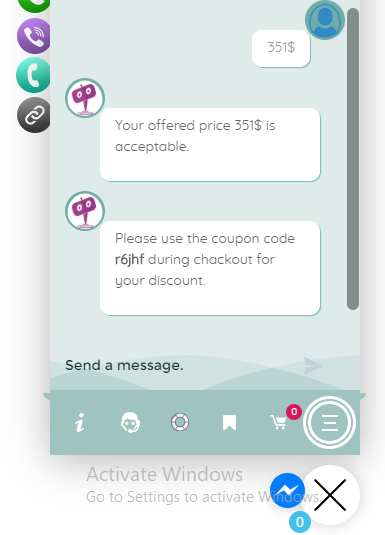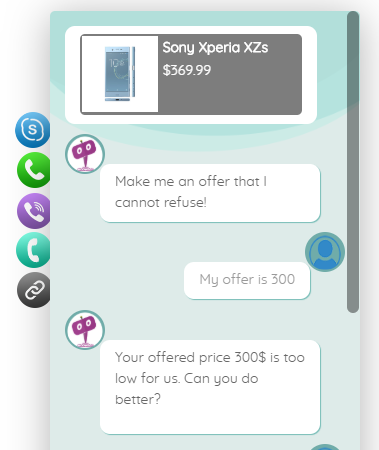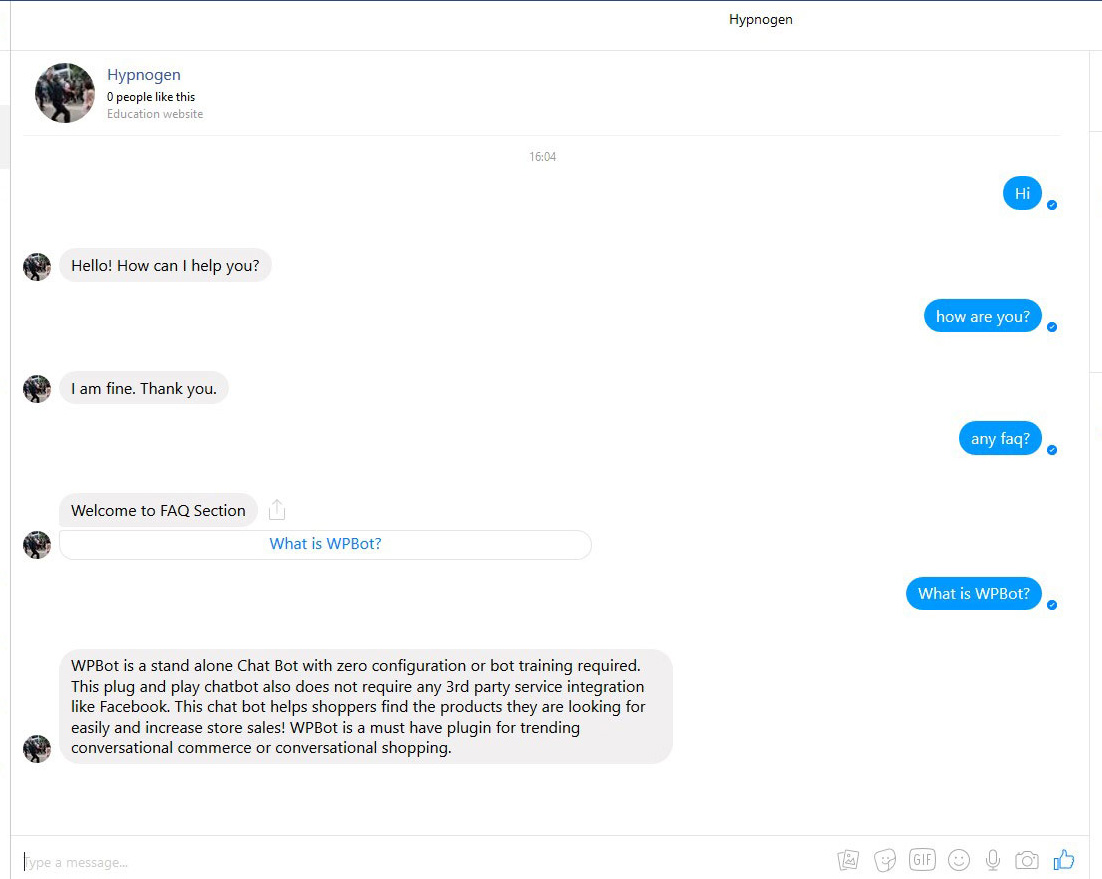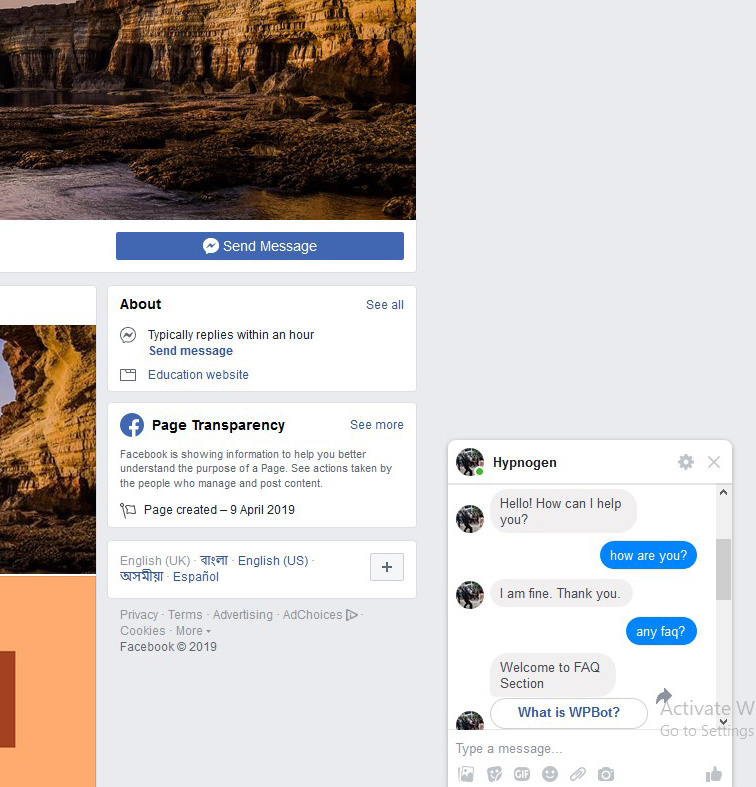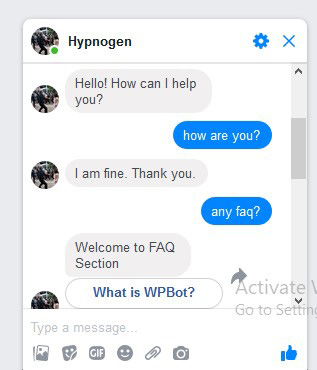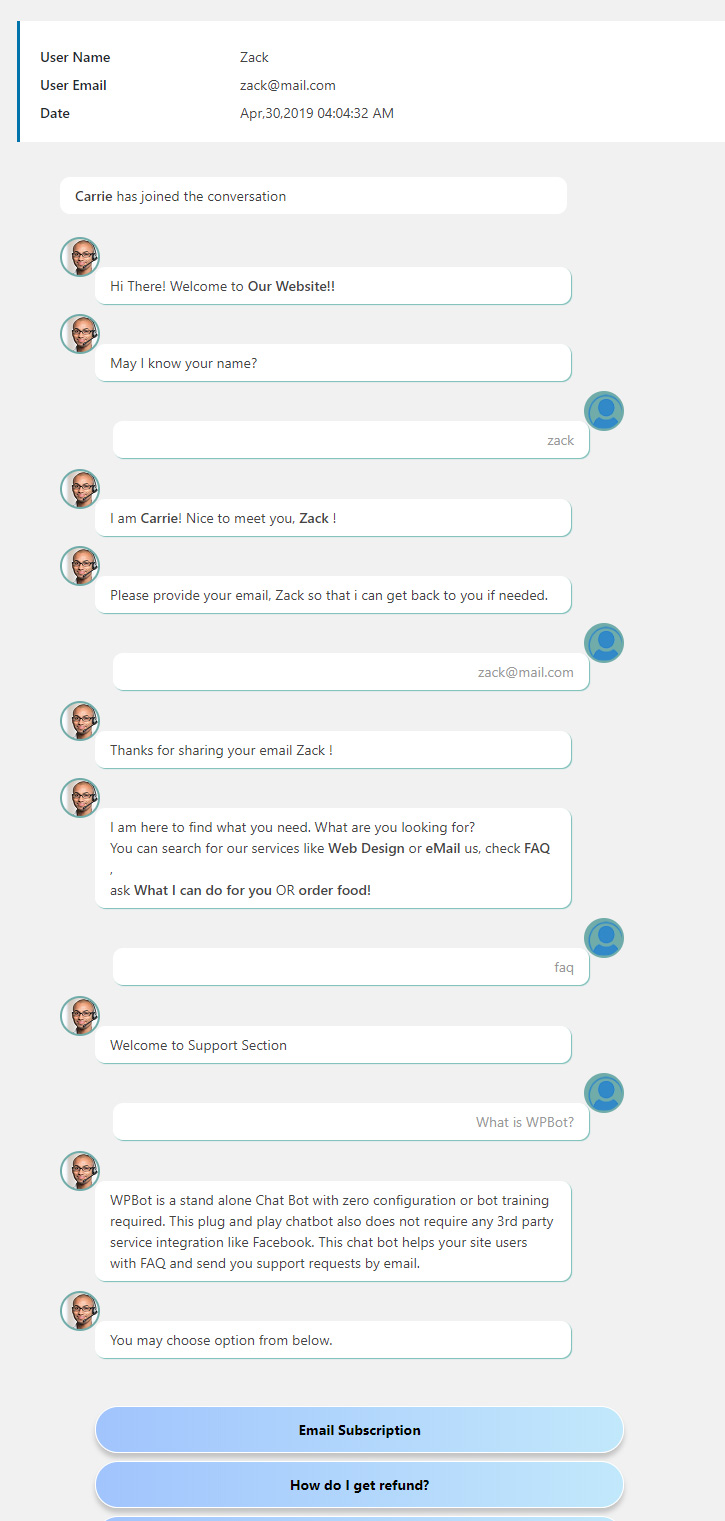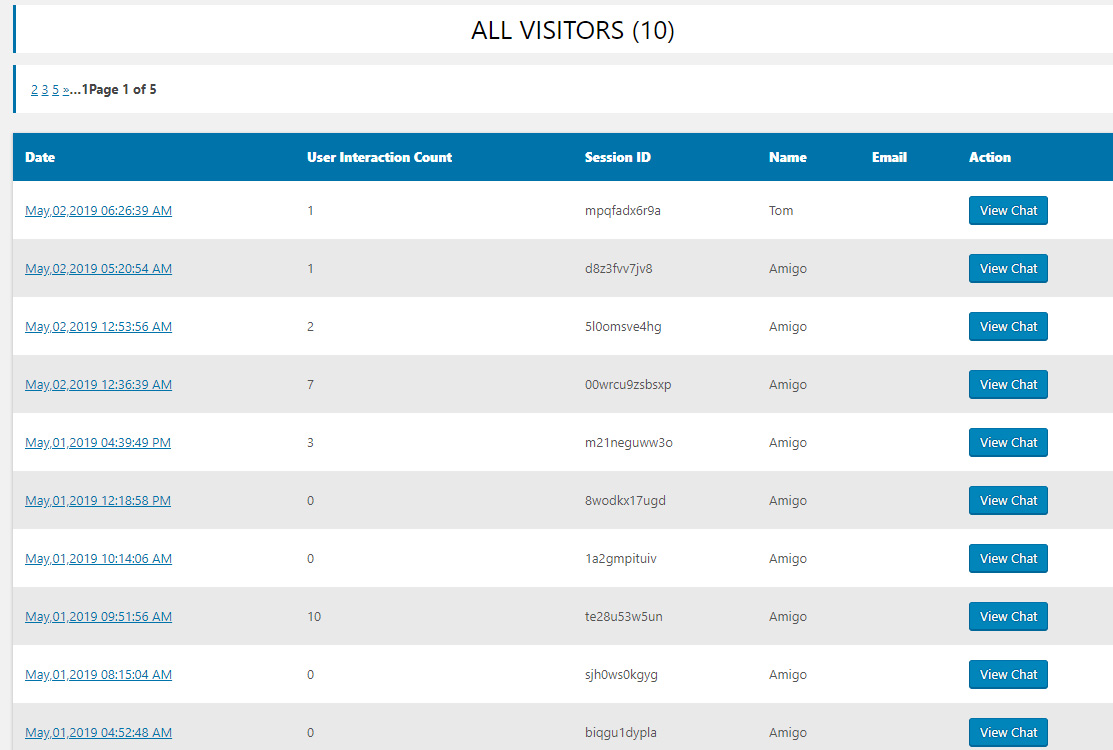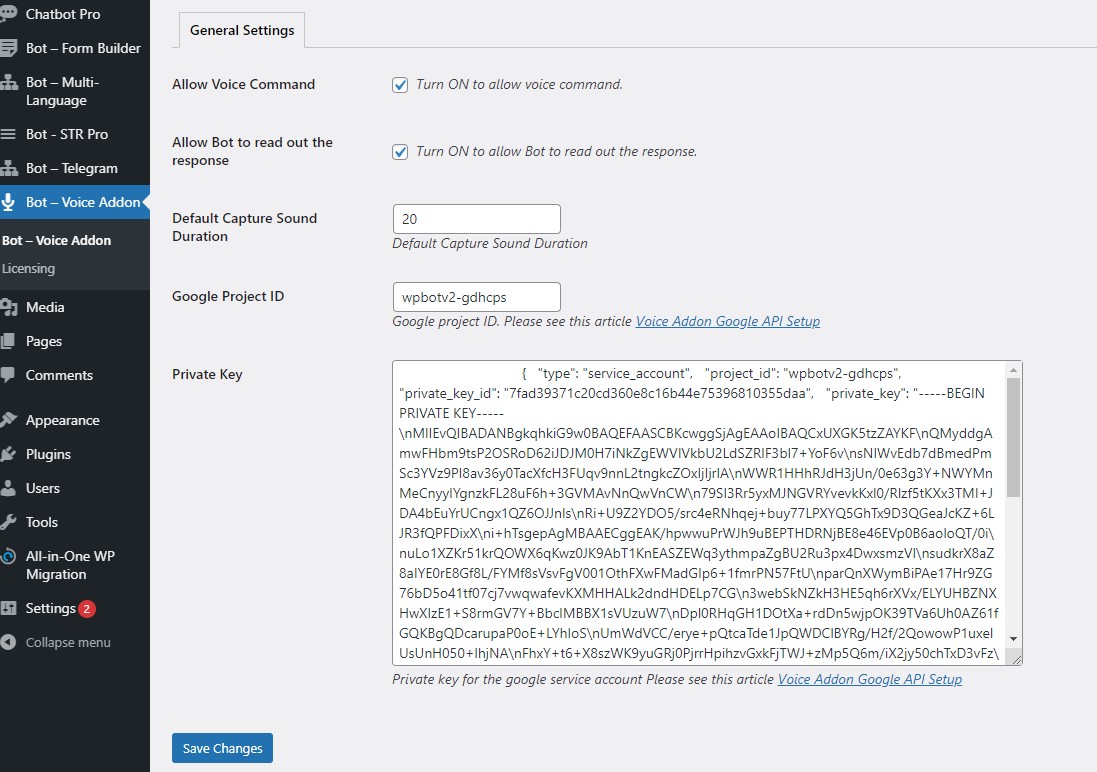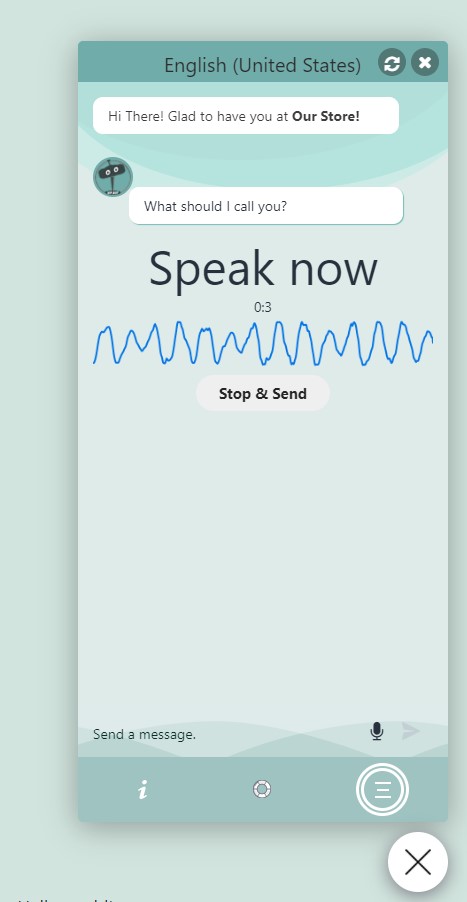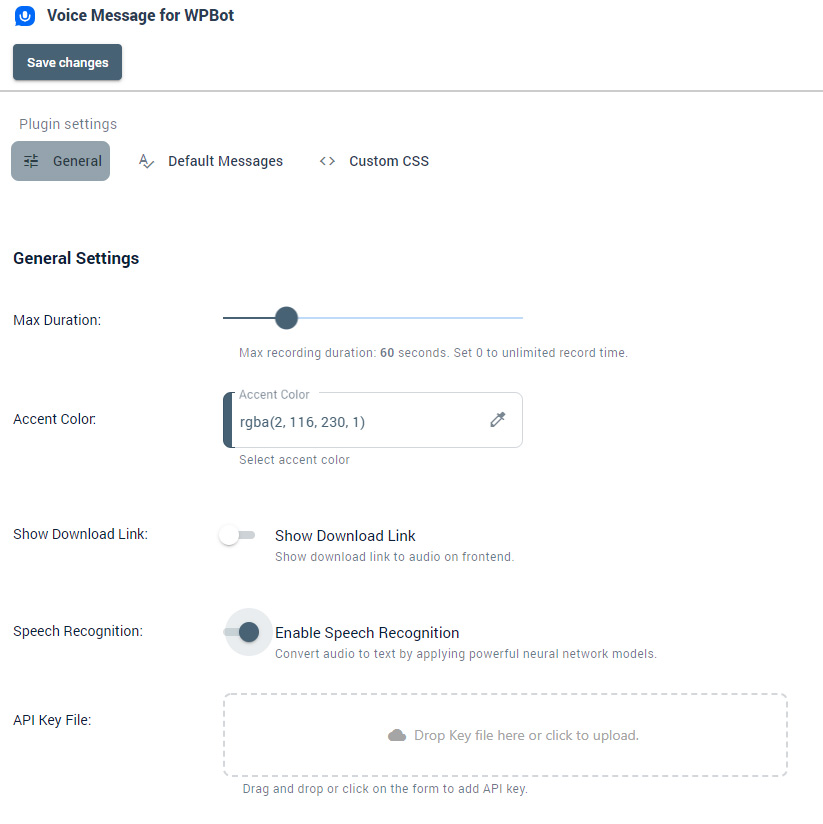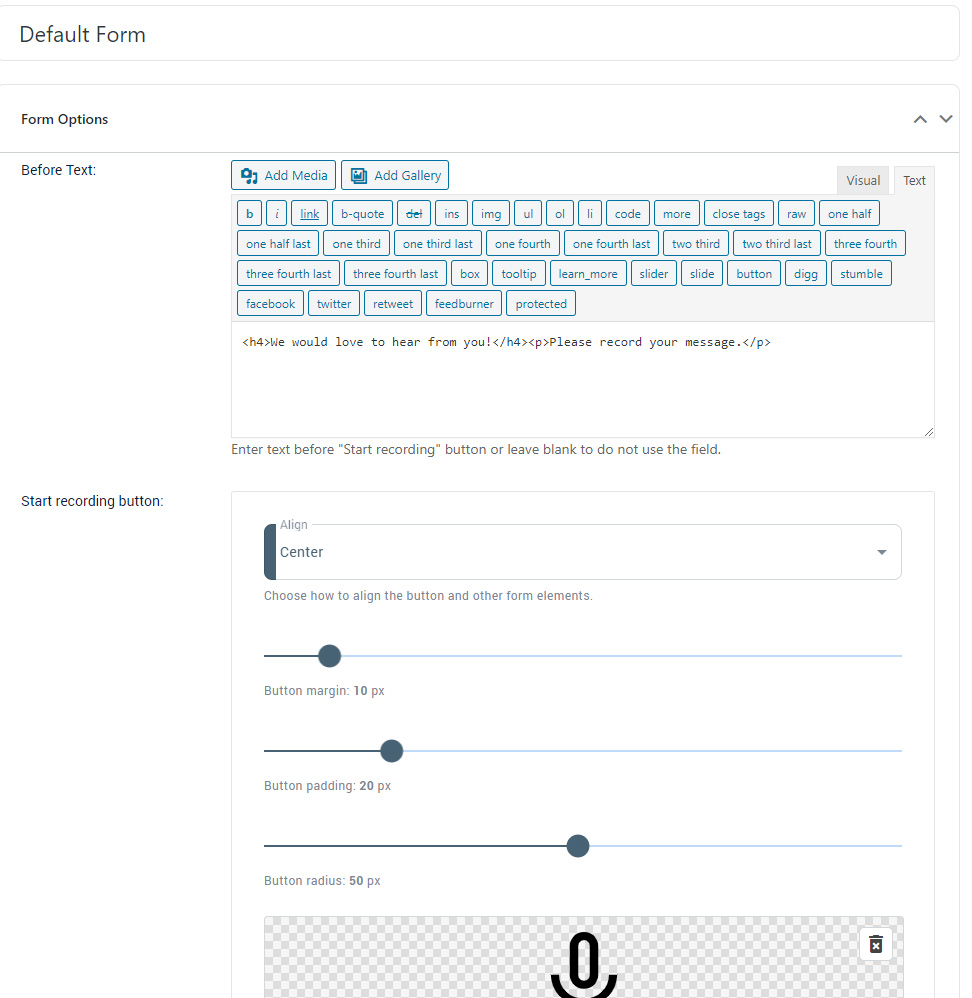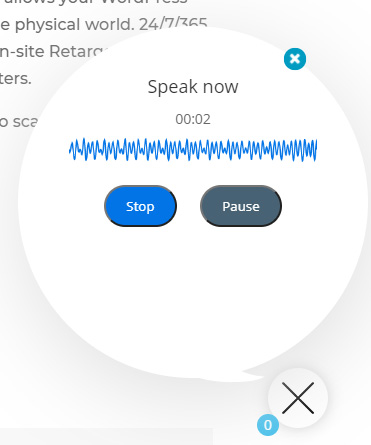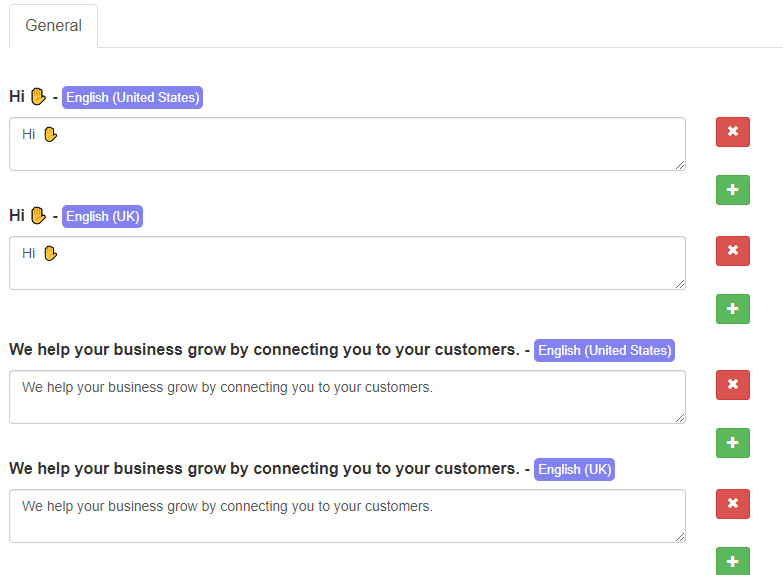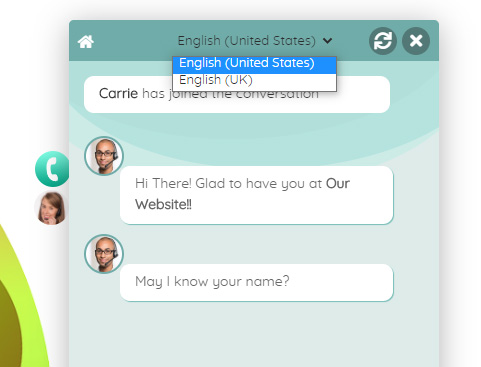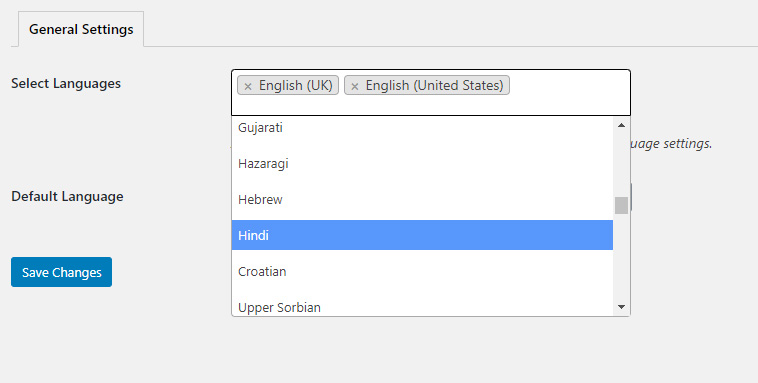Setting up WhatsApp Chatbot Addon
WhatsApp Chatbot addon uses Twilio API to send WhatsApp messages. This plugin needs the following below credentials to setup:
- Twilio Account SID
- Twilio Auth Token
- Phone Number
You can get these credentials from this site: https://www.twilio.com/whatsapp
Also you need to setup the Webhook URL to get notification about incoming messages. To do that, you need to copy the Webhook URL from Bot – WhatsApp > General Settings page and add it to the WhatsApp Settings from twilio console.
Twilio Sandbox Account
You can also create a twilio sandbox account to test the chatbot. You can follow this article to create a twilio sandbox account: https://www.twilio.com/docs/whatsapp/sandbox
In the below video I have setup a twilio sandbox account for WhatsApp Chatbot Addon.
Menu Setup
In order to setup the menu please go the Bot – WhatsApp > Menu Setup page where you will find all pre-build intent and all kind of custom intent that you created to add it whatsapp menu.
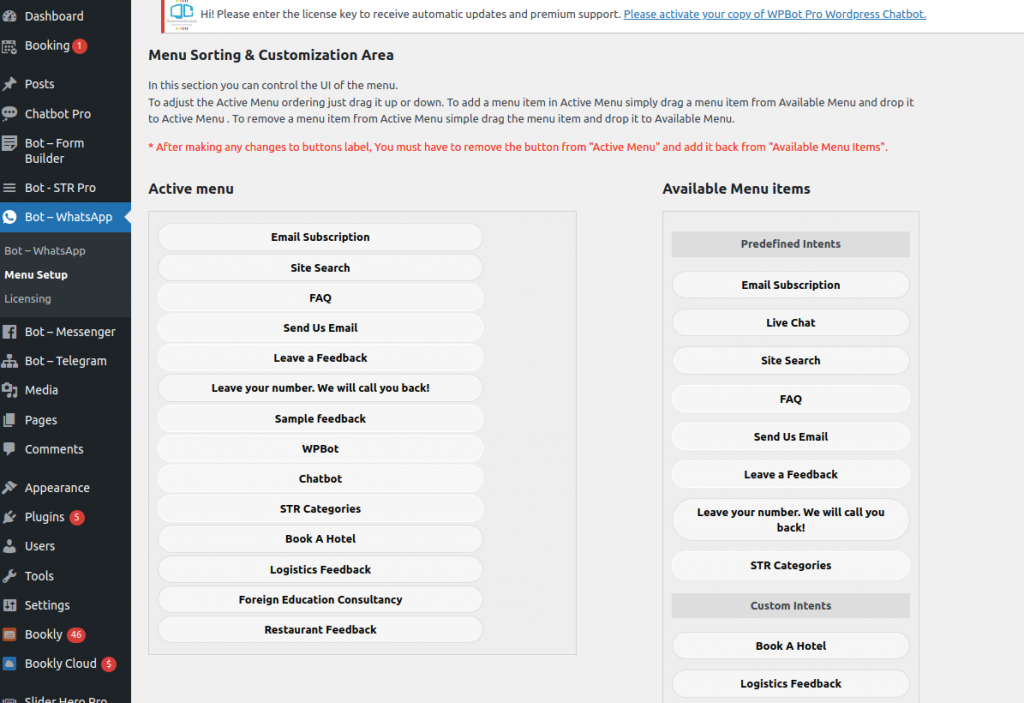
Start Chatbot
After done the above setup you are ready to start chatting with your WhatsApp Chatbot. To start chatting, Write “start” or “help” to the WhatsApp phone number and chatbot will show you the menu items to select.
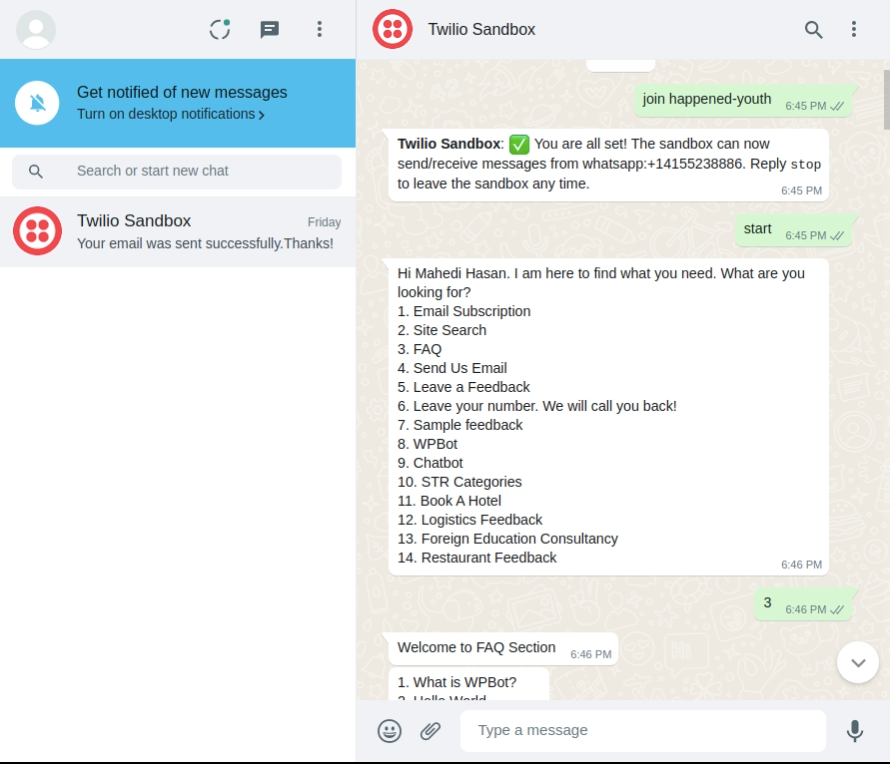
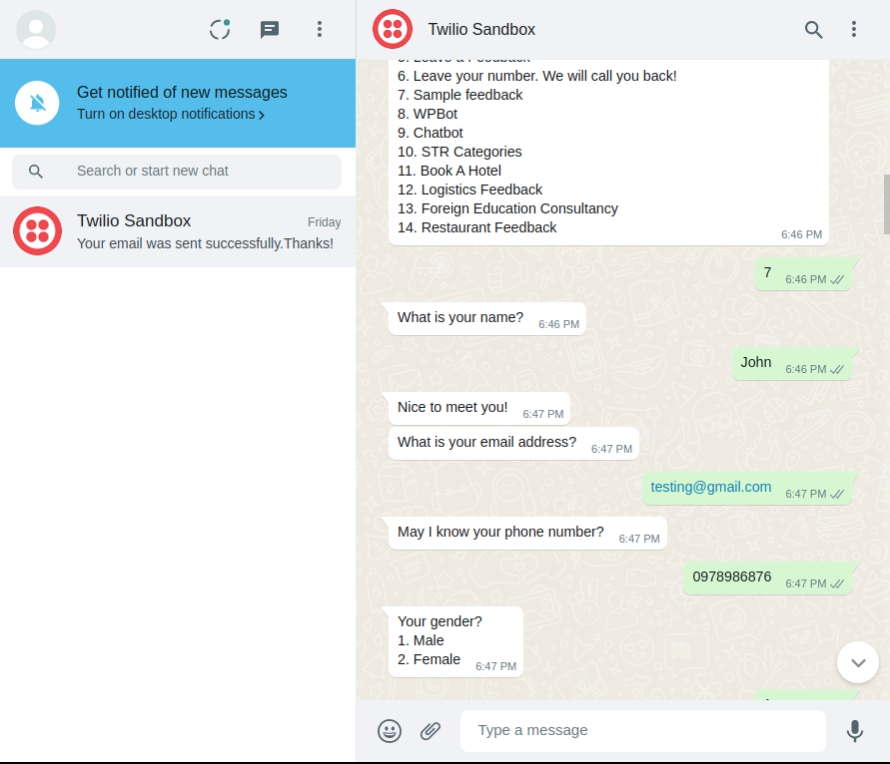
That’s it.