Contents
- 1 Summary
- 2 1. Use an AI Chatbot Like WPBot (Your 24/7 Support Assistant)
- 3 2. Automate FAQs with a Knowledge Base Plugin
- 4 3. Automate Ticket Management with a Helpdesk Plugin
- 5 4. Connect Contact Forms to Automation Tools (Like Zapier or Make)
- 6 5. Use AI to Suggest Replies Automatically
- 7 6. Automate WooCommerce Customer Support
- 8 7. Create Self-Service Portals
- 9 8. Integrate CRM for Automated Customer Tracking
- 10 9. Automate Email Support & Follow-Ups
- 11 10. Monitor Everything with Analytics & Alerts
- 12 Frequently Asked Questions (FAQ)
- 13 Final Thoughts
Summary
If your WordPress website still relies on manual customer support in 2025, you’re falling behind. The future is automated, AI-driven, and cost-efficient. With tools like WPBot, AI chat integrations, helpdesk automation, and workflow plugins, you can deliver 24/7 support — without hiring more agents or losing leads.
In this post, I’ll show you the 10 smartest ways to automate customer support on your WordPress site this year — from chatbots to CRMs — so your team can focus on what truly matters: growth.
Why Automate Customer Support in 2025?
Let’s be honest — people expect instant answers.
If your visitors wait more than 30 seconds for help, many will leave.
Automation solves that. Here’s how:
· 24/7 availability – Serve customers anytime, anywhere.
· Lower costs – Reduce support agent workload by up to 70%.
· Consistency – Deliver the same tone and quality every time.
· Lead capture – Don’t lose users who visit after hours.
· Faster resolution – Use bots and smart routing to solve problems instantly.
Now, let’s go step by step through the top 10 automation methods that actually work for WordPress in 2025.
1. Use an AI Chatbot Like WPBot (Your 24/7 Support Assistant)

If you want only one automation tool for customer support — this is it.
Chatbots are no longer gimmicks. They’re smart, context-aware, and deeply integrated into WordPress.
WPBot, for example, lets you:
· Chat with visitors in real-time — even when you’re offline.
· Answer FAQs automatically.
· Integrate with ChatGPT or DialogFlow for natural language conversations.
· Collect leads and emails directly in chat.
· Provide instant support for WooCommerce stores (order tracking, product search, etc.).
Why it’s powerful in 2025:
AI chatbots are now capable of semantic understanding — meaning they “understand intent” rather than keywords.
WPBot’s Master Lifetime License gives agencies and site owners unlimited installations, making it a cost-saving powerhouse for customer service automation.
Pro Tip: Use WPBot’s custom Q&A module to train your bot on your support docs and FAQ pages.
2. Automate FAQs with a Knowledge Base Plugin
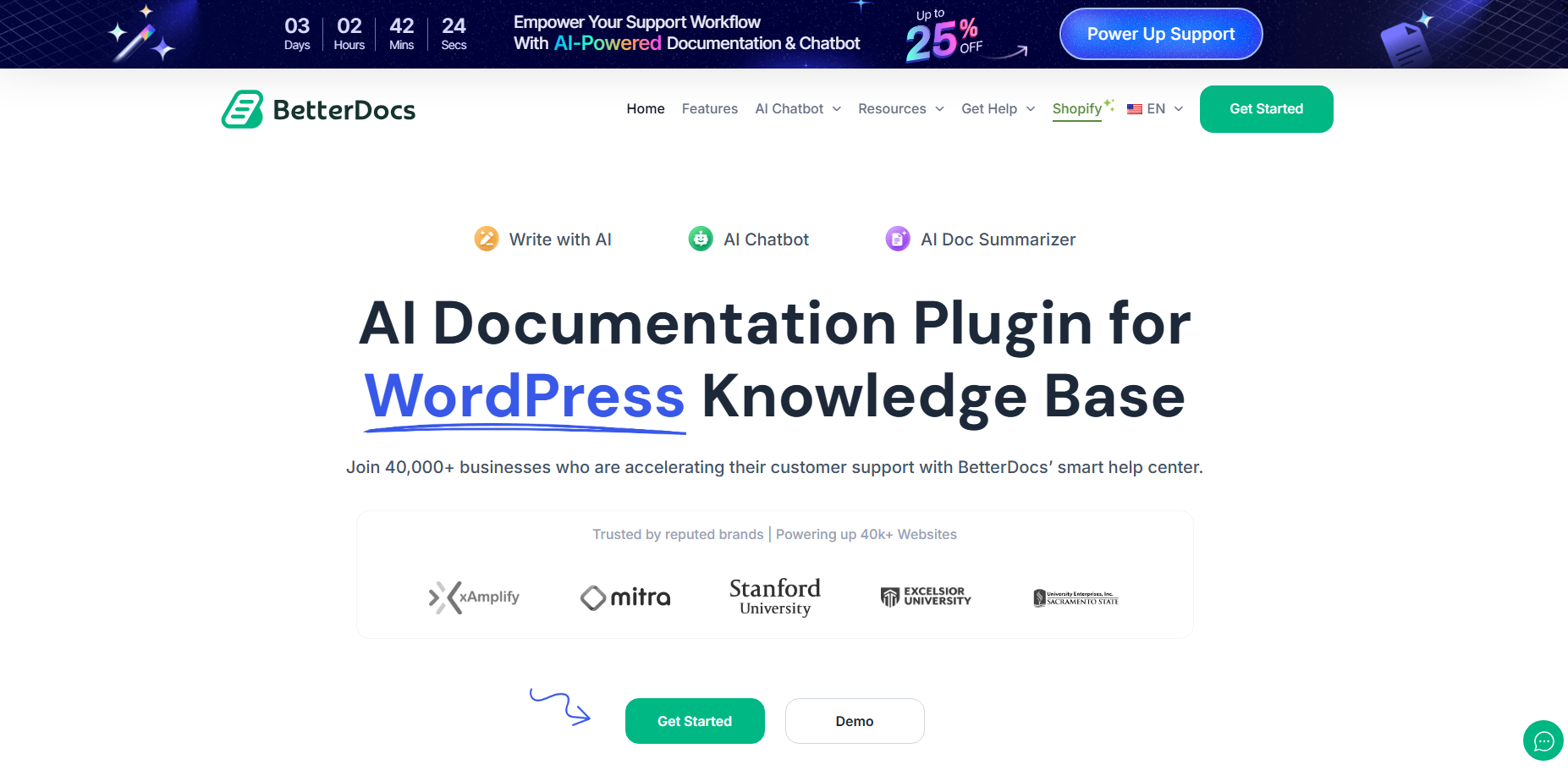 Your customers often ask the same questions:
Your customers often ask the same questions:
“Where’s my order?”
“How do I reset my password?”
“What’s your refund policy?”
Answer them automatically using a knowledge base plugin.
Popular WordPress options include:
· BetterDocs
· Heroic Knowledge Base
· Echo Knowledge Base
These plugins organize your FAQs into searchable, mobile-friendly help centers. Pair them with a chatbot (like WPBot) and users can find answers instantly — without contacting support.
Bonus Tip:
Integrate your knowledge base directly with your chatbot so users can type “refund policy” and get the exact page or answer automatically.
3. Automate Ticket Management with a Helpdesk Plugin
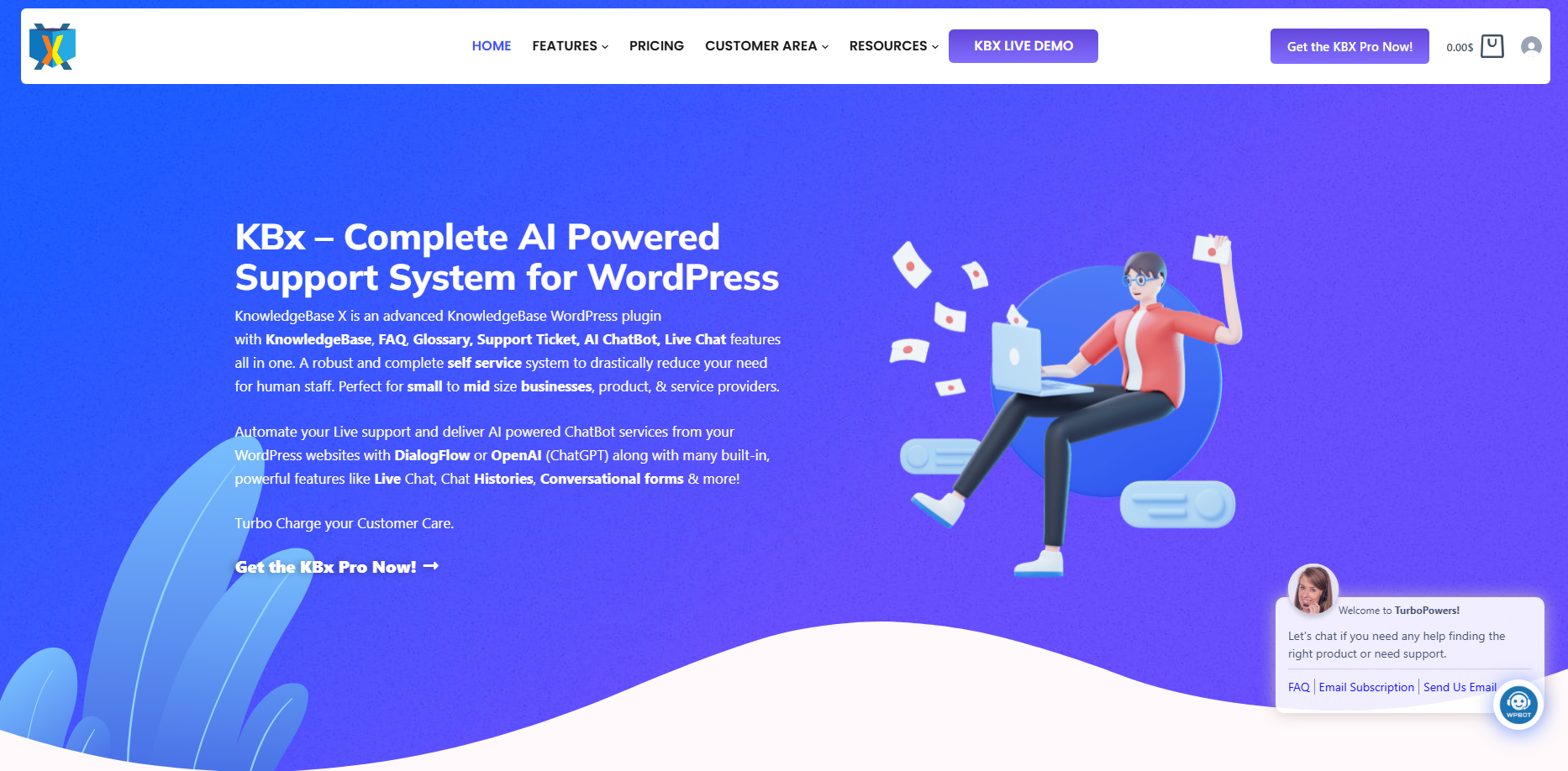
Handling support tickets manually via email? That’s outdated.
In 2025, your helpdesk should be AI- and workflow-powered.
Top plugins include:
· Awesome Support
- KnowledgeBase X
- WSDesk
- SupportCandy
They let you:
· Auto-assign tickets to agents.
· Send instant “we got your message” responses.
· Use tags, priorities, and triggers for auto-routing.
· Connect with WooCommerce orders and customer history.
Pro Tip:
Combine your helpdesk plugin with WPBot’s live chat — so when customers say “I have a problem with my order,” the chatbot can automatically create a support ticket.
4. Connect Contact Forms to Automation Tools (Like Zapier or Make)
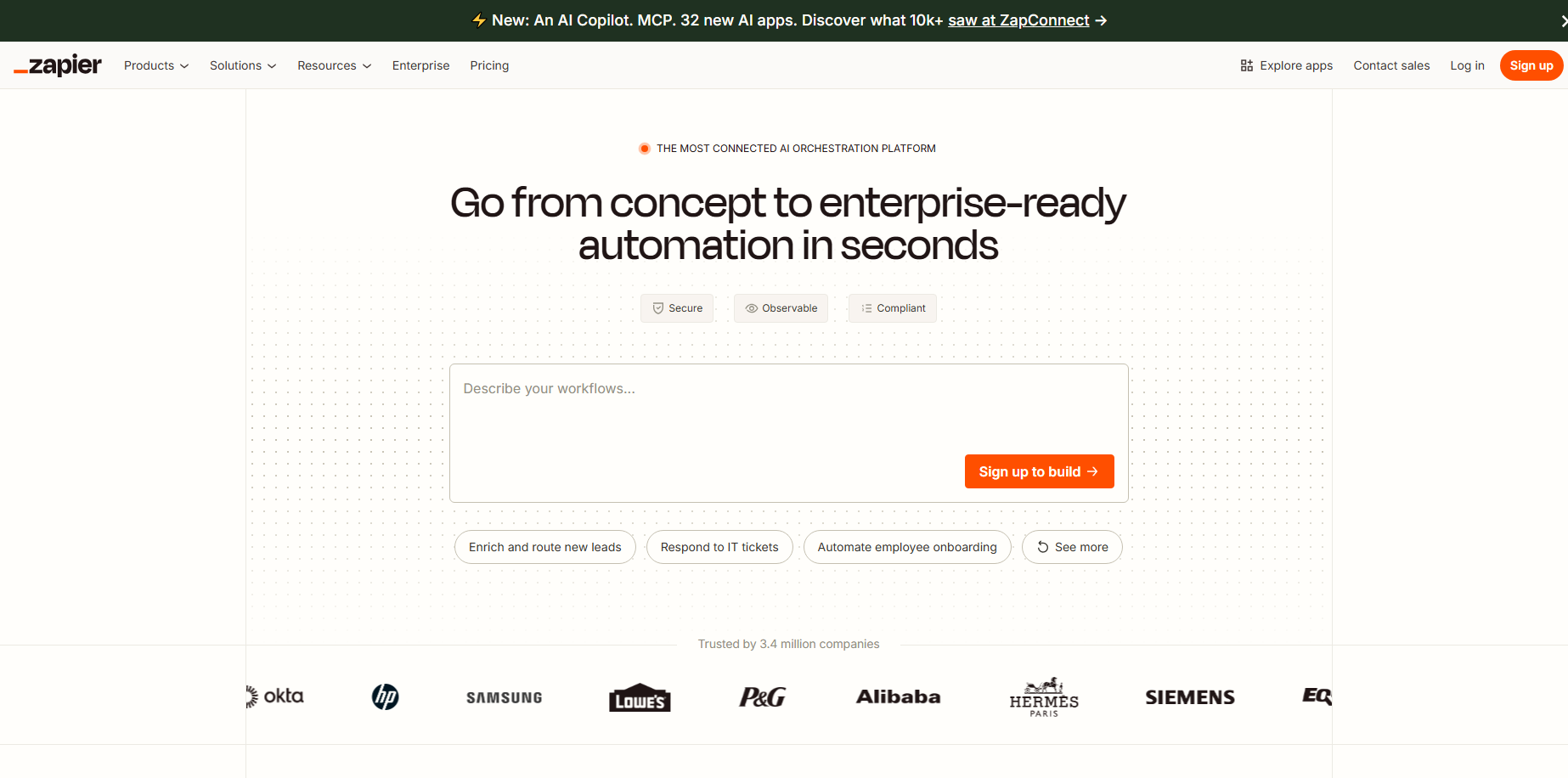
Your contact form is a hidden automation goldmine.
Every time someone fills it out, you can trigger workflows — no manual entry needed.
Use:
· WPForms, Formidable, or Gravity Forms
· Connect to Zapier or Make (Integromat)
You can automate:
· Sending a thank-you email.
· Adding the lead to your CRM.
· Notifying your support team in Slack.
· Logging the message in Google Sheets.
Example Workflow:
When someone submits a support form → Send confirmation → Add to “Support Queue” in Trello → Notify your team on Slack.
No manual steps. Just smooth automation.
5. Use AI to Suggest Replies Automatically
In 2025, AI-assisted customer replies are mainstream.
You don’t need to type every answer anymore.
Tools like:
· HelpScout with AI Assist,
· Freshdesk AI Agent Assist, or
· ChatGPT API inside WPBot
… can read the incoming message, suggest a reply, and even auto-send it for simple queries.
This means your agents spend less time writing — and more time solving complex issues.
Pro Tip:
Use WPBot’s ChatGPT integration to handle 80% of repetitive questions before a human steps in.
6. Automate WooCommerce Customer Support
If you run an online store, WooCommerce automation is critical.
Your customers want quick answers about orders, shipping, and refunds.
Here’s what you can automate:
· Order status updates (via WPBot or WooCommerce Email Automation plugins).
· Tracking links in customer emails.
· Cart recovery messages through chat or email.
· Personalized recommendations using AI.
Recommended Tools:
· WPBot WooCommerce Addon – Lets users check order status in chat.
· AutomateWoo – Sends behavior-based messages.
· MailPoet or FluentCRM – Nurture customers automatically.
When combined, these tools create a hands-free support loop that works even while you sleep.
7. Create Self-Service Portals
Some customers prefer to solve problems themselves.
A self-service portal gives them that option — and saves you tons of support time.
You can create one using:
· MemberPress or ProfilePress (for secure customer logins)
· WSDesk or Awesome Support (for ticket history)
· BetterDocs (for searchable documentation)
Integrate these with WPBot so users can ask, “Where can I see my ticket history?” — and the chatbot will send them to the right page automatically.
8. Integrate CRM for Automated Customer Tracking
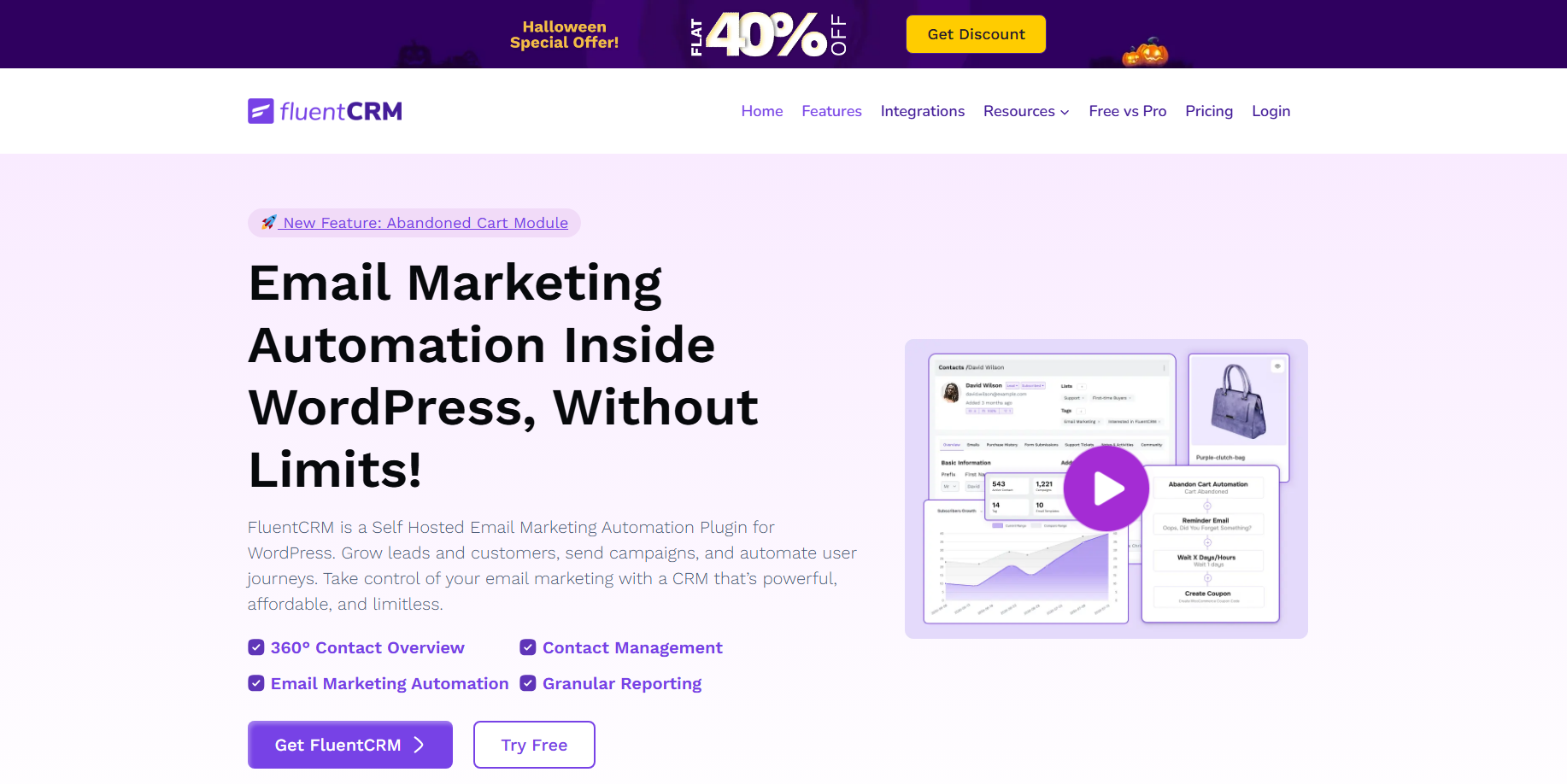
A Customer Relationship Management (CRM) plugin can track and log every interaction automatically.
Great options for WordPress:
· FluentCRM
· Groundhogg
· HubSpot CRM
Here’s what happens when automated:
· Each chat, form, and purchase gets logged in the CRM.
· You see a full timeline of customer activity.
· AI can score leads or auto-send follow-up emails.
This ensures no customer message ever gets lost again.
9. Automate Email Support & Follow-Ups
Even in the era of chatbots, email support is still important.
But you can automate most of it.
Use FluentCRM, MailPoet, or Mailster to:
· Send instant acknowledgment emails.
· Tag users based on their inquiry type.
· Follow up automatically if they don’t reply in 2 days.
· Recommend blog posts or knowledge base articles.
Pro Tip:
Use your chatbot to collect email addresses first, then automatically trigger a “thank you” sequence.
10. Monitor Everything with Analytics & Alerts
Automation without monitoring is risky.
You need to know what’s working and what’s not.
Use tools like:
· Google Analytics 4 (GA4) – To track chatbot engagement and conversions.
· WPBot Analytics Dashboard – To see chat volume, resolved queries, and leads.
· Uptime Robot or Jetpack Monitor – To alert you when your support systems go down.
This way, you can measure ROI and optimize automation for performance.
Bonus: Combine All These Systems into a Unified Support Flow
The real magic happens when everything connects:
|
Step |
Automation Tool |
Task |
|
1 |
WPBot |
Handles first contact + FAQs |
|
2 |
Helpdesk Plugin |
Creates support ticket |
|
3 |
CRM (FluentCRM) |
Logs user info |
|
4 |
Email Automation |
Sends confirmation |
|
5 |
Analytics Dashboard |
Tracks performance |
With this workflow, your support becomes self-operating.
Customers get help fast, and your team works smarter — not harder.
Real Example: How an Agency Uses WPBot for Automated Support
An agency managing 30+ client websites used to spend hours replying to repetitive support emails.
After switching to WPBot Master Lifetime License, they:
· Set up WPBot on every client site.
· Trained it with custom FAQs.
· Linked it with their WSDesk system.
Result:
✅ Support workload dropped by 65%
✅ Average response time improved by 78%
✅ They saved hundreds in recurring chatbot fees each year
That’s the real power of automation.
Frequently Asked Questions (FAQ)
1. What’s the best WordPress chatbot for customer support?
WPBot is one of the most powerful and flexible chatbot plugins for WordPress. It offers AI chat, FAQ automation, WooCommerce integration, and lifetime license options for agencies.
2. Can chatbots fully replace human support?
Not completely — but they can handle 70–80% of repetitive queries, letting your team focus on complex issues.
3. How do I train my chatbot to answer custom questions?
WPBot includes a Custom Q&A feature. You can feed your support FAQs or knowledge base content directly into it.
4. Is automation expensive to set up?
Not anymore. Many plugins now offer lifetime or one-time payment options — like WPBot Master License — that make automation affordable for agencies.
5. Can I connect automation tools without coding?
Yes. Tools like Zapier, Make, and FluentCRM let you build no-code workflows that integrate with WordPress easily.
Final Thoughts
Customer support in 2025 isn’t about hiring more people — it’s about using automation smartly.
By combining tools like WPBot, helpdesk automation, and AI-powered responses, you can deliver instant, 24/7 support — while cutting costs dramatically.
If you’re running an agency or managing multiple WordPress sites, the WPBot Master Lifetime License is one of the smartest investments you can make this year.
Ready to get started?
Visit WPBot to explore all automation add-ons and lifetime license options.



