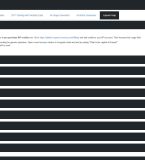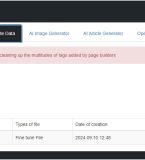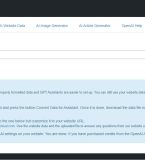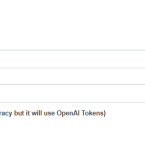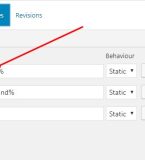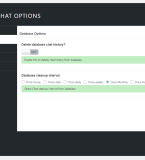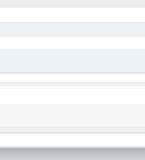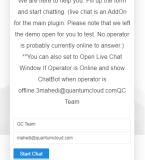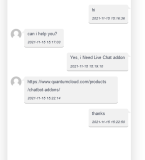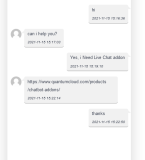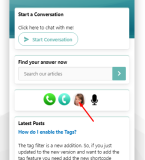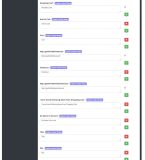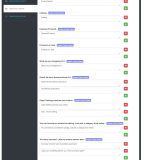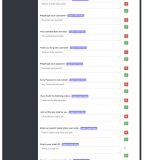Contents
In the digital age, customer support is expected to be fast, responsive, and available 24/7. For WordPress website owners, maintaining such support standards can be costly and time-consuming — unless automation comes into play. This is where WPBot shines. WPBot is a powerful chatbot plugin for WordPress that leverages automation and AI to streamline support, reduce manual workload, and improve the user experience.
In this comprehensive guide, we’ll explore how to automate customer support using WPBot, its key features, and best practices to maximize its effectiveness for your WordPress site.
What is WPBot?
WPBot is a no-code chatbot plugin for WordPress designed to provide instant support to your website visitors. It integrates seamlessly with your site and allows you to offer automated answers to common questions, guide users through processes, collect leads, and much more — without the need for human intervention.
The plugin comes in both free and premium versions, with advanced features like AI integration using OpenAI’s ChatGPT, Dialogflow support, conversational forms, and WooCommerce compatibility.
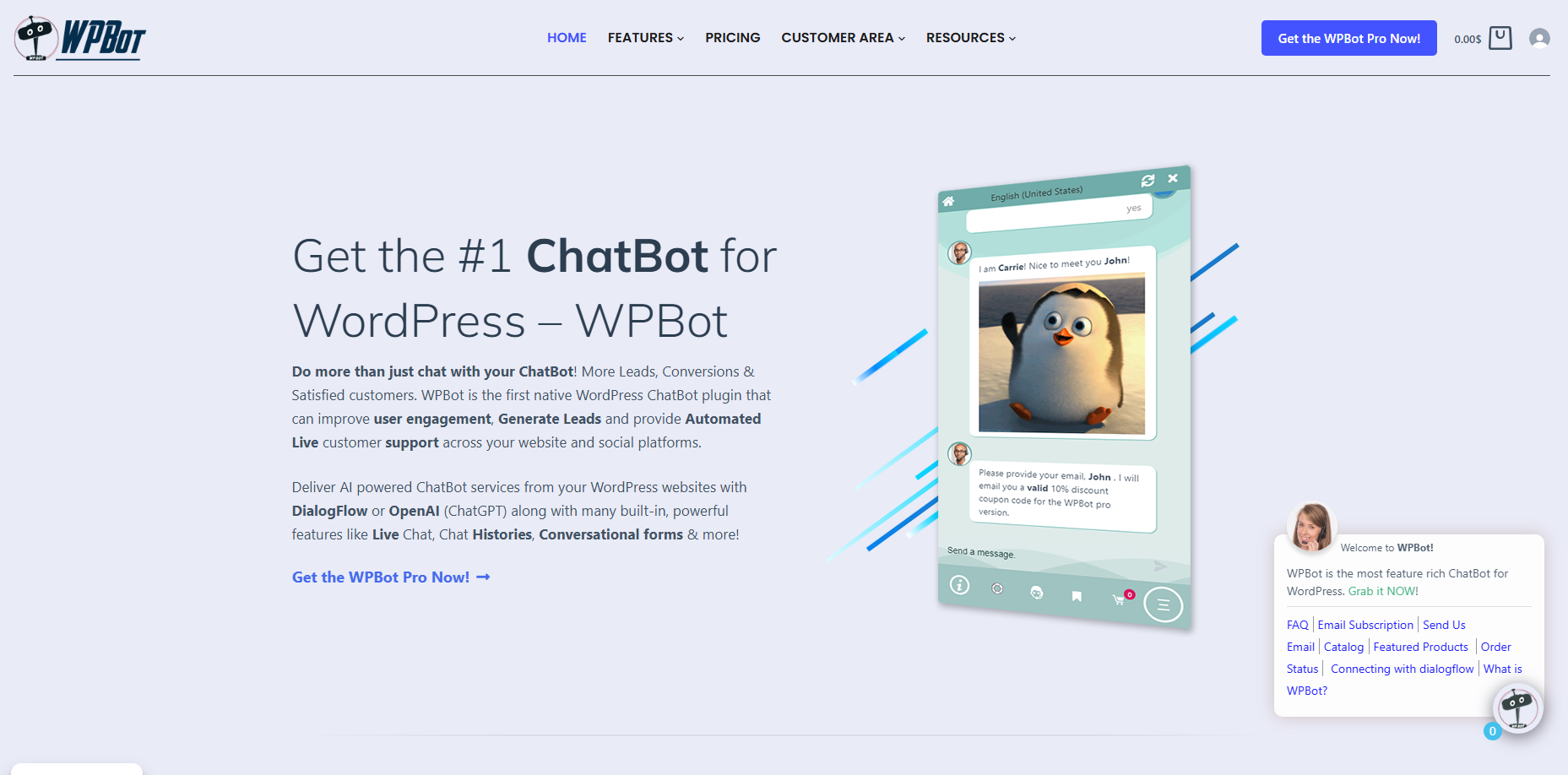
Why Automate Customer Support with WPBot?
Automating your customer support with WPBot has several key benefits:
- 24/7 Availability: WPBot works round the clock, ensuring users get support even when your team is offline.
- Reduced Support Costs: By handling common queries automatically, WPBot cuts down the need for a large support team.
- Improved Response Time: Instant answers improve customer satisfaction and reduce bounce rates.
- Lead Generation: WPBot can collect emails, phone numbers, and other info through conversational forms.
- Easy Integration: It integrates with major CRMs, Google Sheets, WooCommerce, and more.
Key Features of WPBot
Here’s what makes WPBot a top choice for automating customer support on WordPress:
-
AI-Powered Chatbot
WPBot can integrate with OpenAI’s ChatGPT or Google Dialogflow to offer natural, human-like conversations. You can train the AI with your own FAQs, documentation, and even WooCommerce data.
-
Conversational Forms
The Conversational Forms Pro Addon lets you create interactive, conditional forms to collect leads, run surveys, or gather customer feedback — all in a conversational flow.
-
Live Chat and Support Integration
While WPBot is focused on automation, it doesn’t ignore live support. It integrates with platforms like Facebook Messenger and WhatsApp, and can escalate issues to live agents or create support tickets.
-
WooCommerce Integration
For eCommerce users, WoowBot (an extension of WPBot) offers tailored support for WooCommerce stores. It can answer product-related questions, check order statuses, and guide users through checkout processes.
-
Multi-language & RTL Support
WPBot supports multiple languages and RTL text, making it suitable for a global audience.
-
Custom Intent Matching
You can create your own custom intents and responses, helping WPBot understand and answer very specific user queries.
Best Practices for Using WPBot on WordPress
To fully leverage the power of WPBot, follow these best practices:
-
Set Clear Goals
Define what you want WPBot to achieve:
- Reduce support queries?
- Increase conversions?
- Collect leads?
- Improve user engagement?
Clear goals help configure the bot appropriately.
-
Train Your Bot with Relevant FAQs
Feed WPBot a well-structured FAQ list and documentation. Use keywords and user-friendly language to improve intent matching and provide accurate answers.
-
Use Conversational Forms to Capture Leads
Implement Conversational Forms to gather emails, feedback, and survey results without the friction of traditional forms.
-
Integrate with CRMs and Google Sheets
Use the Webhooks & Integrations feature to send form data to your CRM or Google Sheets. This ensures no lead is lost and follow-ups are automated.
-
Monitor and Improve with Analytics
Use built-in analytics or connect WPBot to Google Analytics to track bot performance. Monitor:
- Which questions are asked most
- Where the bot fails to respond correctly
- Drop-off rates in conversations
This data helps you refine the bot’s responses and improve user experience.
-
Add Live Chat for Escalation
Even with the best automation, some users need human support. Integrate Facebook Messenger or WhatsApp for seamless handovers to live agents.
-
Optimize for Mobile Users
Ensure that your WPBot chat interface is mobile-friendly. WPBot’s responsive design works well across all devices, but test to make sure the placement and experience are smooth on smartphones and tablets.
-
Localize with Multi-language Support
Activate multi-language support to reach non-English-speaking audiences. WPBot supports WPML and RTL, making it a great choice for global businesses.
Common Use Cases for WPBot
Here are some examples of how different types of websites can benefit from WPBot:
SaaS Companies
- Automate onboarding and troubleshooting
- Collect user feedback and feature requests
eCommerce Stores
- Guide users to products
- Answer shipping and refund questions
- Help with checkout and order status
Educational Websites
- Answer FAQs about courses and enrollment
- Collect student inquiries
Blogging & Content Sites
- Recommend relevant articles
- Answer visitor questions
WPBot Add-ons Worth Exploring
To extend functionality, consider these premium add-ons:
- Voice Search: Let users talk to WPBot
- ChatBot Widget Shortcode: Place the bot in custom locations
- Exit Intent Popups: Reduce bounce rate
- Newsletter Integration: Grow your email list
Final Thoughts
Automating customer support isn’t just a luxury anymore — it’s a necessity. With WPBot, WordPress users can provide real-time assistance, generate leads, and scale their customer service without increasing operational costs.
Whether you’re running a WooCommerce store, SaaS platform, or content-driven site, WPBot offers the tools to build a reliable, intelligent support system that works around the clock.
Start automating your support today with WPBot and create a smoother, smarter experience for your visitors.
Related Resources:
- Official WPBot Website
- WoowBot for WooCommerce
- How to Build a WordPress Help Center
- Conversational Forms Guide