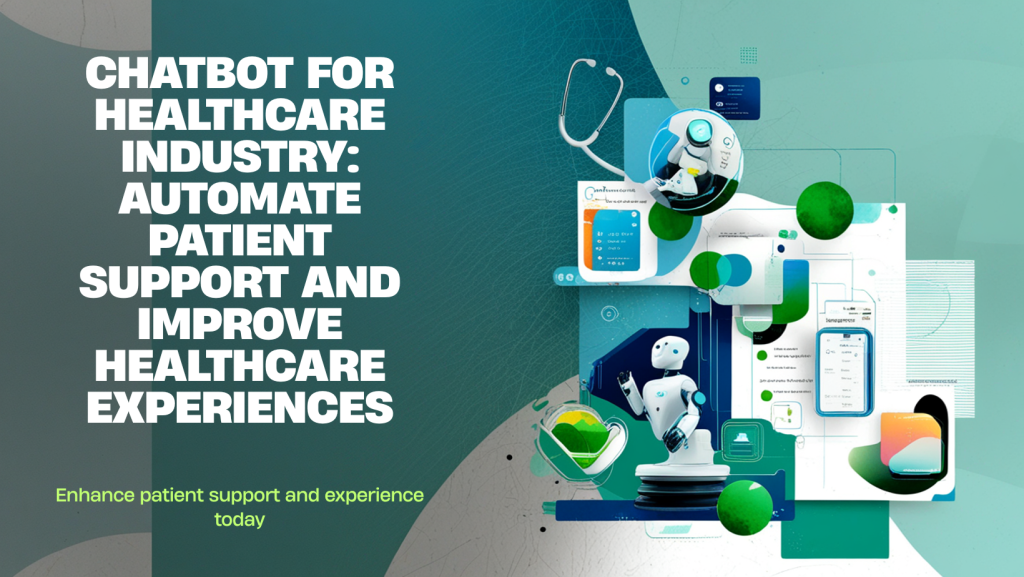Contents
The healthcare industry is undergoing a rapid digital transformation, driven by growing patient expectations and the need for more efficient operations. As healthcare providers look for innovative ways to deliver better care, AI-powered chatbots have emerged as powerful tools. One of the most effective and versatile chatbot solutions for WordPress-based healthcare websites is WPBot.
In this article, we’ll explore how WPBot for the healthcare industry can streamline patient communication, reduce administrative workload, and enhance patient satisfaction—all while maintaining privacy and compliance.
What is WPBot?

WPBot is a no-code, AI-powered chatbot plugin for WordPress and WooCommerce websites. It allows healthcare clinics, hospitals, wellness centers, and telehealth platforms to automate customer support, handle appointment scheduling, answer frequently asked questions, and more.
With its natural language processing (NLP), 24/7 availability, and seamless integration capabilities, WPBot helps healthcare providers enhance engagement, improve service delivery, and optimize operational workflows—all without needing a live support agent.
Why the Healthcare Industry Needs Chatbots
Today’s healthcare system faces several ongoing challenges:
- Overloaded support staff
- Long wait times for appointments
- Increasing administrative costs
- Limited access to real-time assistance
- Patient dissatisfaction due to communication gaps
Healthcare organizations must find scalable, secure solutions to manage high volumes of patient queries, ensure timely communication, and reduce friction in the patient journey. This is where WPBot comes in.
Key Features of WPBot for Healthcare Providers
-
24/7 Patient Support
Patients often seek help outside of office hours. WPBot ensures that your healthcare website remains active and responsive 24/7. It can:
- Answer general queries
- Share clinic hours and location
- Provide instant guidance
- Direct users to the correct department
This improves accessibility and reduces patient frustration.
-
Appointment Scheduling Automation
WPBot integrates with appointment booking systems to help patients:
- Book appointments
- Reschedule or cancel bookings
- Receive confirmation instantly
- Get reminders before their visit
Automated appointment handling reduces no-shows, enhances workflow efficiency, and frees staff to focus on critical tasks.
-
Insurance & Billing Assistance
One of the most common patient concerns involves insurance coverage and payment questions. WPBot can:
- Answer FAQs related to billing
- Explain co-pay and insurance policies
- Guide patients through claim submissions
- Provide links to payment portals
This reduces the burden on front desk staff and ensures patients get the answers they need quickly.
-
Medication and Treatment Reminders
WPBot can be configured to send medication alerts or follow-up messages to patients. This is especially useful for:
- Chronic illness management
- Post-operative care
- Elderly patient support
By promoting adherence to prescribed treatments, WPBot indirectly improves health outcomes.
-
Mental Health and Wellness Support
Many people hesitate to speak openly with a human about mental health. WPBot offers a private and non-judgmental channel where users can:
- Access mindfulness tips
- Receive mental health check-ins
- Get referrals to therapists or hotlines
You can integrate WPBot with third-party mental health resources or provide your own curated content.
-
Pre-Screening & Symptom Assessment
Before patients visit your clinic, WPBot can collect symptoms and pre-screen information through a conversational flow. This helps:
- Triage patients
- Prepare doctors for consultations
- Minimize in-person waiting times
While not a substitute for professional diagnosis, it speeds up the intake process significantly.
-
Health Information and FAQs
Patients often visit healthcare websites to look for information. WPBot can provide:
- Answers to frequently asked questions
- Trusted health tips and resources
- Guidance on services offered
- COVID-19 policies and updates
This transforms your website into an interactive knowledge hub.
WPBot’s AI Integration for Healthcare
WPBot integrates with powerful AI platforms such as OpenAI’s ChatGPT, Dialogflow, and custom machine learning models. This allows healthcare websites to:
- Understand complex patient queries
- Offer human-like responses
- Continuously learn and improve based on user interactions
AI-enhanced chat capabilities help WPBot go beyond scripted answers and deliver truly helpful responses.
Multilingual and Voice Support
WPBot supports 190+ languages, making it ideal for clinics that serve diverse communities. Patients can chat in their native language, and voice recognition support further improves accessibility, especially for users with visual impairments or disabilities.
GDPR and HIPAA Compliance Considerations
In healthcare, data privacy and security are non-negotiable. WPBot can be configured to ensure:
- End-to-end encryptionof messages
- Consent collectionbefore data exchange
- No sensitive medical data storageunless explicitly allowed
- Integration with HIPAA-compliant systems(via webhooks or custom APIs)
While WPBot by default does not process or store sensitive health data, developers can extend it with secure backend systems that follow compliance standards.
Benefits of WPBot for Healthcare Practices
| Benefit | Impact |
| 24/7 availability | Ensures patient access at all times |
| Operational efficiency | Automates repetitive tasks |
| Reduced costs | Lowers support team workload |
| Better patient engagement | Instant response builds trust |
| Improved booking system | Fewer no-shows and better resource allocation |
| Increased scalability | Handles more patients without increasing staff |
Whether you’re a solo practitioner, clinic, or hospital, WPBot scales to meet your needs.
Real-World Use Cases
Small Clinic:
A family clinic uses WPBot to schedule appointments, answer insurance questions, and collect new patient information online—saving hours of front-desk labor weekly.
Wellness Center:
A wellness spa uses WPBot to recommend personalized services (e.g., massage, acupuncture) and direct users to book sessions instantly.
Private Hospital:
A hospital integrates WPBot with its CRM to help patients track follow-up appointments, receive reminders, and check insurance eligibility.
How to Set Up WPBot for Your Healthcare Website
- Install WPBot Pluginfrom the WordPress dashboard or from WPBot
- Activate and Configurebasic chatbot features
- Customizethe dialogue for patient-centric queries
- Connectbooking tools or CRMs
- Add AI/NLP Integrationfor natural responses
- Deploy and Monitorvia analytics and user feedback
No coding is required for basic setup, and advanced users can extend functionality through APIs and add-ons.
Final Thoughts
As healthcare becomes more digital, AI-driven chatbots like WPBot are essential tools for engaging patients, saving time, and enhancing care. WPBot empowers clinics and hospitals with a scalable, customizable chatbot solution that improves communication, reduces workload, and enhances the patient experience.
Whether you’re running a small practice or a large healthcare network, WPBot is your gateway to smarter, more responsive healthcare delivery.