Contents
- 1 Why This Article Matters
- 2 What Is WPBot?
- 3 What Is the WPBot Pro Master Lifetime License?
- 4 Why Agencies Love the Master License
- 5 What AI Features Do Agencies Actually Use?
- 6 How Does the Master License Actually Save Money?
- 7 Cost Comparison: WPBot vs. Other Chatbot Platforms Monthly Cost (Per Site)
- 8 Why Is One License Allowed for 50 Clients?
- 9 Is This Strategy Really Better for Agencies?
- 10 How WPBot Works on Client Sites
- 11 Agency Use Cases (Real Examples)
- 12 Core WPBot Pro
- 13 Premium Add-Ons (All Included)
- 14 Technical Support
- 15 Who Should Not Buy the Master License?
- 16 Common Questions Agencies Ask
- 17 How Much Can an Agency Make with WPBot? (Example Model)
- 18 Complete Feature Comparison Table
- 19 Why This Is the Ultimate Cost-Saving Strategy
- 20 Conclusion
- 21 FAQs
If you manage WordPress sites for clients, here’s the direct answer upfront:
The WPBot Pro Master Lifetime License lets your agency serve up to 50 client websites, white-label branding, centralized dashboard with a single license — eliminating recurring chatbot fees forever.
It’s the simplest, smartest way agencies save thousands each year while adding AI chatbots to their service stack.
Let’s break it all down clearly and practically.
Why This Article Matters
Agencies waste money on recurring subscriptions. AI tools are the worst offenders.
This guide shows you how a one-time purchase can replace dozens of monthly chatbot tools — without writing any code.
You’ll learn:
● What WPBot is
● What’s inside the Pro Master Lifetime License
● Why agencies use it
● How you save money with real examples
● How it compares to ChatGPT Widgets, Tidio, Intercom, Drift, Crisp, Landbot, etc.
● How to use it on up to 50 client websites
● Best practices for deployment
● FAQs
Let’s dive in.
What Is WPBot?

WPBot is a native WordPress AI chatbot plugin that works out of the box.
No coding.
No external dashboard.
No SaaS subscription.
It sits inside your WordPress site and handles:
● AI chat
● Lead collection
● Support automation
● Live chat
● FAQ search
● WooCommerce support (if needed)
● Integration with OpenAI / Dialogflow
● Custom AI Agents
● And a full settings panel for behavior, UI, prompts, and chat flows
Think of it as a chatbot engine fully inside WordPress — not an embed code from a third-party provider.
What Is the WPBot Pro Master Lifetime License?
It’s a one-time purchase license that gives your agency:
● Ability to deploy WPBot Pro on up to 50 client websites
● Lifetime updates
● Lifetime support
● Access to all premium add-ons (normally paid separately)
● Agency rights + commercial usage
● Full branding control (white-label)
● Centralized dashboard
No monthly fees.
No renewal fees.
No scaling cost.
If you’re building chatbots for clients, this is your “master” license.
Why Agencies Love the Master License
Because it solves three agency pain points:
1. Scaling Without Subscription Fees
Most chatbots charge:
● Per-website
● Per-agent
● Per-message
● Or per-AI usage seat
WPBot does not.
You control your own AI billing (OpenAI, OpenRouter, etc.), but the plugin itself never charges you again.
2. Instant Deployment
You can install it like any plugin:
Dashboard → Plugins → Add New → Upload → Activate
Done in 60 seconds.
3. White-Label + Client Billable
Agencies typically:
Install WPBot on client sites
● Configure branded chat
● Charge the client $20–$100 per month
● Pay nothing extra themselves
Straight profit.
What AI Features Do Agencies Actually Use?
Here are the capabilities most agencies deploy:
AI Chatbot (OpenAI, GPT-4/5, Gemini, Claude, etc.)
● Custom prompt control
● Business persona
● Tone control
● Domain-specific memory (knowledgebase)
AI Chat for WooCommerce
● Product discovery
● Quick search
● Cart assistance
● Order info retrieval
Conversational Forms
Clients love this because forms convert better when users chat with them.
Live Chat + Human Handoff
AI answers.
When it can’t, the user gets a live human.
CRM Integrations
● HubSpot
● MailChimp
● Webhooks
On-site Assistance
● Search WP posts
● FAQ
● Custom knowledgebase + document training
● Trigger chatbot on scroll, inactivity, time delay, exit intent
How Does the Master License Actually Save Money?
Let’s do simple math with real-world comparisons.
Cost Comparison: WPBot vs. Other Chatbot Platforms
Monthly Cost (Per Site)
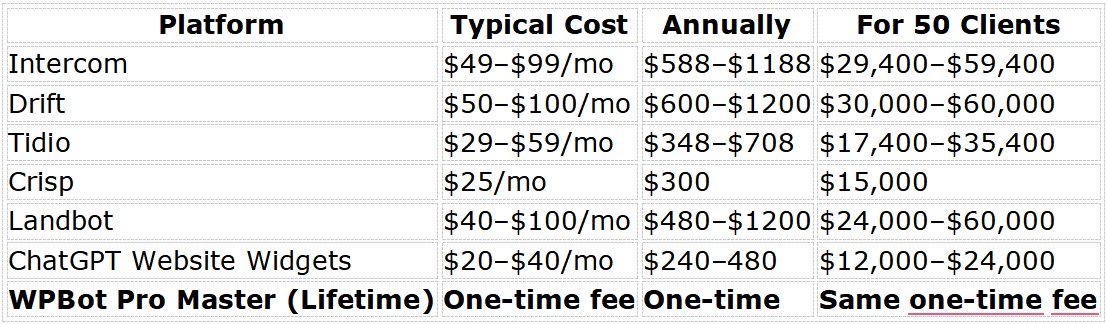
With WPBot:
● You don’t pay per website
● You don’t pay per agent
● You don’t pay monthly
Even with AI usage costs, you control everything.
Why Is One License Allowed for 50 Clients?
Because WPBot was designed with agencies and developers in mind.
The Master License includes:
● Commercial rights
● Client domain activation
● Deployment for managed hosting
● White-label branding
This is intentional — it’s a business model benefit.
Is This Strategy Really Better for Agencies?
Yes — for two reasons:
1. Predictable Cost
You know exactly what you’ll pay forever.
This makes client billing easier.
2. Build Your Own SaaS-like System
Many agencies resell chatbot services like:
● “AI Assistant Add-on”
● “24/7 Support Bot”
● “Lead Collection Bot”
● “Conversion Bot for WooCommerce”
Clients pay monthly.
You pay nothing additional.
This becomes recurring revenue with zero operational cost.
How WPBot Works on Client Sites
1. Install the plugin
Upload → Activate → Done.
2. Connect AI provider
● OpenAI
● OpenRouter
● Gemini
● Mistral
● Custom LLM endpoint
3. Configure chatbot
Set tone, persona, business profile, memory sources.
4. Add knowledgebase
Options:
● Train from website content
● Upload files (PDF, TXT, etc.)
● Connect WooCommerce
● Add FAQs
● Create custom conversation flows
5. Customize appearance
Colors, icons, welcome messages.
6. Deploy
You’re live.
Most setups take 10–15 minutes.
Agency Use Cases (Real Examples)
1. Digital Marketing Agencies
Add AI assistant to client websites to:
● generate leads
● answer product/service questions
● automate FAQs
● reduce support time
2. WooCommerce Stores
AI improves:
● product search
● abandoned cart recovery
● upsells
● customer service
3. Hosting Providers
Bundle WPBot as part of:
● Managed WordPress hosting plans
● Premium support tier
● “AI-Enhanced Hosting” upsell
4. Web Designers & Developers
Deliver chatbot setup as a one-time service:
● $150–$600 per project
● Zero recurring cost
5. SEO & Content Agencies
Use AI chatbot as:
● on-site assistant
● content search tool
● lead generation funnel
What’s Included in the Master License (Full Breakdown)
Core WPBot Pro
✔ AI chatbot
✔ Intent detection
✔ FAQ integration
✔ WordPress search
✔ Product search
✔ Custom flows
Premium Add-Ons (All Included)
● Conversational Forms
● White Label
● Live Chat
● Chat sessions & analytics
● WooCommerce AI Bot
● Multilingual support
● Notifications
● Zapier/Webhooks
● OpenAI + OpenRouter integration
● DialogFlow fallback
Technical Support
● Lifetime support
● Lifetime updates
● Access to all future improvements
Who Should Not Buy the Master License?
This is where honesty matters.
You do NOT need the Master License if:
● You manage fewer than 5 sites
● You only need a chatbot for your own website
● You want a cloud-based SaaS platform (WPBot is plugin-based)
But for agencies?
It’s almost always worth it.
Common Questions Agencies Ask
Does WPBot use my OpenAI API key?
Yes.
You control your own API usage directly from OpenAI.
Can clients see the plugin brand?
No — white-label mode hides everything.
Can I bill clients monthly?
Absolutely.
WPBot gives commercial rights.
Can I install it on staging sites?
Yes — staging/dev/test URLs are not counted.
Is it GDPR-friendly?
Yes:
● No external SaaS data storage
● Data stays inside WordPress
● You control all logs
How Much Can an Agency Make with WPBot? (Example Model)
Sell chatbot setup:
$250 one-time × 50 clients = $12,500
Sell monthly maintenance:
$20/mo × 50 clients = $1,000/month
Your cost for WPBot Master License: One-time fee
Your profit: Recurring income.
Complete Feature Comparison Table
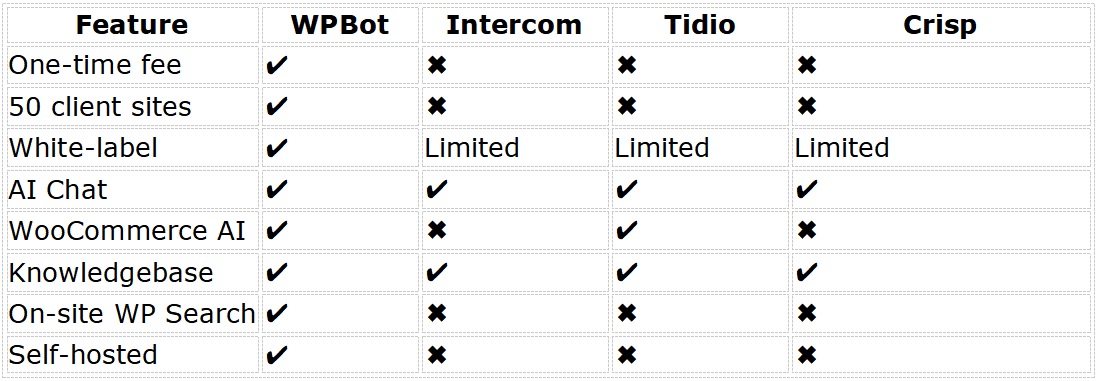
Why This Is the Ultimate Cost-Saving Strategy
Because it gives agencies:
● High-value service
● No recurring cost
● Unlimited scalability
● Guaranteed lifetime updates
● Control over branding
● Control over AI usage
● A way to add MRR (monthly recurring revenue) instantly
Most agencies buy it once and use it for 10+ years.
Conclusion
If you’re an agency owner, freelancer, developer, or MSP who manages multiple WordPress sites, the WPBot Pro Master Lifetime License is simply the most cost-efficient way to deliver AI chatbot services at scale.
It replaces dozens of SaaS subscriptions.
It lets you deploy AI to 50 clients with zero recurring cost.
It adds predictable revenue.
And it sets your agency ahead in the AI-powered future of WordPress.
FAQs
What is the WPBot Pro Master Lifetime License?
A one-time license allowing agencies to install WPBot Pro on up to 50 client websites with lifetime updates and support.
Is WPBot self-hosted?
Yes. It runs inside WordPress, not a third-party SaaS.
Does WPBot require coding?
No. All setup is done through a simple settings panel.
Which AI models does WPBot support?
OpenAI, OpenRouter, GPT-4/5, Gemini, Claude, Mistral, and custom endpoints.
Can I white-label the chatbot for clients?
Yes. Branding can be fully replaced.
Does WPBot work with WooCommerce?
Yes, including AI product search and support.
Is the Master License good for agencies?
Yes. It’s specifically designed for large-scale client deployment.



