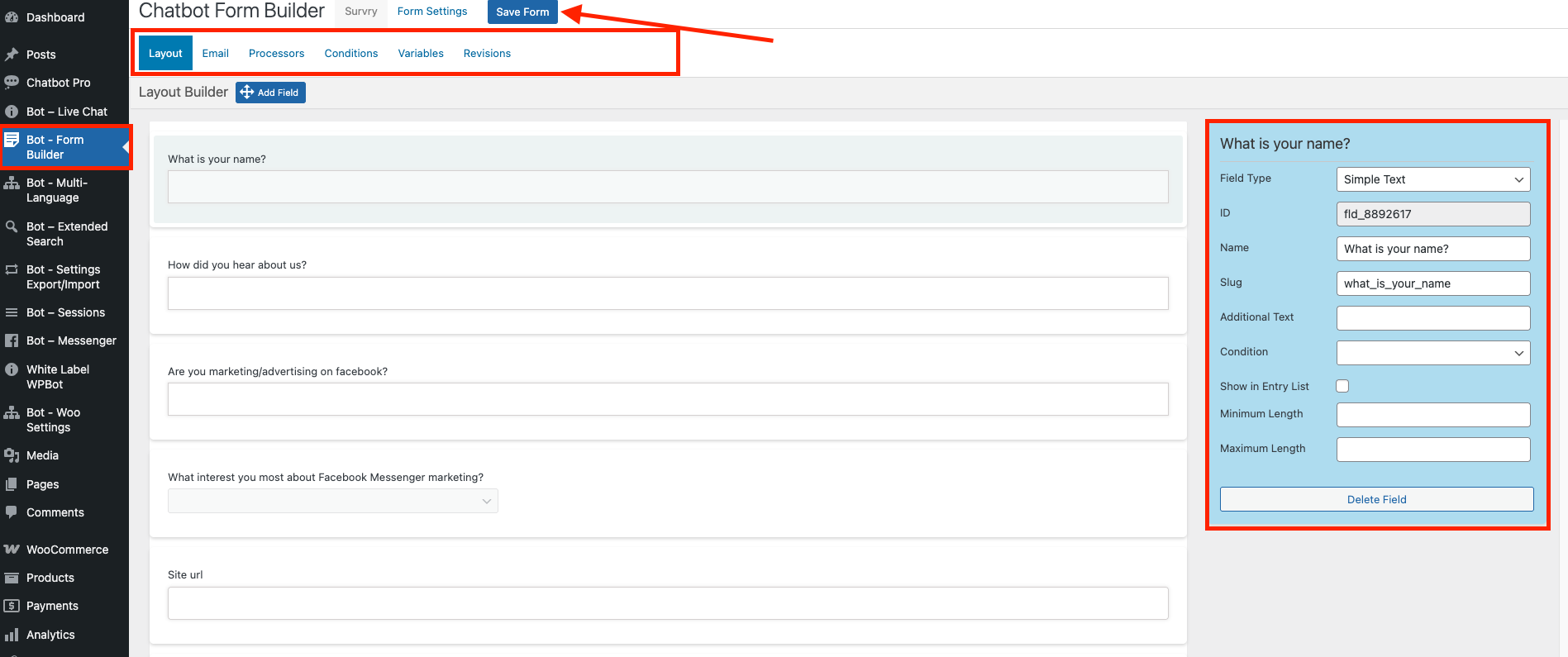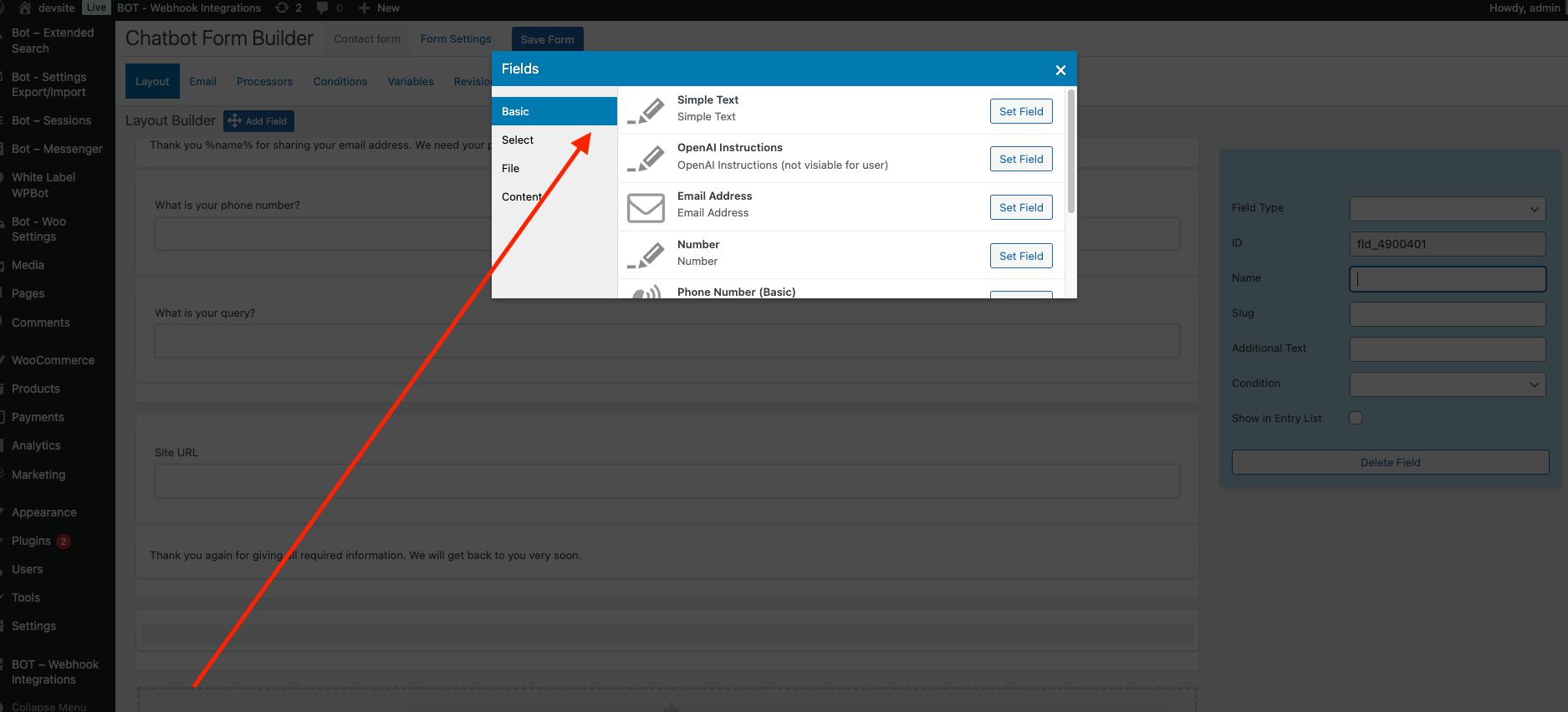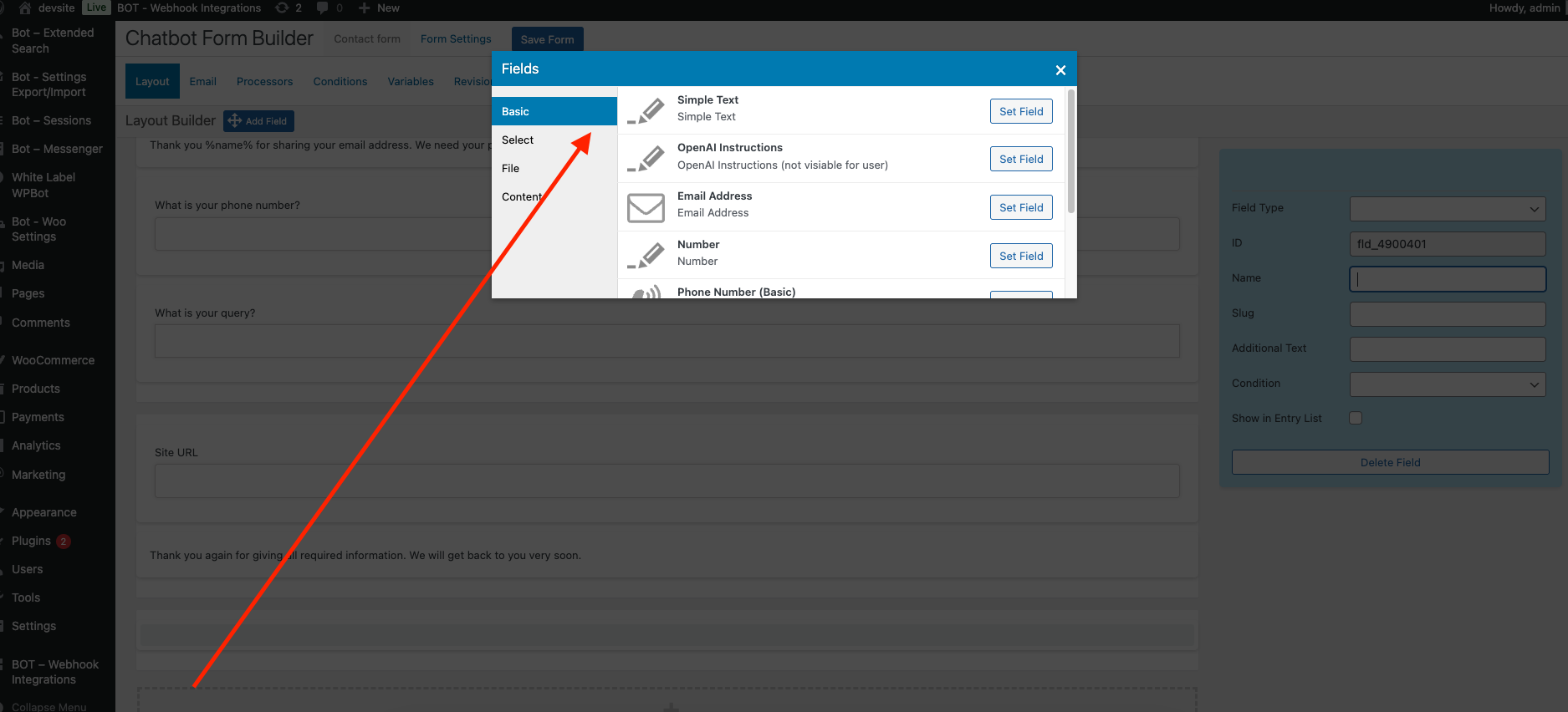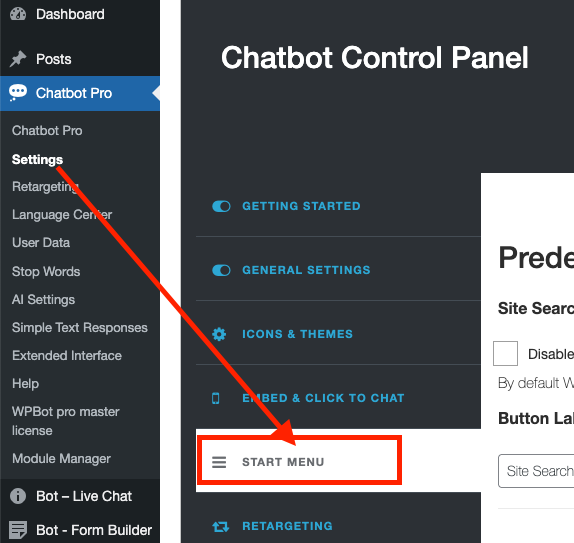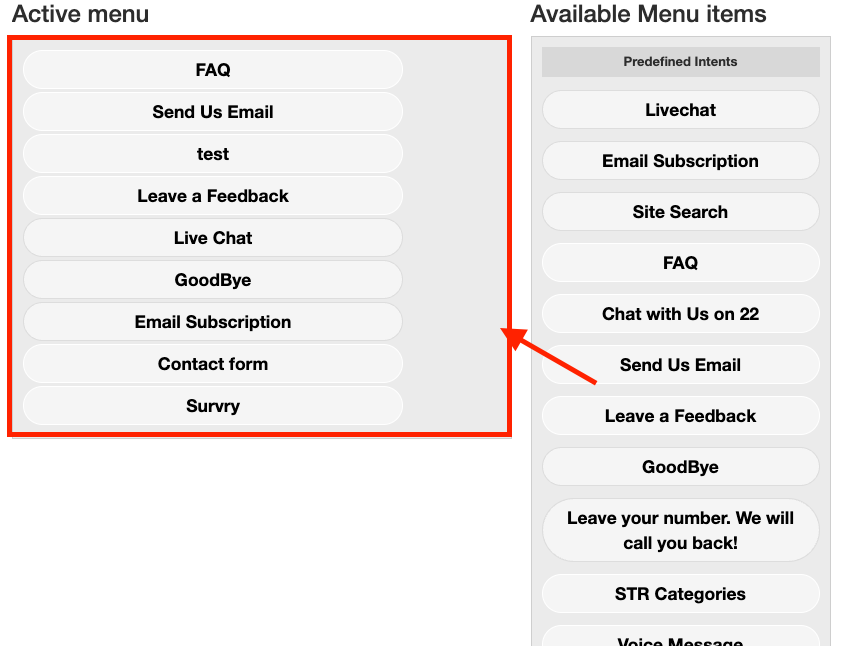Contents
- 1 What Are Conversational Forms?
- 2 Key Features of WPBot’s Conversational Forms
- 2.1 1. Visual Drag-and-Drop Form Builder
- 2.2 2. Conditional Logic & Variables
- 2.3 3. OpenAI & AI Integration
- 2.4 4. Ready-Made Templates
- 2.5 5. Data Storage & Notifications
- 2.6 6. Flexible Display & Triggers
- 2.7 1. Lead Generation
- 2.8 2. Customer Support Intake
- 2.9 3. Appointment Booking
- 2.10 4. Calculators
- 2.11 5. Job Applications
- 3 Industry-Specific Benefits
- 4 Comparison: WPBot vs. Other Form Builders
- 5 Final Thoughts
In the evolving landscape of digital communication, user engagement is no longer a luxury—it’s a necessity. Websites are increasingly seeking smarter, more interactive ways to collect information, provide support, and improve user experiences. One such innovative tool is Conversational Forms, a feature built into WPBot, a leading WordPress chatbot plugin.
This article dives deep into what you can do with Conversational Forms, why they matter, and how they compare to traditional forms, while offering actionable ideas to use them effectively across industries.
What Are Conversational Forms?
Conversational Forms are interactive data collection tools presented within a chatbot interface. Instead of presenting users with long, static fields as traditional forms do, Conversational Forms simulate a real-time chat experience—asking questions one at a time, waiting for responses, and dynamically adjusting based on user input.
WPBot’s Conversational Form Builder makes this possible using a drag-and-drop interface with support for various input types, conditional logic, AI integration, and multi-modal interaction.
Why Conversational Forms Over Traditional Forms?
Here’s how conversational forms offer a better experience:
- Higher Engagement: Users feel like they’re chatting with a human assistant, not filling out a cold, impersonal form.
- Better Completion Rates: Breaking the form into smaller, chat-like steps reduces friction and abandonment.
- Real-Time Personalization: Responses and follow-up questions can change dynamically.
- AI-Powered Insights: With integrations like OpenAI, you can even interpret unstructured responses intelligently.
These advantages can make a significant impact on businesses that rely heavily on user input, from lead generation to support ticket creation.
Key Features of WPBot’s Conversational Forms
1. Visual Drag-and-Drop Form Builder
No coding required. WPBot’s intuitive builder lets you create complex forms by simply dragging elements into place. You can include:
- Text, email, number, and URL inputs
- Radio buttons and checkboxes
- Date and time pickers
- Hidden and calculation fields
- HTML and content blocks
- Image or file uploads
This gives you flexibility to build anything from contact forms to booking requests and advanced calculators.
2. Conditional Logic & Variables
Conversational Forms aren’t just static question lists. Using conditional logic, you can create branching conversations:
- Ask different questions based on a user’s response
- Show or hide fields conditionally
- Assign variables to reuse data later in the chat
For example, if a user selects “Support,” you can present a different set of questions than for “Sales” inquiries—creating a smoother, personalized journey.
3. OpenAI & AI Integration
One of the most powerful features is WPBot’s ability to integrate with OpenAI.
Use cases include:
- Analyze and respond to user inputs intelligently
- Offer guided responses to vague or incomplete answers
- Enable image or voice uploads for more advanced interaction
Imagine a user uploading a picture for a repair quote or using voice commands instead of typing—this is the future of web forms.
4. Ready-Made Templates
To accelerate development, WPBot Pro includes 12+ pre-built templates that you can import and customize, such as:
- Contact Us
- Feedback Survey
- Book an Appointment
- Calculate Room Area
- Request a Callback
- Job Application
Templates help you get started quickly while still being fully customizable.
5. Data Storage & Notifications
All responses are stored in your WordPress database and can be exported as CSV files. You can also:
- Configure admin and user email notifications
- Set multiple recipients per form
- Enable autoresponders to confirm user submissions
- Store session data or chatbot interactions alongside form responses
This makes it suitable for serious business use—whether you’re gathering leads, support tickets, or feedback.
6. Flexible Display & Triggers
You can trigger Conversational Forms in multiple ways:
- From the chatbot menu
- With command keywords (e.g., “Book Now”)
- Via shortcodes or widgets on a page
- Using “Click to Chat” buttons in content or banners
This ensures the form appears at the right moment, in the right place—based on your users’ behavior.
Real-World Use Cases
1. Lead Generation
Capture potential customers’ contact info with less friction than traditional forms. You can even qualify leads by asking targeted questions during the conversation.
2. Customer Support Intake
Reduce repetitive support tickets by gathering structured data in an intuitive way. Ask users what their issue is, when it happened, attach files, and route them to the right support department.
3. Appointment Booking
Allow clients to schedule appointments in a conversational style. Ask for date, time, service type, and automatically store the info or sync with other systems.
4. Calculators
Offer interactive tools like:
- Body Mass Index (BMI) or BMR calculator
- Mortgage or loan estimator
- Room painting cost calculator
The chatbot asks for the needed values and provides the result instantly.
5. Job Applications
Create a seamless job application process. Ask for resume uploads, availability, work history, and even pre-screen with AI-based scoring.
Industry-Specific Benefits
eCommerce
- Boost conversions with cart abandonment surveys or discount offers
- Provide product recommendations through AI Q&A
Healthcare
- Enable appointment requests or symptom checks
- Collect insurance and consent data through HIPAA-friendly conversations
Education
- Register students for courses
- Conduct real-time quizzes and evaluations
Agencies and Freelancers
- Build custom quote requests
- Capture client project briefs interactively
Comparison: WPBot vs. Other Form Builders
| Feature | WPBot Conversational Forms | WPForms | Typeform | Tawk.to |
| Chatbot Interface |  Yes Yes |  No No |  Yes Yes |  Yes Yes |
| WordPress Native |  Yes Yes |  Yes Yes |  No No |  No No |
| AI/OpenAI Integration |  Yes Yes |  No No |  No No |  No No |
| Drag-and-Drop Builder |  Yes Yes |  Yes Yes |  Yes Yes |  No No |
| Voice/Image Input |  Yes Yes |  No No |  No No |  No No |
| Conditional Logic |  Advanced Advanced |  Basic Basic |  Basic Basic |  No No |
| Email/CSV Export |  Yes Yes |  Yes Yes |  Yes Yes |  Yes Yes |
Final Thoughts
Conversational Forms represent the future of web-based interaction. By combining the accessibility of a chatbot with the structure of form-based data collection, WPBot empowers WordPress users to build smarter, more engaging workflows for everything from lead gen to support and beyond.
If you’re serious about user experience, automation, and conversion optimization—WPBot’s Conversational Forms are a must-have in 2025 and beyond.
Explore WPBot Conversational Forms to see how they can transform your WordPress site today.