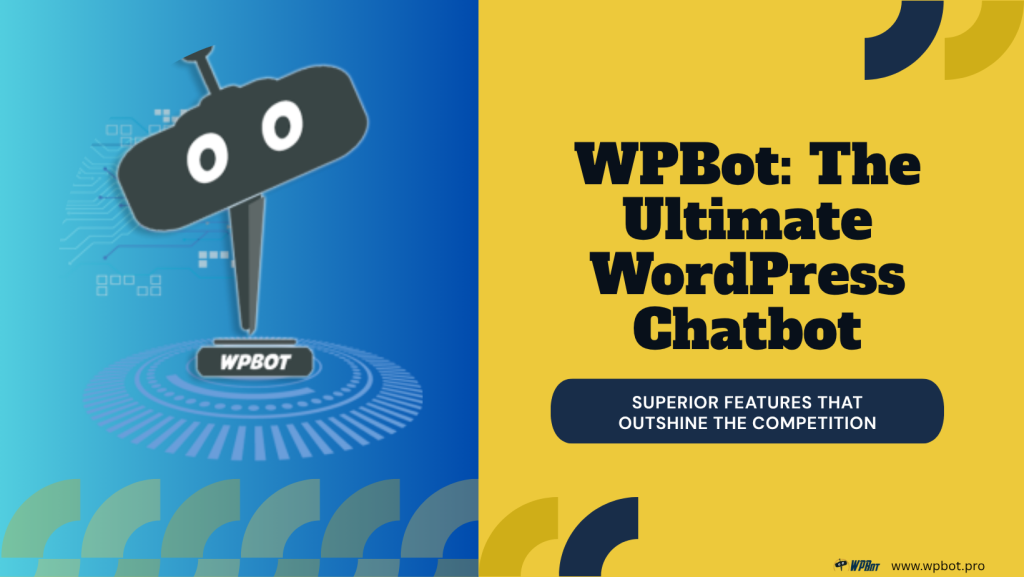Contents
- 1 What is WPBot?
- 2 Why This Matters for Busy Website Owners
- 3 Feature Breakdown: WPBot vs. Competitors
- 4 Why Agencies & Site Owners Prefer WPBot
- 5 Use Cases & Examples
- 6 Multilingual sites:
- 7 Competitor Weaknesses
- 8 Cost Considerations
- 9 Choosing the Right Plan
- 10 Tips to Maximize WPBot
- 11 External Reviews & Feedback
- 12 Final Takeaway
If you’re running WordPress websites and want a powerful yet simple chatbot, WPBot Pro delivers unmatched ease, flexibility, and control—without recurring SaaS fees or vague branding. It outshines competitors like Tidio, ChatBot.com, and other AI plugins on cost, customization, and core chatbot features.
What is WPBot?
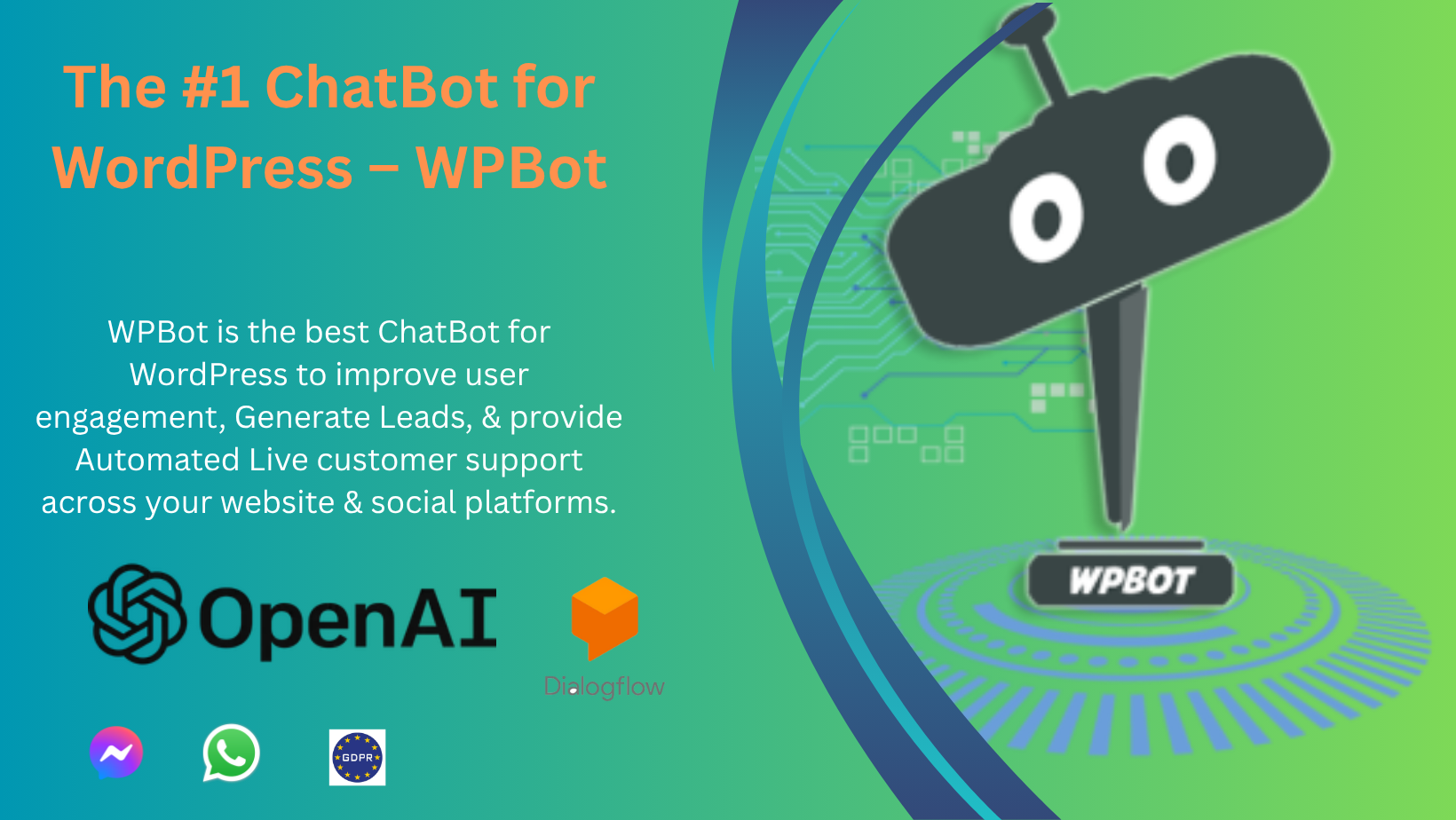
WPBot is a native WordPress chatbot plugin. It integrates with Dialogflow and OpenAI (ChatGPT). It supports rich features like site search, lead capture, exit-intent offers, WhatsApp/Messenger integration, and multilingual support—right inside your WordPress dashboard
Why This Matters for Busy Website Owners
Time is limited. Attention spans are even shorter.
If your visitors can’t find what they need fast—they bounce.
If you’re not available 24/7—they leave.
If your site feels static—they forget it.
That’s why a chatbot matters.
WPBot acts like your always-on assistant:
- Answers common questions instantly
- Captures leads even after hours
- Guides users to the right content
- Offers deals or support before they leave
No learning curve. No subscription trap. Just smart automation, built for WordPress.
Feature Breakdown: WPBot vs. Competitors
|
Why Agencies & Site Owners Prefer WPBot
Effortless setup
No coding. No complex onboarding. No need to hire a developer.
WPBot installs like any other WordPress plugin.
Just:
- Upload and activate the plugin.
- Choose your chatbot style and language.
- Connect ChatGPT or Dialogflow (if needed).
- Customize messages, triggers, and design—right from your dashboard.
You can go from zero to live chatbot in under 10 minutes. It’s that simple.
Flexible pricing
Most chatbot tools lock you into monthly fees. Not WPBot.
You pay once—and that’s it.
No surprise renewals. No scaling costs.
Choose a plan that fits:
- Free Version – Try it out with basic features.
- Starter – Simple bots with lead capture and search.
- Professional – Add AI (ChatGPT/Dialogflow) and WooCommerce support.
- Master – Get white-label options, live chat, multilingual features, and more.
Want lifetime access?
WPBot offers that too. One payment. Use forever.
It’s a rare deal in the AI chatbot world—and a big win for WordPress users.
Own your data
With most chatbot platforms, your data lives on someone else’s server. That means less control—and more risk.
WPBot is different.
All your chat history, form responses, and settings stay on your own WordPress site.
No third-party cloud. No hidden storage. No vendor lock-in.
Why this matters:
- Stay GDPR and privacy compliant
- Avoid losing data if a platform shuts down
- Gain full access to user insights anytime
You’re in control—always.
Smart triggers & forms
Not every visitor is ready to chat. That’s where smart triggers come in.
WPBot knows when to speak up—without being annoying.
You can set it to:
- Show up after X seconds
- Trigger on scroll depth
- Pop up when users are about to leave (exit-intent)
- Target specific pages or user behavior
Once triggered, WPBot can:
- Start a conversation
- Offer a coupon or deal
- Collect emails through conversational forms
- Schedule a callback or demo
No coding needed. Just point, click, and publish.
It’s the perfect blend of automation and engagement.
Full white-label potential
Want to offer chatbots as part of your services? WPBot makes it easy.
With the Master License, you can fully white-label the chatbot:
- Replace WPBot branding with your own
- Customize bot name, avatar, and welcome message
- Deliver a seamless, branded experience to your clients
Perfect for:
- Web design agencies
- Freelancers
- WordPress solution providers
Your clients see your brand—not WPBot.
It’s a powerful way to boost trust, add value, and open new revenue streams.
Native AI + search combo
Most chatbots give you either AI or search.
WPBot gives you both—together.
Users can ask natural questions using ChatGPT or Dialogflow, and if the AI doesn’t have the answer?
WPBot instantly searches your WordPress site.
That means:
- No dead ends
- Better user experience
- Higher chances of keeping visitors engaged
It’s a smart fallback system—AI first, search second—all built into your site.No extra plugins needed.
Omnichannel capability
Your visitors aren’t just on your website.
They’re on WhatsApp, Messenger, Telegram—and WPBot can meet them there.
With WPBot’s omnichannel add-ons, you can:
- Use the same chatbot logic across platforms
- Engage users on messaging apps they already use
- Capture leads from multiple touchpoints—all managed in WordPress
No need for third-party platforms or juggling separate tools.
One chatbot. Multiple channels. Maximum reach.
Use Cases & Examples
E-commerce: Running a WooCommerce store? WPBot can be your silent sales assistant—working 24/7.
Here’s how it helps:
- Recover abandoned carts
Trigger a chatbot popup when someone’s about to leave without checking out. Offer a discount or help instantly.
- Product search via chat
Let customers type what they’re looking for and show relevant products right inside the conversation.
- Answer FAQs automatically
“What’s your return policy?” “Do you ship internationally?”—Handled by AI or pre-set responses.
- Upsell & cross-sell
Suggest related items when users add products to their cart.
- Handle order tracking
Reduce support tickets by letting customers check order status through the bot.
All this without switching tabs, filling long forms, or waiting for human support.
It feels personal—and it converts..
Service sites: If you run a service-based business—coaching, consulting, design, development—WPBot becomes your frontline assistant.
Here’s how it works for you:
- Qualify leads automatically
Ask smart questions before sending visitors to your inbox or calendar.
- Schedule calls or demos
Connect your chatbot to booking forms or external schedulers like Calendly.
- Handle common questions
“What do you charge?” “How long does it take?”—the bot answers instantly.
- Capture emails before visitors bounce
Use exit-intent triggers to offer free resources, discounts, or call-back options.
- Route complex questions to you
Let the bot do the basics, then hand off to a real human if needed.
You save time, stay organized, and never miss a lead.
Multilingual sites:
Serving a global audience? WPBot speaks their language—literally.
With built-in multilingual and RTL support, WPBot can:
- Automatically detect and respond in the visitor’s preferred language
- Work with popular translation plugins like WPML or TranslatePress
- Support right-to-left (RTL) languages like Arabic and Hebrew
- Let you customize each language’s chatbot responses individually
- Maintain a consistent user experience across all languages
Whether your site is in English, Spanish, Bengali, or Arabic—WPBot makes every visitor feel at home.
Support portals: Support portals are essential for businesses that want to offer quick, effective, and 24/7 customer service. Integrating a chatbot like WPBot into your support portal can significantly improve customer experience, reduce operational costs, and streamline support processes. Here’s how:
- Instant Answers to FAQs
Use Case: Customers often have repetitive questions about product features, return policies, troubleshooting, or account management.
Example: A telecom company integrates WPBot on its support portal. When users ask about data plans, billing cycles, or network issues, WPBot instantly provides accurate answers without human intervention, reducing wait times and freeing agents to handle complex issues.
- Ticket Creation and Status Tracking
Use Case: Support portals usually allow customers to submit tickets for problems that require human assistance.
Example: An e-commerce site’s support portal uses WPBot to let users create support tickets directly through chat. The bot collects necessary information (order number, issue description) and submits the ticket. Later, customers can ask WPBot to check the status of their tickets anytime.
- Guided Troubleshooting
Use Case: Many technical issues can be solved through step-by-step troubleshooting guides.
Example: A software company’s support portal chatbot guides users through common fixes, such as resetting passwords or updating software versions. This reduces the volume of live support requests and speeds up resolution.
- Multilingual Support
Use Case: Global companies support customers speaking different languages.
Example: A multinational SaaS provider uses WPBot’s multilingual capability in their support portal. Customers from different countries receive help in their native languages, improving satisfaction and accessibility.
- Knowledge Base Navigation
Use Case: Customers prefer self-service but sometimes struggle to find the right articles.
Example: WPBot helps users by understanding natural language queries and suggesting relevant knowledge base articles or tutorials, improving the support portal’s usability.
- Personalized Support & Account Management
Use Case: Customers need quick access to their account information or personalized services.
Example: A banking portal’s chatbot retrieves account balances, recent transactions, or helps users reset their PIN after proper authentication, all within the support portal, providing a seamless and secure experience.
By embedding a smart chatbot like WPBot in support portals, businesses can provide 24/7 instant support, automate ticketing, guide troubleshooting, handle multilingual queries, and personalize customer interactions — all leading to improved customer satisfaction and reduced support costs.
Competitor Weaknesses
- Tidio: Sleek UI but monthly costs. Also reported messy uninstall behavior.
- com, Intercom: Feature-rich but pricey and SaaS-dependent.
- Landbot: Good for marketing, not deeply integrated with WordPress.
Cost Considerations
WPBot offers:
- Freeversion: basic chat and FAQ support
- Starter($39/yr): search, forms
- Professional($99/yr): AI integration, WooCommerce addon
- Master($189/yr or lifetime): live chat, multilingual, white-label
You control updates—not SaaS.
Choosing the Right Plan
- Test the free version: See how chat fits your site.
- Add AIonly if you need smart responses.
- Upgrade for WooCommerce or white-labelingas you scale.
Tips to Maximize WPBot
- Set exitintent chat offersto reduce bounce
- Use conversational formsfor leads
- Enable AI for natural Q&A
- Customize bot voice using UI language editor
- Use logs to refine answers over time
External Reviews & Feedback
- WordPress users praise clean setup and value of pro features
- Tidio users report plugin remnants after uninstall—a serious concern
- Reviews show Tidio’s automations lag behind more advanced AI bot
Final Takeaway
If you’re building or managing WordPress sites, WPBot is the smartest, most scalable chatbot you can choose. It combines affordability, powerful AI, deep customization, and no strings attached.
For agencies and site owners looking to deliver real chatbot value, WPBot checks every box: ease, control, ROI, and growth potential.