If your website has a lot of traffic OpenAI API cost can shoot up quickly for your ChatBot trying to answer all your user questions.
You can dramatically decrease the OpenAI API cost by using our WPBot chatbot for WordPress’s default features which are free in combination with OpenAI.
How? It is easy. For the most common questions that are asked by your users you can create Simple Text Responses. Simple Text Responses is a built-in feature of WPBot and it utilizes MySQL Full Text Search function for natural language processing. When the ChatBot finds an answer from the Simple Text Responses you created, it won’t connect to OpenAI at all and save you money!
The ChatBot will connect to OpenAI only when it cannot find an answer in Simple Text responses.
You can easily create a Simple Text Response by adding a possible user question, answer for that, and a few keywords like the screenshot below:
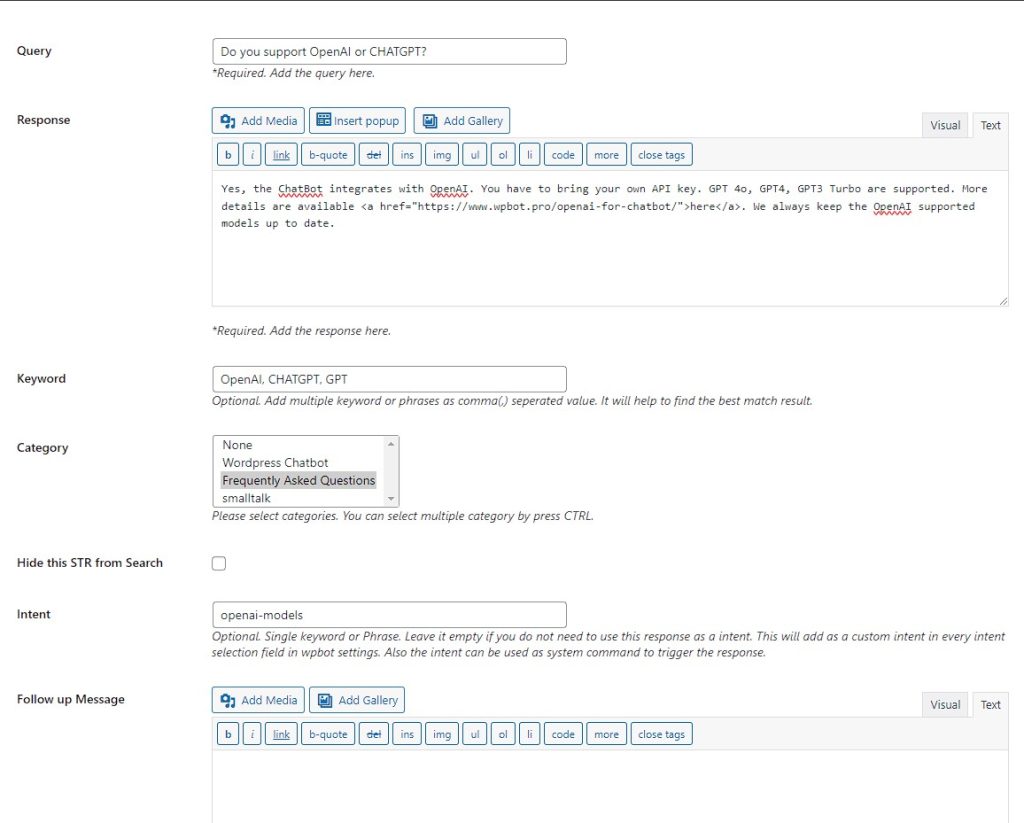
Our ChatBot for WordPress WPBot Pro versions provide a detailed history of Chat Sessions which can help you figure out the most common questions asked by your users.

You can also use Conversational forms to create guided, button-driven conversations that can be also be emailed to you.
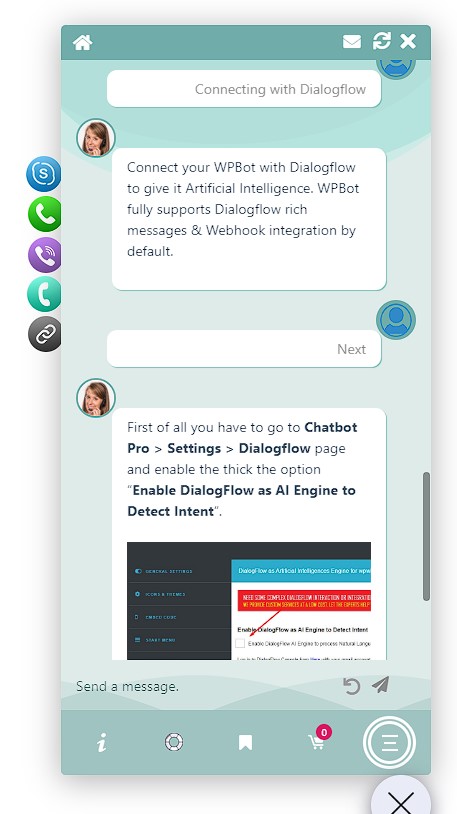
Finally, you can choose GPT 4o Mini as your OpenAI model which is extremely cheap compared to other models. GPT-4o mini is significantly more affordable, with input costs at $0.150 per million tokens compared to GPT-4o’s $5.00. It is up to 35 times cheaper than any other model and almost as capable. For instance, on the MMLU benchmark, GPT-4o scores 88.7% compared to GPT-4o mini’s 82.0%. Similar patterns are seen in other evaluations like MGSM and HumanEval. You can choose GPT 4o Mini from your GPT Assistant dashboard on the OpenAI Platform.
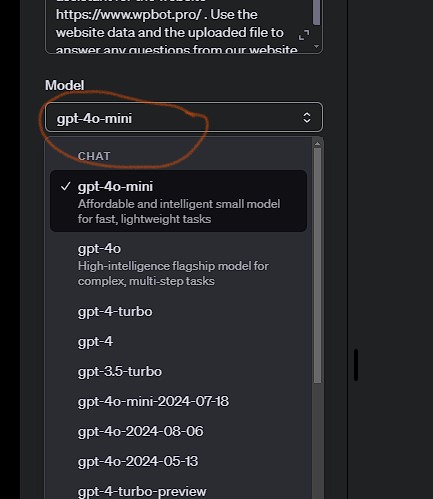
That’s it! These simple tricks can save you a lot of money while using OpenAI API to power our ChatBot!
** GRAB the Best ChatBot for WordPress WPBot Pro now!
** Also, check out the article on how you can train AI with your website data using our ChatBot for WordPress WPBot.

