*To get conversational form submission data and/or email subscription data in a single webhook url, you need to copy the appropriate webhook URL from your service provider (Like, Zapier) and paste it into “Webhook URL” field. Then click on “Save Changes” button.
*To get conversational form submission data using a webhook url you need to check both the “Eable Single Webhook Endpoint for All Conversatioal Forms” and “Send Conversational Form Submission Data to Above Webhook” option and click on “Save Changes” button.
Figure 01: Service Selection.
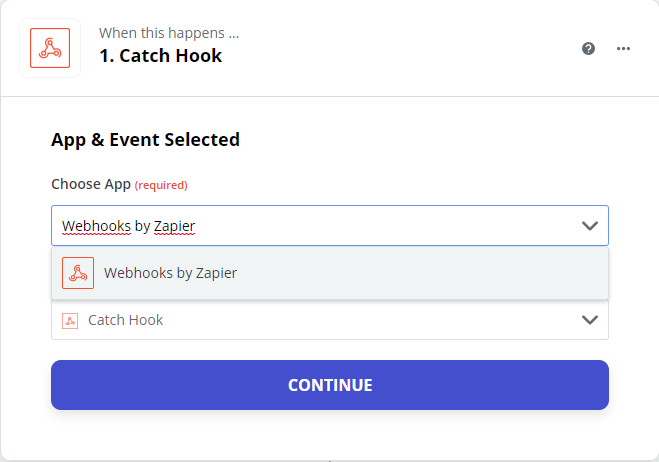
Figure 02: Hook Selection.
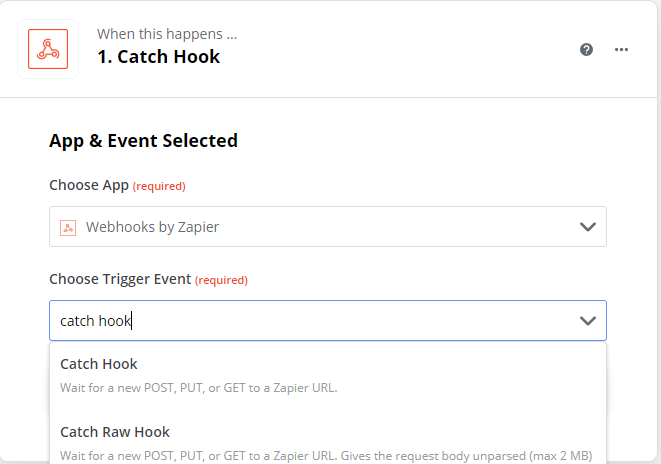
Figure 03: Copy Hook URL.
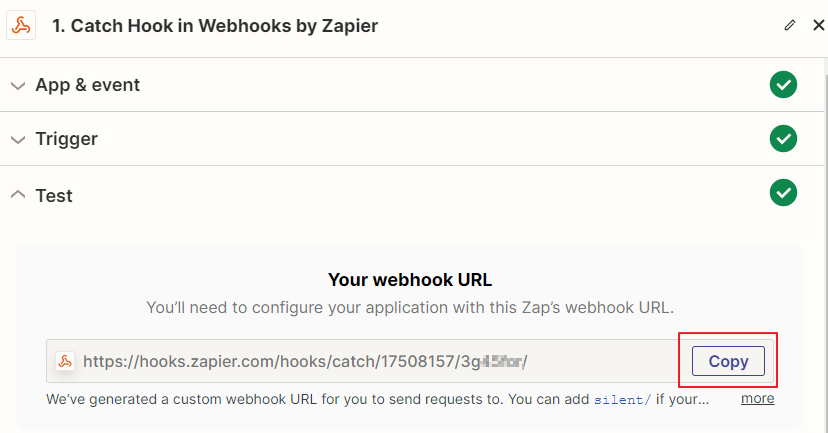
Figure 04: Paster Hook URL into Webhook URL field.
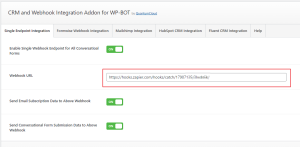
*To get email subscription data using a webhook url you need to check “Send Email Subscription Data to Above Webhook” option and click on “Save Changes” button.
***Sinle Endpoint and Formwise Webhook binding related Video Help 1: For video guidance click here
***Sinle Endpoint and Formwise Webhook binding related Video Help 2: Another Video
