If you want more control (like branching conversations):
1. Go to WPBot Dashboard→ Bot -Form Builder→New Form→Create New Form→save

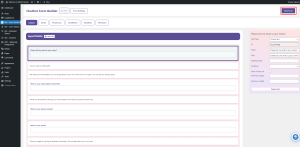
2. Create a new Intent (for example: “test form”).
3. Then, in ChatBot Pro → Settings → General Settings, scroll to:
o Skip Greetings and Trigger an Intent
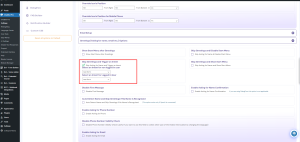
4. Check Skip Asking for Name and Trigger an Intent, and select your new intent (“test form”).
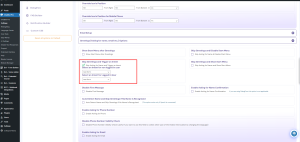
5. Save your settings.
Now, the chatbot will skip the default greeting and jump right into your custom one.
