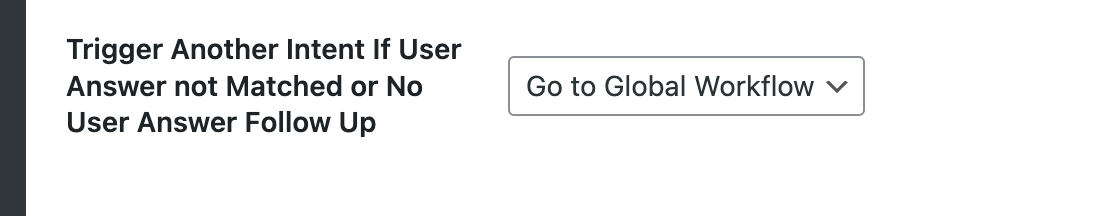We will explain all fields that you will see when creating new STR.
STR pro has lots of features to bring you the flexibility to create almost any kind of custom conversions and deliver proper response for the customer query.
Click on Add New button from Simple Text Responses page to go to new STR form
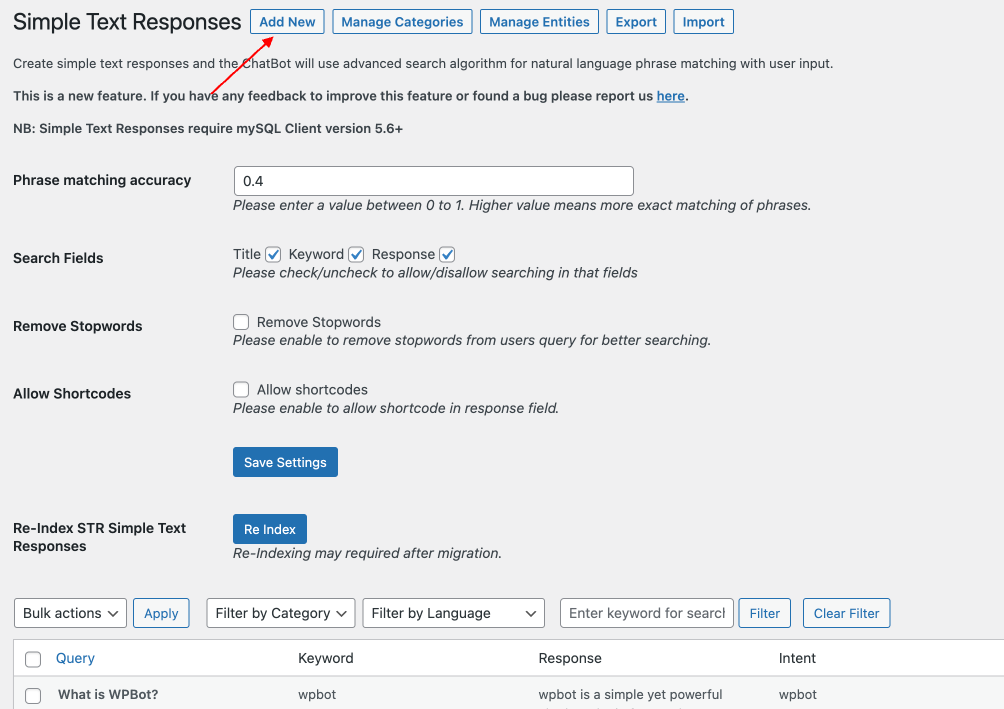
Query #
Query is the question field. It is a required field.
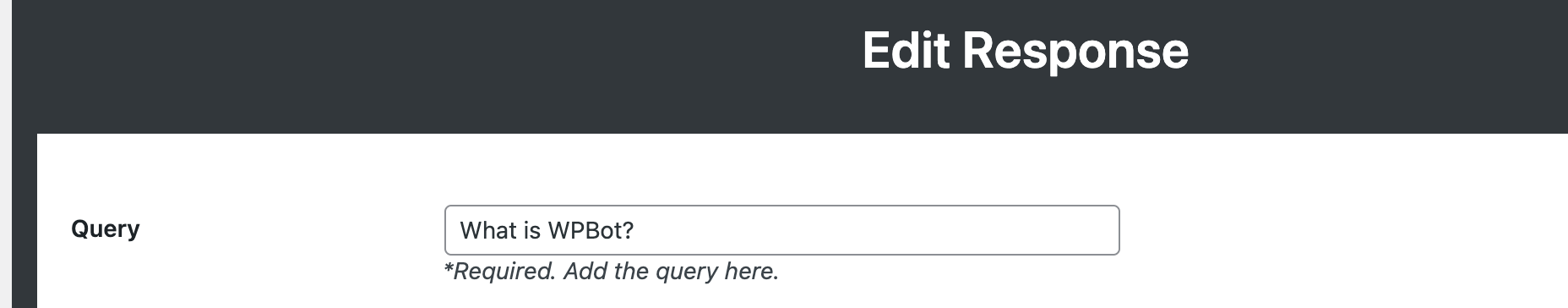
Response #
Response is simple an answer for that query/question. It is a required field.
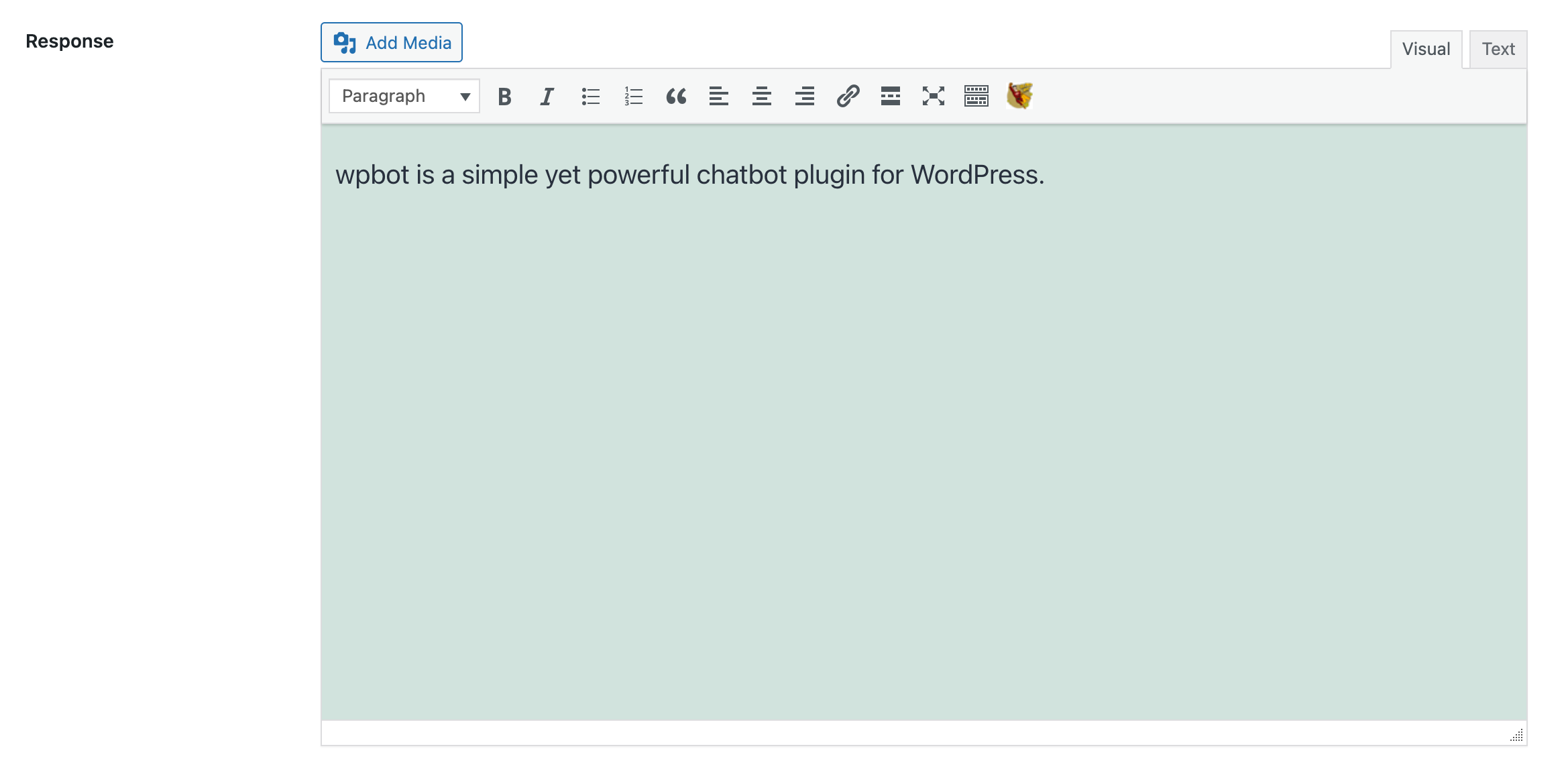
Keyword #
Keyword is a simple way to find the response from chatbot. You can add multiple keywords or phrases as comma(,) seperated value. It is option field.

Category #
You can select a category for this STR response.
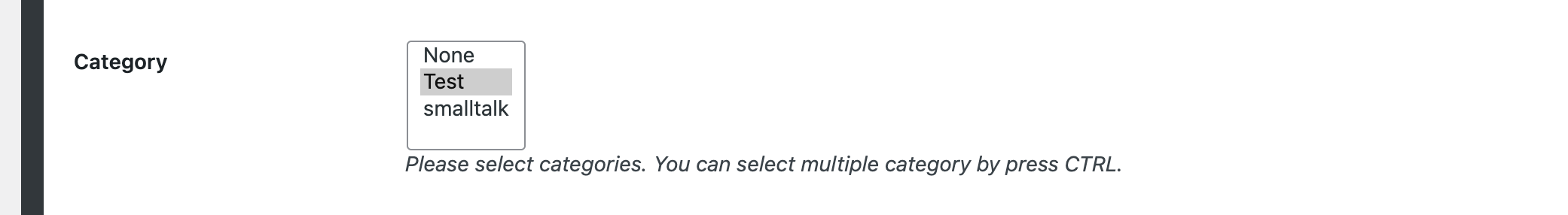
Hide this STR from Search #
You can hide this specific STR response from chatbot to search. It is useful if you want to do intent chaining. I will discuss later in this tutorial.
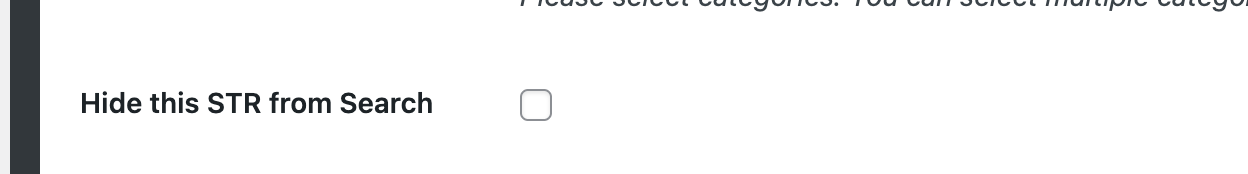
Intent #
You can use this STR as an intent of this chatbot. Single keyword or Phrase. you can leave it empty if you do not need to use this response as a intent. This will add as a custom intent in every intent selection field in wpbot settings. Also the intent can be used as system command to trigger the response.
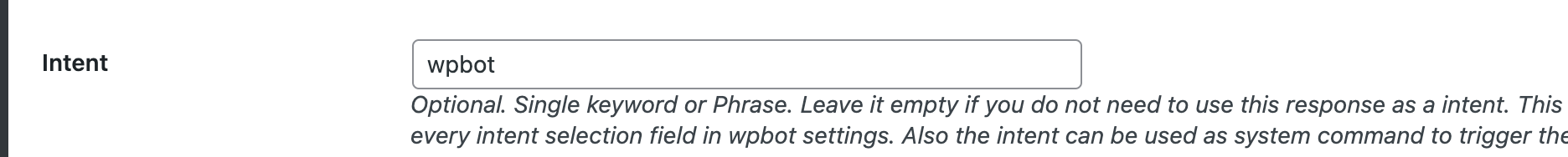
Follow up Message #
If you want to ask some additional question to user then you can add your follow up message here. Useful for intent chaining.
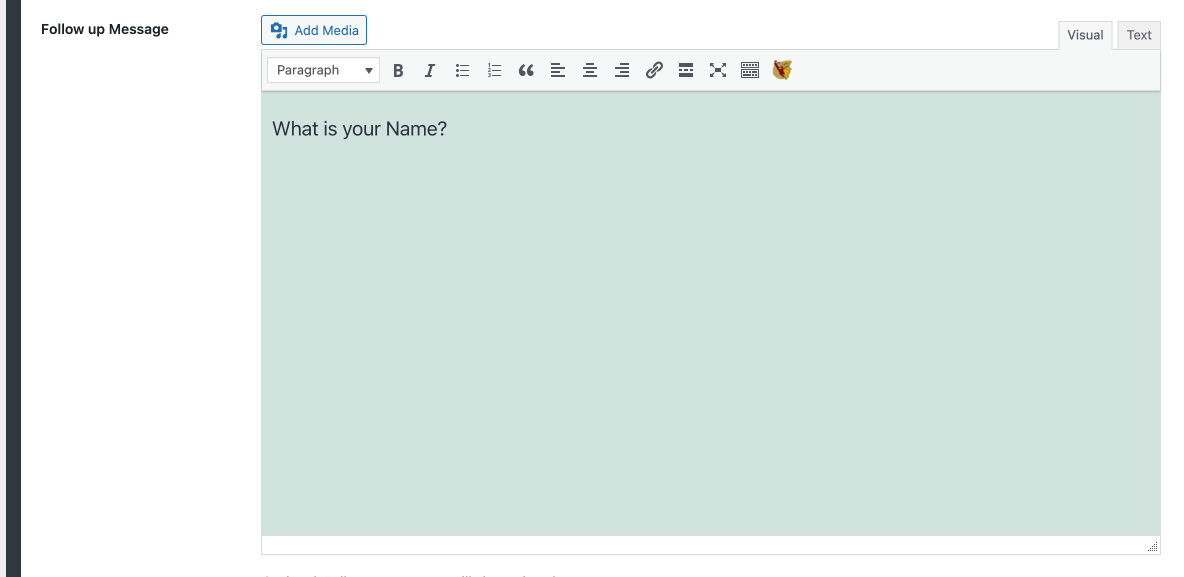
User Answer Follow Up #
You can setup the response/trigger-another-intent depending on the user’s answer for the follow response discussed above. Here you can use entities as a placeholder for the first field. The second dropdown option is for selecting another intent for intent chaining.
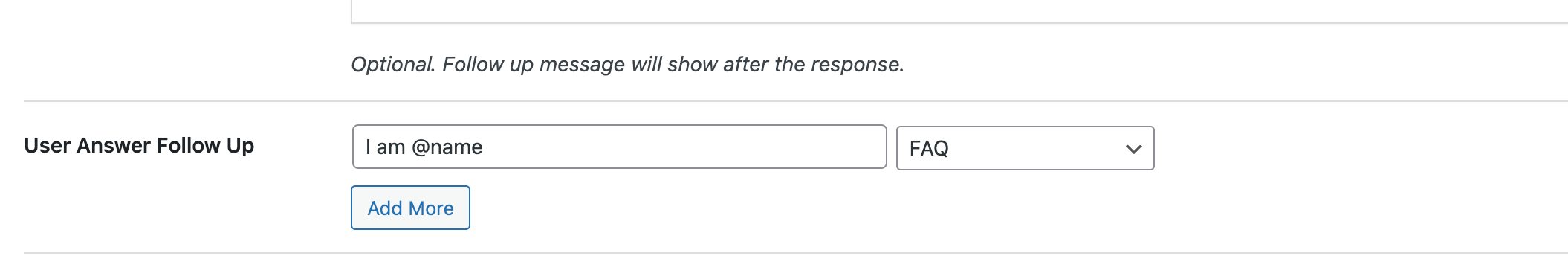
Select Entity #
You can add a entity and make it required. In this case user must need to fulfill the entity otherwise the followup answer will not be valid and user will prompt a message like: please add your name.
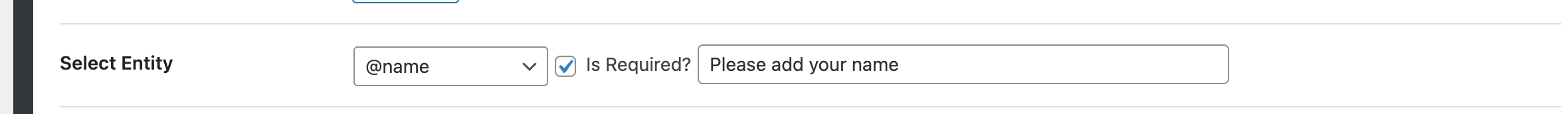
Follow Up Message If User Answer Does not Match #
If user’s answer does not match with the above “User Answer Follow Up” setup then this message will be sent to the user.
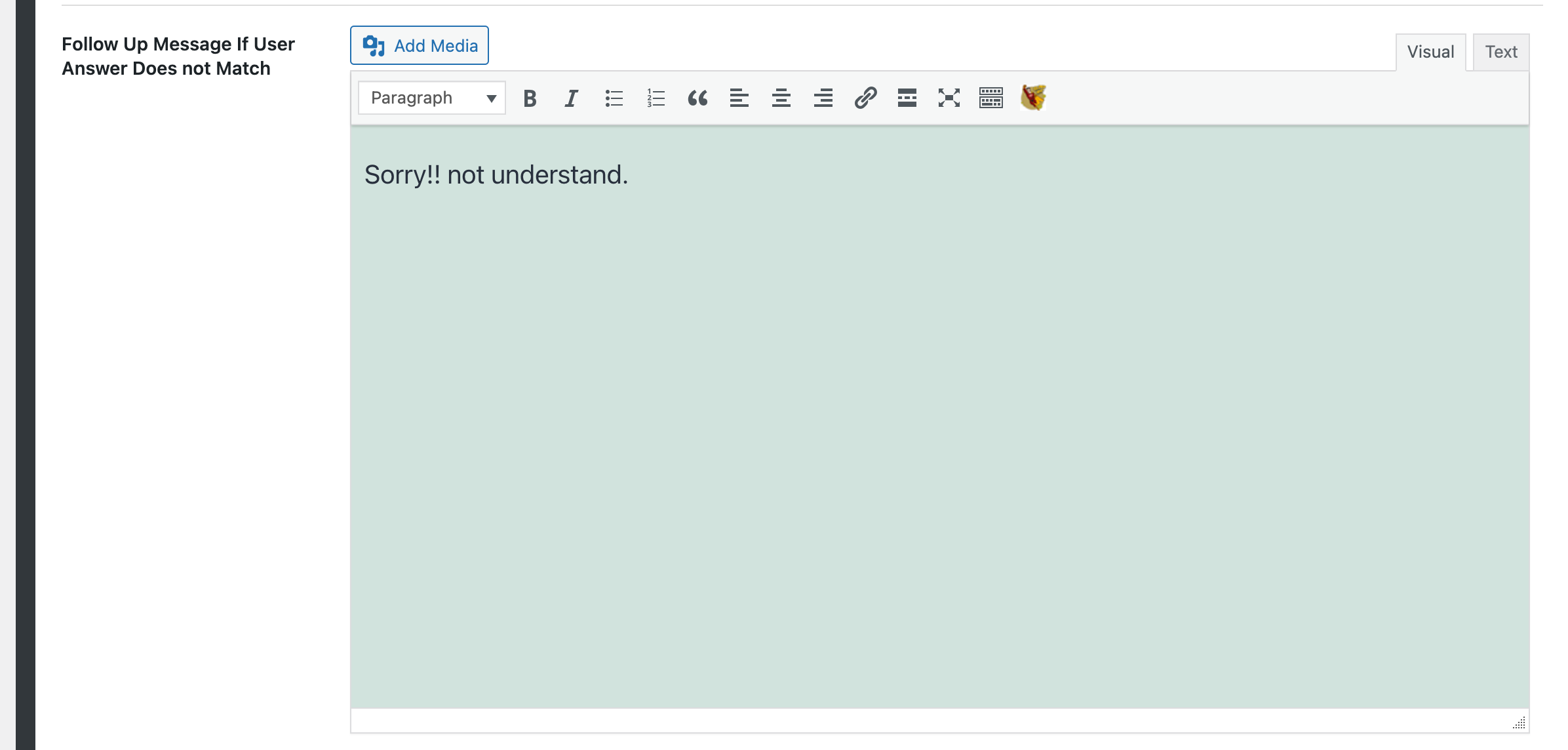
Trigger Another Intent If User Answer not Matched or No User Answer Follow Up #
You can trigger another intent if User Answer not Matched or No User Answer Follow Up.