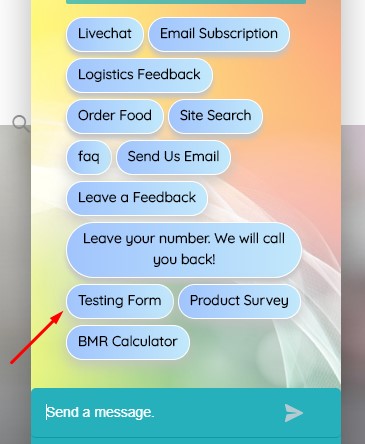Table of Contents
These settings control form settings like form name and Command for WPBot .
Steps To Configure Form Settings #
- Step 1 : Go To The Conversational Form Builder Admin Page And Create Or Edit A Form
Starting from the WordPress Dashboard, you can navigate to the Conversational Form Builder Admin Page. Create a new form by clicking on New Form in the top Conversational Form Builder menu bar. Edit an existing form by hovering over 1 form from the list of built forms and clicking on Edit. You are now in the Conversational Form Builder Layout Builder.
- Step 2 : Go To The Form Settings Tab
You can navigate to the Form Settings tab by clicking on Form Settings in the top Conversational Form Builder menu bar.
- Step 3 : Configuring The Form Settings And Saving The Form
Form setting configuration has 2 options:
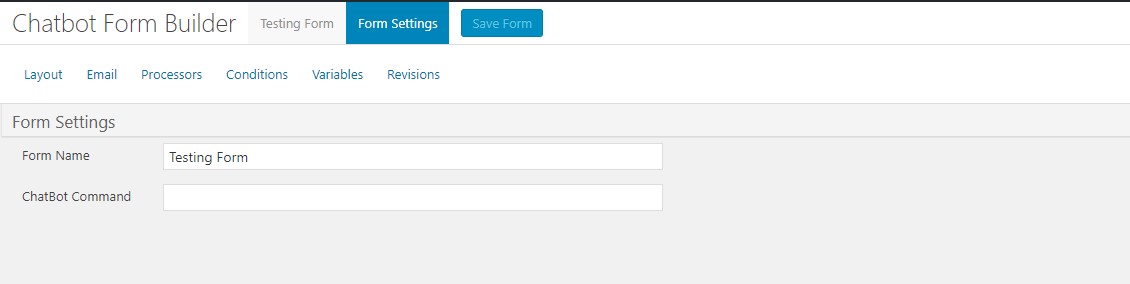

- Form Name – This gives your individual form a unique name.
- Chatbot Command – When user type this command, the form will trigger & start collecting data from user
- Step 4 : Configuring & Save Form Settings The Form Automatically Display in Bot Start Menu.