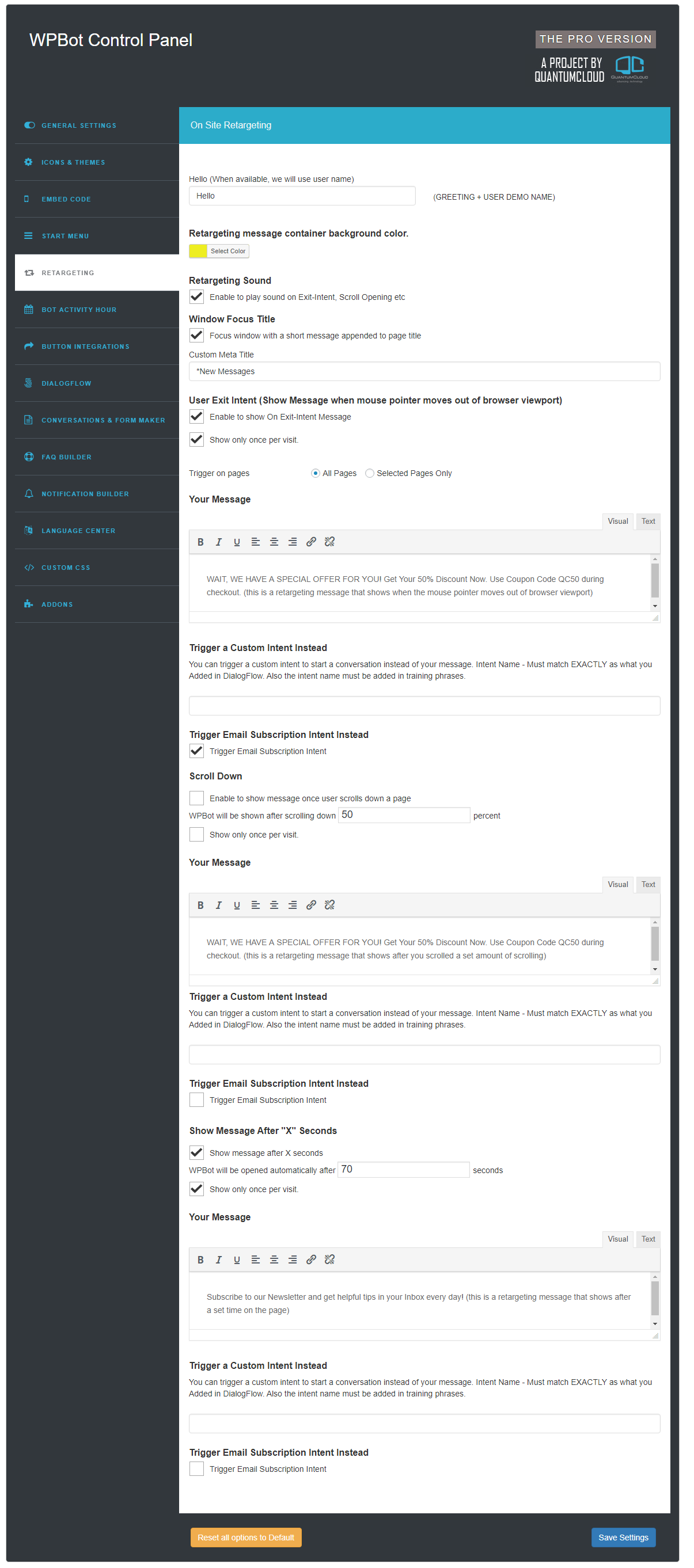Table of Contents
Global Settings for retargeting #
- Hello (When available, we will use user name): You can change the greeting text “Hello”. User name will be added automatically.
- Retargeting message container background color: You can change the background color for retargetting message by using this color picker. Please change the as you want but the color settings will only work for your static message. If you interested to trigger any Custom Intent or Default intent then color setting would not work.
- Retargeting Sound: You can play a sound when any of the 3 retargeting module has been triggered.
- Window Focus Title: Focus window with a short message appended to page title.
- Custom Meta Title: You can also custom meta title by useing this text field.
User Exit Intent #
- Enable to show On Exit-Intent Message: If you enable this setting the exit-intent will be triggered when a user about to leave your website.
- Show only once per visit: If you enable this setting the exit-intent will be triggered only once when a user about to leave your website for first time.
- Your Message: Write your message what you want to show when a user before leaving your website.
- Trigger a Custom Intent Instead: You can trigger a custom intent to start a conversation instead of your message. Intent Name – Must match EXACTLY as what you Added in DialogFlow. Also the intent name must be added in training phrases.
- Trigger Email Subscription Intent Instead: You can also trigger Email Subscription intent by click on the check box. Please note: you cannot trigger multiple intent for exit-intent retargeting. if you enable Email subscription intent then you have to remove ‘Trigger a Custom Intent Instead’ field value.
Scroll Down #
- Enable to show message once user scrolls down a page: If you enable this setting the Scroll Down retargating will be triggered when a user about to scroll down to your website.
- WPBot will be shown after scrolling down(percent): You can define setting as percent. Default value is 50. That means when a user scroll down 50% then it will triggered.
- Show only once per visit: If you enable this setting the Scroll Down retargating will be triggered only once when a user about to scroll down to your website for first time.
- Your Message: Write your message what you want to show when a user scroll down on your website.
- Trigger a Custom Intent Instead: You can trigger a custom intent to start a conversation instead of your message. Intent Name – Must match EXACTLY as what you Added in DialogFlow. Also the intent name must be added in training phrases.
- Trigger Email Subscription Intent Instead: You can also trigger Email Subscription intent by click on the check box. Please note: you cannot trigger multiple intent for exit-intent retargeting. if you enable Email subscription intent then you have to remove ‘Trigger a Custom Intent Instead’ field value.
Show Message After “X” Seconds #
- Show message after X seconds: If you enable this setting the retargating will be triggered after x second. X mean seconds you defined in the below box.
- WPBot will be opened automatically after(seconds): Default value is 10 seconds. You can change seconds whatever you want.
- Show only once per visit: If you enable this setting the retargating will be triggered only once after X seconds .
- Your Message: Write your message what you want to show after X seconds on your website.
- Trigger a Custom Intent Instead: You can trigger a custom intent to start a conversation instead of your message. Intent Name – Must match EXACTLY as what you Added in DialogFlow. Also the intent name must be added in training phrases.
- Trigger Email Subscription Intent Instead: You can also trigger Email Subscription intent by click on the check box. Please note: you cannot trigger multiple intent for exit-intent retargeting. if you enable Email subscription intent then you have to remove ‘Trigger a Custom Intent Instead’ field value.