- On the ChatBot Pro->Settings->General make sure the Floating Icon is enabled.
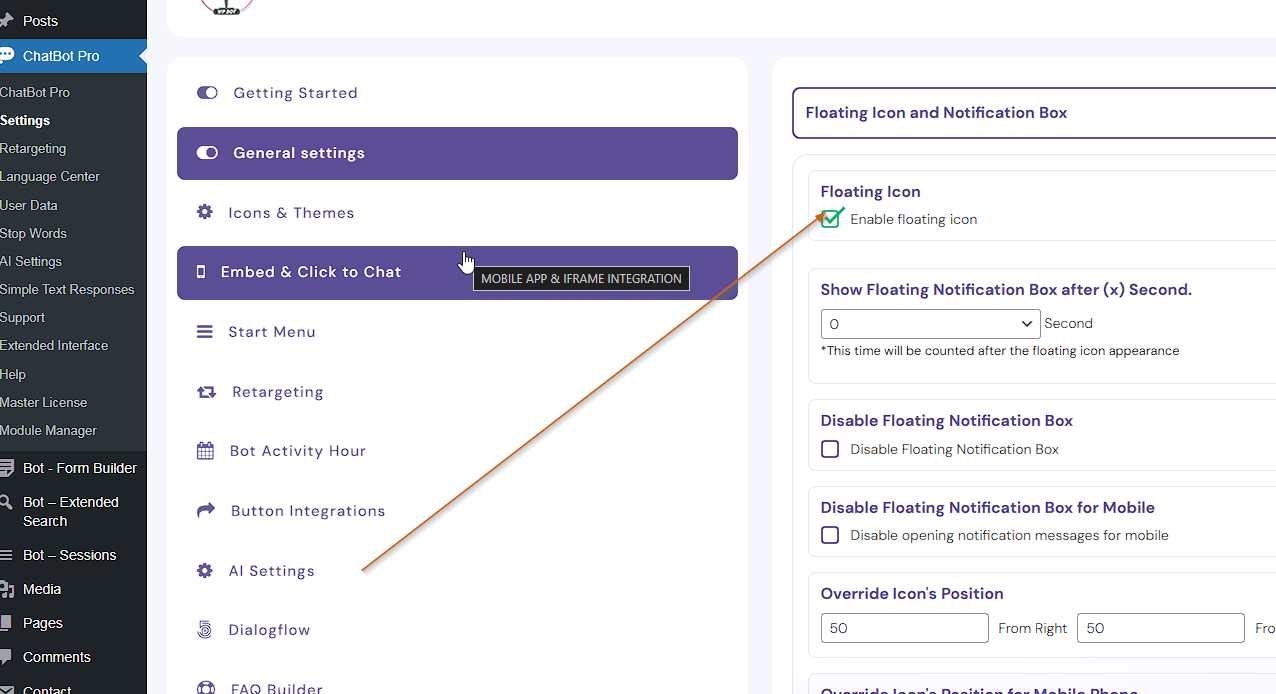
- Go to ChatBot Pro->Settings->General->Page Control Bot Loading Options, and make sure the ChatBot is enabled for all pages and not excluded from any pages
- Go to the Settings->Bot activity hours and disable it if enabled
- Check if you have enabled the Bot only for logged-in users under General Settings
- Purge any cache plugin, server-side caching and CDN.
- Contact Premium Support if it is still not working. We will sort it out. No worries.
Looking for help? Type your search string. Minimum 4 characters are required.
Browse Articles
- About
- ChatBot FAQs
- How to use an Embedded Vector Database and RAG to get customized responses from AI
- What AI services are available with WPBot? What AI integrations are available?
- How WPBot ChatBot Free users can Get Customized Results from the ChatBot? How to Train the ChatBot?
- Does WPBot Pro ChatBot provide conversation analytics or reports? Can I see the Chat histories and sessions?
- How to create a decision tree-based chatbot with WPBot Pro?
- How much does OpenAI or AI services cost?
- Can PDFs be used as a database with AI?
- How to setup or train the chatbot before making it live for user access?
- Can WPBot be restricted to logged-in users?
- How to change the agent name and welcome message in WPBot ChatBot?
- How to make the ChatBot speak Vietnamese, French, Spanish or any other language?
- How to ensure that WPBot ChatBot starts a new conversation each time?
- Do I need to pay extra for ChatGPT or OpenAI with the Starter package?
- What to do if I have more clients than the Professional or Master license allows?
- How to add images or animated gifs to the Chatbot Bot Responses
- How to create a comprehensive FAQ system with Categories?
- Can I buy the Starter License now and upgrade to the Professional or Master license later?
- How to renew my ChatBot License subscription?
- How to cancel my yearly ChatBot subscription so I do not get charged again?
- Is my chatbot data private? Where is the chat session data and history saved?
- We are a Web Design Agency. Which ChatBot license would be the Best Solution for us?
- We are a non-profit. Can we get a discount?
- Why am I not getting emails from the WPBot?
- I cannot find the Modules I paid for
- How to set up a button on a page so only if users click on the button, the chatbot would activate
- How can I change the Agent Name Carrie to something else?
- How to set up buttons in the Start Menu to answer specific questions for example ” What is a BlackHole?”
- How to set up conversation flow where users can click buttons to follow?
- How can I change the ChatBot’s initial greeting message from “Welcome to our website” to “Welcome to our MySite”?
- How can I change the welcome message showing by the chatbot Icon for “Welcome to our website”?
- My ChatBot Floating Icon is not showing. What to do?
- Getting Started
- How to use an Embedded Vector Database and RAG to get customized responses from AI
- How to generate a custom greeting sequence with WPBot?
- Can I use my WPBot ChatBot on non-WordPress HTML, PHP, or any other type of websites?
- Get Started with your ChatBot
- GENERAL SETTINGS
- ICONS & THEMES
- BOTTOM ICON SETTING
- CUSTOM COLOR OPTIONS
- Getting Started with OpenAI
- LANGUAGE CENTER
- WPBOT EMBED CODE
- START MENU
- RETARGETING
- BOT ACTIVITY HOUR
- BUTTON INTEGRATION
- Integration with DIALOGFLOW
- FAQ BUILDER
- NOTIFICATION BUILDER
- CUSTOM CSS
- Installation
- WPBot Interactions
- Can developers train the ChatBot before user access?
- How to limit queries with WPBot ChatBot? Specially with AI services?
- Can I use the WPBot chatbot in the WordPress backend?
- How to rename a predefined intent in WPBot Pro?
- How WPBot ChatBot Free users can Get Customized Results from the ChatBot? How to Train the ChatBot?
- How to setup or train the chatbot before making it live for user access?
- How to change the agent name and welcome message in WPBot ChatBot?
- How to add images or animated gifs to the Chatbot Bot Responses
- Dialogflow Integration with ChatBot
- Facebook App Setup for Messenger Chatbot Module
- Setting up WhatsApp Chatbot Module
- Integrate WPBot with Telegram
- Predefined intents – Built-in ChatBot Features
- Create (button)Menu Driven Conversations – with Conversational Form Builder
- DialogFlow ES, CX, OpenAI
- AI Services, Features, Integrations
- How to use an Embedded Vector Database and RAG to get customized responses from AI
- OpenAI Agent Builder — Step-by-Step Guide
- n8n Chat Integration
- What are the chat limitations for WPBot Free or Pro?
- What AI services are available with WPBot? What AI integrations are available?
- How WPBot ChatBot Free users can Get Customized Results from the ChatBot? How to Train the ChatBot?
- What would OpenAI Integration allow us to do?
- How much does OpenAI or AI services cost?
- Can PDFs be used as a database with AI?
- Shortcode for floating icon to Chat
- Gemini AI
- OpenAI Settings
- How to create OpenAI API Key
- How can I Fine Tune or Train my own OpenAI?
- How to train AI with your website data using ChatBot
- How to save money and reduce OpenAI API cost for your ChatBot
- My OpenAi does not work
- Conversational Forms with OpenAI
- Getting Started with OpenAI
- Tempareture
- Frequency Penalty
- Presence Penalty
- Shortcode
- Webhook Integrations
- Conversational Forms
- How to create a decision tree-based chatbot with WPBot Pro?
- ChatBot Form Builder – How to Set Conditions for Form Fields
- Form Processors
- Email Notification Settings
- Form Settings
- Editing, Cloning & Deleting an Existing Form
- Export And Import
- Displaying Form
- Creating A New Form
- Getting Started
- Installation
- About
- Form Variables
- Conversational Forms with OpenAI
- Revisions
- Forms Fields
- Using Magic Tags
- Export, Delete, View, And Edit A Form Entry
- Chat Session Module
- Chatbot STR Pro Module
- Conversational Form Builder Pro
- How to generate a custom greeting sequence with WPBot?
- ChatBot Form Builder – How to Set Conditions for Form Fields
- Form Processors
- Email Notification Settings
- Form Settings
- Editing, Cloning & Deleting an Existing Form
- Export And Import
- Displaying Form
- Creating A New Form
- Getting Started
- Installation
- About
- Form Variables
- Conversational Forms with OpenAI
- Create (button)Menu Driven Conversations – with Conversational Form Builder
- Revisions
- Forms Fields
- Using Magic Tags
- Export, Delete, View, And Edit A Form Entry
- Messenger ChatBot Module
- Webhook Integration Module
- WhatsApp Chatbot Module
- Woocommerce Module for Chatbot
- WPBot Multi-Language Module
- WPBot Telegram Module
- Simple Text Response
- Multi-Language Module
- Live Chat Module
- Chatbot Settings Export Import
- Woocommerce Modules
- Voice Module
- Support
- Uncategorized
- About
- ChatBot FAQs
- How to use an Embedded Vector Database and RAG to get customized responses from AI
- What AI services are available with WPBot? What AI integrations are available?
- How WPBot ChatBot Free users can Get Customized Results from the ChatBot? How to Train the ChatBot?
- Does WPBot Pro ChatBot provide conversation analytics or reports? Can I see the Chat histories and sessions?
- How to create a decision tree-based chatbot with WPBot Pro?
- How much does OpenAI or AI services cost?
- Can PDFs be used as a database with AI?
- How to setup or train the chatbot before making it live for user access?
- Can WPBot be restricted to logged-in users?
- How to change the agent name and welcome message in WPBot ChatBot?
- How to make the ChatBot speak Vietnamese, French, Spanish or any other language?
- How to ensure that WPBot ChatBot starts a new conversation each time?
- Do I need to pay extra for ChatGPT or OpenAI with the Starter package?
- What to do if I have more clients than the Professional or Master license allows?
- How to add images or animated gifs to the Chatbot Bot Responses
- How to create a comprehensive FAQ system with Categories?
- Can I buy the Starter License now and upgrade to the Professional or Master license later?
- How to renew my ChatBot License subscription?
- How to cancel my yearly ChatBot subscription so I do not get charged again?
- Is my chatbot data private? Where is the chat session data and history saved?
- We are a Web Design Agency. Which ChatBot license would be the Best Solution for us?
- We are a non-profit. Can we get a discount?
- Why am I not getting emails from the WPBot?
- I cannot find the Modules I paid for
- How to set up a button on a page so only if users click on the button, the chatbot would activate
- How can I change the Agent Name Carrie to something else?
- How to set up buttons in the Start Menu to answer specific questions for example ” What is a BlackHole?”
- How to set up conversation flow where users can click buttons to follow?
- How can I change the ChatBot’s initial greeting message from “Welcome to our website” to “Welcome to our MySite”?
- How can I change the welcome message showing by the chatbot Icon for “Welcome to our website”?
- My ChatBot Floating Icon is not showing. What to do?
- Getting Started
- How to use an Embedded Vector Database and RAG to get customized responses from AI
- How to generate a custom greeting sequence with WPBot?
- Can I use my WPBot ChatBot on non-WordPress HTML, PHP, or any other type of websites?
- Get Started with your ChatBot
- GENERAL SETTINGS
- ICONS & THEMES
- BOTTOM ICON SETTING
- CUSTOM COLOR OPTIONS
- Getting Started with OpenAI
- LANGUAGE CENTER
- WPBOT EMBED CODE
- START MENU
- RETARGETING
- BOT ACTIVITY HOUR
- BUTTON INTEGRATION
- Integration with DIALOGFLOW
- FAQ BUILDER
- NOTIFICATION BUILDER
- CUSTOM CSS
- Installation
- WPBot Interactions
- Can developers train the ChatBot before user access?
- How to limit queries with WPBot ChatBot? Specially with AI services?
- Can I use the WPBot chatbot in the WordPress backend?
- How to rename a predefined intent in WPBot Pro?
- How WPBot ChatBot Free users can Get Customized Results from the ChatBot? How to Train the ChatBot?
- How to setup or train the chatbot before making it live for user access?
- How to change the agent name and welcome message in WPBot ChatBot?
- How to add images or animated gifs to the Chatbot Bot Responses
- Dialogflow Integration with ChatBot
- Facebook App Setup for Messenger Chatbot Module
- Setting up WhatsApp Chatbot Module
- Integrate WPBot with Telegram
- Predefined intents – Built-in ChatBot Features
- Create (button)Menu Driven Conversations – with Conversational Form Builder
- DialogFlow ES, CX, OpenAI
- AI Services, Features, Integrations
- How to use an Embedded Vector Database and RAG to get customized responses from AI
- OpenAI Agent Builder — Step-by-Step Guide
- n8n Chat Integration
- What are the chat limitations for WPBot Free or Pro?
- What AI services are available with WPBot? What AI integrations are available?
- How WPBot ChatBot Free users can Get Customized Results from the ChatBot? How to Train the ChatBot?
- What would OpenAI Integration allow us to do?
- How much does OpenAI or AI services cost?
- Can PDFs be used as a database with AI?
- Shortcode for floating icon to Chat
- Gemini AI
- OpenAI Settings
- How to create OpenAI API Key
- How can I Fine Tune or Train my own OpenAI?
- How to train AI with your website data using ChatBot
- How to save money and reduce OpenAI API cost for your ChatBot
- My OpenAi does not work
- Conversational Forms with OpenAI
- Getting Started with OpenAI
- Tempareture
- Frequency Penalty
- Presence Penalty
- Shortcode
- Webhook Integrations
- Conversational Forms
- How to create a decision tree-based chatbot with WPBot Pro?
- ChatBot Form Builder – How to Set Conditions for Form Fields
- Form Processors
- Email Notification Settings
- Form Settings
- Editing, Cloning & Deleting an Existing Form
- Export And Import
- Displaying Form
- Creating A New Form
- Getting Started
- Installation
- About
- Form Variables
- Conversational Forms with OpenAI
- Revisions
- Forms Fields
- Using Magic Tags
- Export, Delete, View, And Edit A Form Entry
- Chat Session Module
- Chatbot STR Pro Module
- Conversational Form Builder Pro
- How to generate a custom greeting sequence with WPBot?
- ChatBot Form Builder – How to Set Conditions for Form Fields
- Form Processors
- Email Notification Settings
- Form Settings
- Editing, Cloning & Deleting an Existing Form
- Export And Import
- Displaying Form
- Creating A New Form
- Getting Started
- Installation
- About
- Form Variables
- Conversational Forms with OpenAI
- Create (button)Menu Driven Conversations – with Conversational Form Builder
- Revisions
- Forms Fields
- Using Magic Tags
- Export, Delete, View, And Edit A Form Entry
- Messenger ChatBot Module
- Webhook Integration Module
- WhatsApp Chatbot Module
- Woocommerce Module for Chatbot
- WPBot Multi-Language Module
- WPBot Telegram Module
- Simple Text Response
- Multi-Language Module
- Live Chat Module
- Chatbot Settings Export Import
- Woocommerce Modules
- Voice Module
- Support
- Uncategorized
